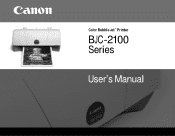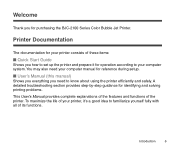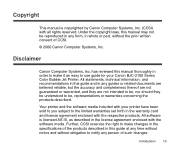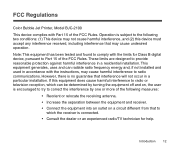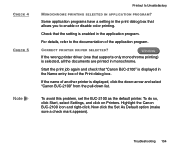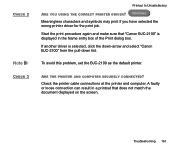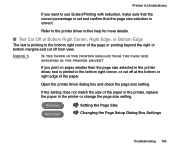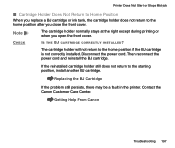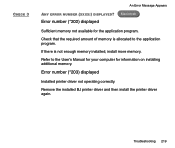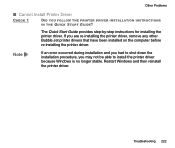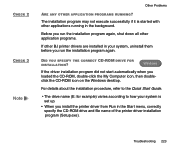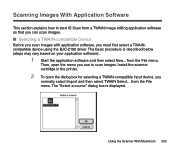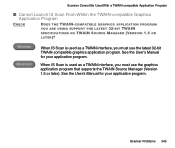Canon BJC-2100 Series Support and Manuals
Get Help and Manuals for this Canon item

View All Support Options Below
Free Canon BJC-2100 Series manuals!
Problems with Canon BJC-2100 Series?
Ask a Question
Free Canon BJC-2100 Series manuals!
Problems with Canon BJC-2100 Series?
Ask a Question
Most Recent Canon BJC-2100 Series Questions
Why Do You Erase All? Page With Color& Black Too Light
(Posted by normalcg 11 years ago)
My Conon Bjc-2100 Wont Print
my bjc-2100 wont print in black&white or print anything without a color cartridge
my bjc-2100 wont print in black&white or print anything without a color cartridge
(Posted by travispeters666 11 years ago)
Popular Canon BJC-2100 Series Manual Pages
Canon BJC-2100 Series Reviews
We have not received any reviews for Canon yet.