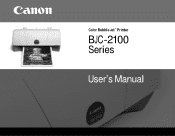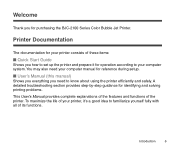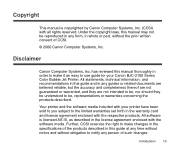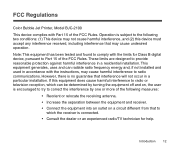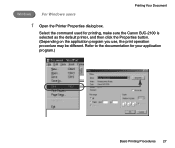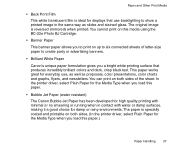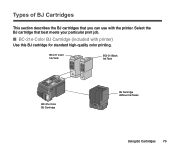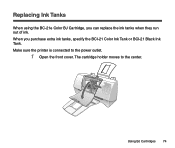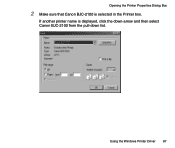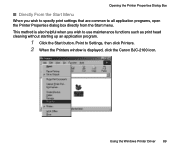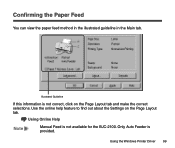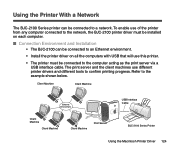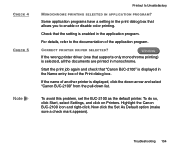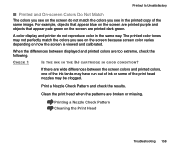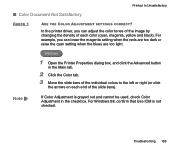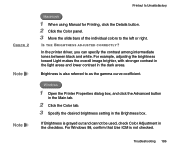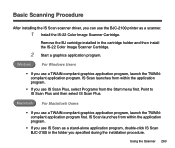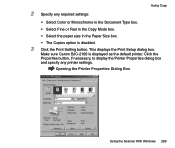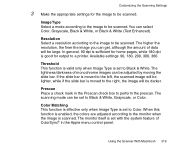Canon BJC-2100 Series Support Question
Find answers below for this question about Canon BJC-2100 Series.Need a Canon BJC-2100 Series manual? We have 2 online manuals for this item!
Question posted by normalcg on December 19th, 2012
Why Do You Erase All? Page With Color& Black Too Light
The person who posted this question about this Canon product did not include a detailed explanation. Please use the "Request More Information" button to the right if more details would help you to answer this question.
Current Answers
Related Canon BJC-2100 Series Manual Pages
Similar Questions
Alarm Lamp On Color & Black Ink Light Flash E>0>5 Flash
(Posted by St64595 8 years ago)
Why Are My Canon Mg2100 Black And Color Ink Lights On?
(Posted by Johsu 10 years ago)
How Do I Change My Option Of Black Color Only For A Canon Mg3100 Series On A
mac
mac
(Posted by asRgni 10 years ago)
My Conon Bjc-2100 Wont Print
my bjc-2100 wont print in black&white or print anything without a color cartridge
my bjc-2100 wont print in black&white or print anything without a color cartridge
(Posted by travispeters666 11 years ago)