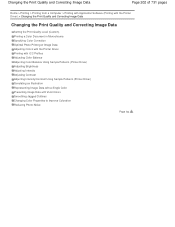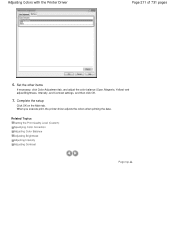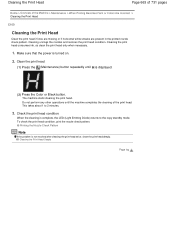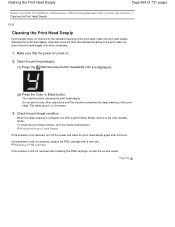Canon PIXMA MG2120 Support Question
Find answers below for this question about Canon PIXMA MG2120.Need a Canon PIXMA MG2120 manual? We have 3 online manuals for this item!
Question posted by Johsu on January 11th, 2014
Why Are My Canon Mg2100 Black And Color Ink Lights On?
The person who posted this question about this Canon product did not include a detailed explanation. Please use the "Request More Information" button to the right if more details would help you to answer this question.
Current Answers
Related Canon PIXMA MG2120 Manual Pages
Similar Questions
Color Ink Has Run Out, But Why I Can't We Print With Black & White Too?
I just replaced black & white ink cartridge and would like to print with black white. However, t...
I just replaced black & white ink cartridge and would like to print with black white. However, t...
(Posted by nasuhadif 8 years ago)
My Printer Wont Print In Black Without Color Ink ?
I only print in Black and white and have never used my color ink ,However its reading as it is out o...
I only print in Black and white and have never used my color ink ,However its reading as it is out o...
(Posted by ss3294 10 years ago)
Canon Mg2120 Run Out Of Color Ink Still Have Black How Do I Remove And Replace
i have run out of color ink but still have black ink. i tried to chnge the properties to just print ...
i have run out of color ink but still have black ink. i tried to chnge the properties to just print ...
(Posted by jluvsjay0910 10 years ago)
Canon Pixma Mg3220 Won't Start Printing, Ink Lights Flashing.
When I press my on/off button the display lights up and a triangle with a zig-zag type of symbol sta...
When I press my on/off button the display lights up and a triangle with a zig-zag type of symbol sta...
(Posted by kirpz 11 years ago)
What Is The Black/colored Ink Cartridge Number For My Printer?
(Posted by soto0647 11 years ago)