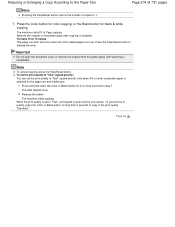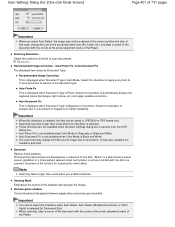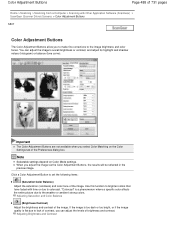Canon PIXMA MG2120 Support Question
Find answers below for this question about Canon PIXMA MG2120.Need a Canon PIXMA MG2120 manual? We have 3 online manuals for this item!
Question posted by nasuhadif on July 6th, 2015
Color Ink Has Run Out, But Why I Can't We Print With Black & White Too?
I just replaced black & white ink cartridge and would like to print with black white. However, the message prompted out to replace color ink cartridge. I just wanted to use black & white ink to print. Is it will require to change color cartridge as well? All this while I don't have any problem eventhough color ink has run out. Kindly advise.
Current Answers
Answer #1: Posted by TommyKervz on July 7th, 2015 12:57 AM
Go here and then click on "Checking / changing Ink Cartridge Setting to Black Only in Windows" it is the first option on the page.
Related Canon PIXMA MG2120 Manual Pages
Similar Questions
I Was Printing A Black And White Photo When It Changed To A Green Tone.
Now all my b&w prints are green tone and the colour prints are washed out or not the correct col...
Now all my b&w prints are green tone and the colour prints are washed out or not the correct col...
(Posted by kiwiinaus 7 years ago)
How To Remove A Print Cartridge From A Canon Printer Pixma Mg2120
(Posted by wormapri 10 years ago)
How Do I Install Ink Cartridges In A Canon Printer Pixma 2100
(Posted by lindkinz 10 years ago)
Canon Mx410 Won't Print After Changing Ink Cartridges
(Posted by cakhato 10 years ago)
Canon Printer Pixma 2120 Series - Told Cd Not Necessary For Install?
purchased canon printer pixma 2120 last night at walmarts. i toldkid working there my laptop didn't ...
purchased canon printer pixma 2120 last night at walmarts. i toldkid working there my laptop didn't ...
(Posted by safrn5 11 years ago)