Canon BJC-8200 Support and Manuals
Get Help and Manuals for this Canon item
This item is in your list!

View All Support Options Below
Free Canon BJC-8200 manuals!
Problems with Canon BJC-8200?
Ask a Question
Free Canon BJC-8200 manuals!
Problems with Canon BJC-8200?
Ask a Question
Popular Canon BJC-8200 Manual Pages
BJC-8200_spec.pdf - Page 1
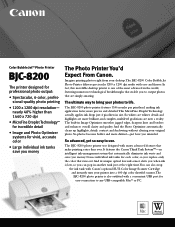
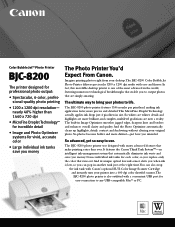
... Spectacular, 6-color, professional-quality photo printing
• 1200 x 1200 dpi resolution- The BJC-8200 photo printer features 1536 nozzles per printhead, making ink application faster, more distinct-just how you to output photos that automatically eliminates ink waste and saves you money
The Photo Printer You'd Expect From Canon.
The BJC-8200 photo printer was designed with ease and...
BJC-8200 Setup - Page 5


...-click the Canon BJC8200 icon and select Properties. 7 Install the Printer Software
Windows: 1 Make sure that the printer is the drive letter of High Resolution Paper (included in the box) in the sheet feeder.
2 Start the alignment procedure. nected, then turn on the computer.
2 Double-click on the Canon BJC-8200 icon.
3 Follow the on -screen instructions to complete installation.
8 Align...
User Manual - Page 3


... BJC-8200, and click Guide. Caution
Instructions that promotes energy saving through the use the printer more efficiently or to avoid minor problems.
Reference
References to the Contact List provided with your printer. Some of products with functions that the information contained in other countries.
• All other office equipment. Machintosh Instructions specifically for Windows...
User Manual - Page 8


Table of Contents
Using the Printer Safety 2
About your guides 8
Chapter 1 Printing Is everything ready 10 Printing photographs 11 Using the Scanner Cartridge 16 Printing a photograph from a digital camera 27
Chapter 2 Using the Printer Driver Windows
1 Opening the printer driver 31 2 Selecting the printer driver options 32 3 Choosing a print mode 33 4 Selecting a media type 33 5 ...
User Manual - Page 10


... summary of the printer.
User's Guide (on -line Help when you have completed setting up the printer, including installing and aligning the print head, connecting the printer and computer, installing the printer driver and scanner drivers. Quick Start Guide
Follow the instructions in the printer driver. About your guides
With the BJC-8200 you are provided with three guides, in addition to...
User Manual - Page 14


... not marked with a check mark, right-click the Canon BJC-8200 printer icon and select Set as the default
printer.
If the printer is switched on the media you
want to the "Loading Paper and Special Print Media" in Chapter 3.
2. Start the software application.
Set the media in Windows 98, Windows 95
Follow this procedure to print a photograph.
1. For details...
User Manual - Page 30


... setting the printer driver for the Print Mode and
Click! photograph.
4 Starting the print job
Click! Click!
• The printer driver Properties dialog box opens.
3. Click the (Camera) icon for printing the digital
Click! From the File menu,
select Print.
• The Print dialog opens.
• If the BJC-8200 is complete. Click!
2. Make sure the POWER/ERROR...
User Manual - Page 32


... the data created by the software application to a format that you how to the printer. As you read this chapter, open and use the printer driver. Chapter
2 Using the Printer Driver
This chapter describes the printer driver options which are provided for setting up special print jobs. The text and image data file you become familiar with a software...
User Manual - Page 33


..., refer to your Windows manual.
31 For details refer to the "BJC-8200 Reference Guide" on your software application. Start WordPad.
• Click the Start button, point to Programs, point to Settings, select Printers, right-click the Canon BJC-8200 printer icon, and select Properties. Using the Printer Driver
Memo
• In order to open the printer driver from WordPad provided...
User Manual - Page 52


...install the printer driver using the correct procedure. q Make sure the driver was specified correctly
Windows
After you set the CD-ROM in the Quick Start Guide to install the printer driver because the operating system is operating normally. Macintosh
Normally as soon as you set the CD-ROM, the contents of the printer driver. Use the Easy install method to the "BJC-8200 Reference Guide...
User Manual - Page 53


... button, point to the
Memo
"BJC-8200 Reference Guide" on the CD-ROM, your Windows manual or on-line Help. Meaningless characters and symbols may be printed if you may want to your Windows manual, or Windows on the printer and computer again. For details, refer to Settings, and click Printers. Double-click the Canon BJC-8200 icon.
Troubleshooting
51 Switch on -line Help. For...
User Manual - Page 65


....
(Print Click! Read the message and click the OK button.
Click!
63
Troubleshooting Right click the Canon BJC-8200 icon and then select
Properties.
4. Read the message and click the OK button.
• The print head alignment pattern starts to Settings then select
Printers.
3. While looking at the printed print head alignment pattern,
enter the numbers...
User Manual - Page 70


... not smooth, or if pattern 3 is streaked vertically with the printer
Click! Make sure that discharges the ink contains the nozzles. Click the Start button, point to print.
• The BJ Status Monitor opens automatically and closes when printing is switched on the Canon BJC-8200 icon and select
Properties.
4. Read the message and click...
User Manual - Page 72


... up to Settings, and click
Printers.
3. Wait for about 30 seconds until you hear one beep then release it .
2 If there is sufficient ink, execute print head deep cleaning. If this problem occurs, try to stop flashing. If cleaning does not work, consider that ink has run out and replace the ink tank.
Right-click the Canon BJC-8200 icon...
User Manual - Page 74


... button, point to correct faded prints. Right-click the Canon BJC-8200 icon and select
Properties.
4. When the POWER/ERROR lamp lights and remains on . Click!
A
B
C
D
E
F ON
2. Click!
5. Windows
1. Make sure the printer is switched on , you can resume printing.
7.
Wait for 1 minute until deep cleaning is completed. Replace the BJ Print Head. • Printing a nozzle check...
Canon BJC-8200 Reviews
Do you have an experience with the Canon BJC-8200 that you would like to share?
Earn 750 points for your review!
We have not received any reviews for Canon yet.
Earn 750 points for your review!
