Canon BJC-8000 Support and Manuals
Get Help and Manuals for this Canon item
This item is in your list!

View All Support Options Below
Free Canon BJC-8000 manuals!
Problems with Canon BJC-8000?
Ask a Question
Free Canon BJC-8000 manuals!
Problems with Canon BJC-8000?
Ask a Question
Popular Canon BJC-8000 Manual Pages
User Manual - Page 7


... the File menu in the Print window.
„Specify the print settings.
Canon BJC-8000
Select the media to start printing.
7 Refer to the user manual supplied with your application program and click Properties in your application software for opening the Printer Properties dialogue box and starting a print job. Select the BJ Cartridge you have different methods for...
User Manual - Page 9


... image quality using Windows 3.1, refer to Quick Start Guide.
2 Select Plain Paper in the
Caannoonn BBJJC--88000000 PPrrooppeertrietsies
Choose Print Mode box. Canon BJC-8000 Properties
This completes the print settings. Use the media best suited to start printing. If you must select the correct
print settings in the Photo BJ Cartridge and Black BJ cartridge, always select either...
User Manual - Page 15


... check the number of beeps by the instructions shown.
Canon BJC-8000 -LPT1:
• The BJ Printer Status Monitor appears on the Printer Status tab.
Printer maintenance
To install a new ink tank or BJ Cartridge, refer to page 27 and clean the printer.
15 Refer to the following: BC-60 Black BJ Cartridge → Replacing BJ Cartridges (page 22) BC-62e Photo or BC...
User Manual - Page 16


... beep.
3 Click OK. Canon BJC-8000
The Nozzle Check Pattern shown in Step 3 is switched on opening the Printer Properties window. BC-60 Black BJ Cartridge nozzle status (Black ink) If these patterns are broken or not printed, see "Cleaning the print heads" (page 17).
If you are using Windows 3.1, refer to Quick Start Guide
The Nozzle Check Pattern...
User Manual - Page 17
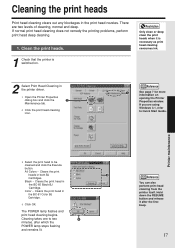
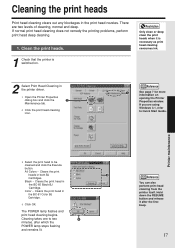
...BJ
Cartridge.
Canon BJC-8000 Properties
1 Open the Printer ...Cartridges.
There are using
Windows 3.1, refer
to Quick Start Guide. If normal print head cleaning does not remedy the printing problems, perform print head deep cleaning.
1. Clean the print heads.
1 Check that the printer is necessary as print head cleaning consumes ink.
2 Select Print Head Cleaning in the printer driver...
User Manual - Page 18


...; Replacing BJ Cartridges (page 22)
18
Canon BJC-8000
˜
4. Print a Nozzle Check Pattern to check whether the print head cleaning was effective. (page 16)
If the cleaning had no effect after the second beep.
3 Click OK.
The POWER lamp flashes and print head deep cleaning begins. Deep cleaning takes 2 to Quick Start Guide.
1 Open the Printer...
User Manual - Page 19


... three seconds and then open the front cover. Canon BJC-8000 Properties
–
1 Open the Printer Properties dialog box and click the
Maintenance tab.
2 Click the Change Ink Tank icon.
—
Reference
See pages 14 to replace the BJ tank. If you are using Windows 3.1, refer to Quick Start Guide.
3 Click OK. Replacing BJ tanks
When the ink in the printer driver.
User Manual - Page 22


... BJ tank in the printer driver. If this occurs, replace the BJ Cartridge using Windows 3.1, refer to Quick Start Guide.
Canon BJC-8000
˜
2 Wait two or three seconds and then open the front cover.
22
When the ink in the Black BJ Cartridge runs out, use the procedure described below to 15 for information on the indicators for more information...
User Manual - Page 29


... on-screen instructions.
Select Programs and then BJ Printer from the Windows Start menu and click Uninstall. The CD-ROM drive used for the installation is a problem with the rest of the installation.
¬ Check that are running .
¬ Refer to the "Quick Start Guide" and install the printer driver using
the correct procedure. If you may not be installed. Troubleshooting
29...
User Manual - Page 31


... cable.
Open the printer driver Printer Properties window, click Spool settings on cable faults.
A WPS driver is a problem with the printer. On the Detail tab, select FILE in the switching device or external buffer.
Refer to FILE or delete the WPS
driver.
There is installed on the PC.
¬ Change the WPS driver port setting to the "Quick Start Guide" instructions...
User Manual - Page 32


... to the application.
If there is allocated to the user manual for information on -screen instructions.
32
on your application software and check
that the required amount of memory is no problem with the installed ¬ Remove the installed BJ printer driver and then install the printer
printer driver.
Cause
Solution
You are running multiple application ¬ Quit...
User Manual - Page 33


....
8
Error requiring service ¬ Switch the printer off and unplug the printer's power cord from the
power outlet.
When an error occurs, the printer beeps a number of the problem. Consequently, you should contact the Canon Customer
Care Center supplier for a replacement ink waste tank quickly when this
error occurs. (The ink waste tank is ¬ • Remove the BJ Cartridge and check...
User Manual - Page 35


...the application software Print
dialog box and check that "Canon BJC-8000" is unsatisfactory.
Then print again. Consult the switching device or external buffer supplier. Switching device or external buffer fault.
¬ Use another printer cable. Contact the cable supplier for service.
35 If you are printed. Open the printer driver Printer Properties window and click Custom Setting...
User Manual - Page 41


... using before you are installing or replacing a BJ Cartridge. After you press the button. Manual feed guide Set this slot to your PC. Ink Cartridge Storage Box hook Hook for connecting the printer to feed paper into the printer manually (one sheet at a time).
Rear View
Parallel interface connector
BJ Cartridge container hook
Manual feed guide
Manual feed slot
Parallel interface...
User Manual - Page 42


... dialog box
1. Select the command used for printing. to open the Printer Driver Setup dialog box. Canon BJC-8000
2.
Refer to the user manual for your application software for printing in the Print Setup window and then click Options...
Check that "Canon BJC-8000" is displayed as the default printer in your application software. to open the Print dialog box.
Appendix
42...
Canon BJC-8000 Reviews
Do you have an experience with the Canon BJC-8000 that you would like to share?
Earn 750 points for your review!
We have not received any reviews for Canon yet.
Earn 750 points for your review!
