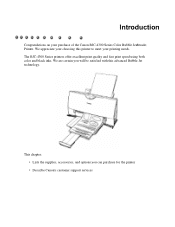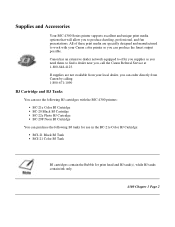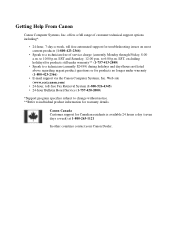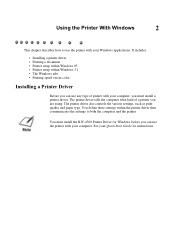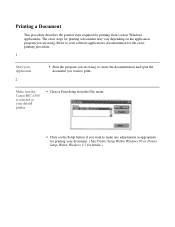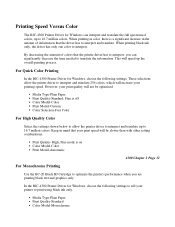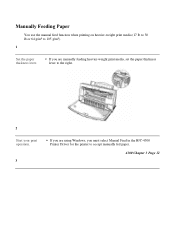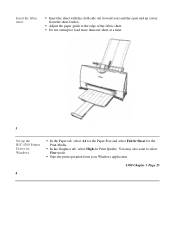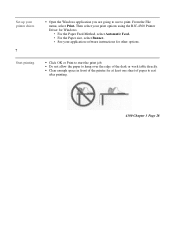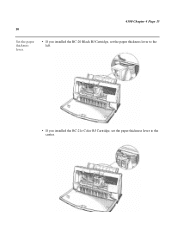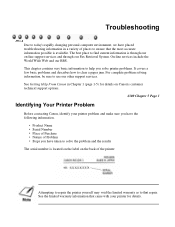Canon BJC-4300 Series Support and Manuals
Get Help and Manuals for this Canon item

View All Support Options Below
Free Canon BJC-4300 Series manuals!
Problems with Canon BJC-4300 Series?
Ask a Question
Free Canon BJC-4300 Series manuals!
Problems with Canon BJC-4300 Series?
Ask a Question
Most Recent Canon BJC-4300 Series Questions
My Canon Printer Fx432 Has Quit Printing. It Only Scans.
(Posted by patigriffith 10 years ago)
My Pc 430 Will Not Print
My PC430 starts to operate. Takes in a sheet of paper but stops 1/2 way in and displays paper jam....
My PC430 starts to operate. Takes in a sheet of paper but stops 1/2 way in and displays paper jam....
(Posted by carolemcfarlandrlty 11 years ago)
Popular Canon BJC-4300 Series Manual Pages
Canon BJC-4300 Series Reviews
We have not received any reviews for Canon yet.