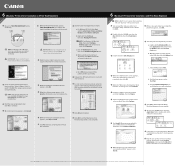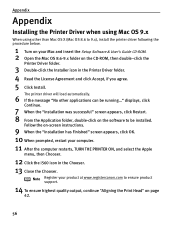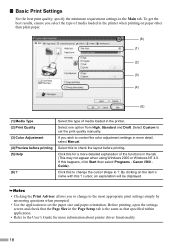Canon i560 Series Support Question
Find answers below for this question about Canon i560 Series.Need a Canon i560 Series manual? We have 5 online manuals for this item!
Question posted by mehmetkir1 on February 10th, 2016
Canon I560 Printer Is Turn On Orange Light
Current Answers
Answer #1: Posted by BusterDoogen on February 10th, 2016 4:34 PM
I hope this is helpful to you!
Please respond to my effort to provide you with the best possible solution by using the "Acceptable Solution" and/or the "Helpful" buttons when the answer has proven to be helpful. Please feel free to submit further info for your question, if a solution was not provided. I appreciate the opportunity to serve you!
Related Canon i560 Series Manual Pages
Similar Questions
Printer has stopped printing and I am directed to press resume or cancel printing and shut printer o...
where is the pringers properties dialog box?? The printer is printing, but the ink is so weak its un...
I recently purchased a few new color ink cartridges for my Canon i560 ink jet printer. The cartridge...