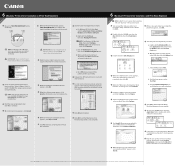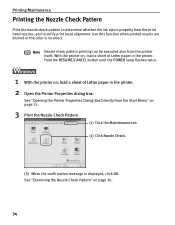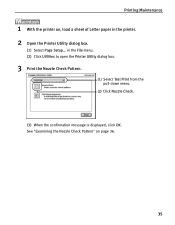Canon i560 Series Support Question
Find answers below for this question about Canon i560 Series.Need a Canon i560 Series manual? We have 5 online manuals for this item!
Question posted by evasigridbakke on March 25th, 2014
Cannot Communicate With The Printer. Turn Enable Bi-directional Support On In T
where is the pringers properties dialog box?? The printer is printing, but the ink is so weak its unreadable. I put new black ink in.
Current Answers
Related Canon i560 Series Manual Pages
Similar Questions
Canon I560 Printer Is Turn On Orange Light
canon i560 printer is lit in green 2 seconds, the first time it is opened Orange Blinking 5 times 2 ...
canon i560 printer is lit in green 2 seconds, the first time it is opened Orange Blinking 5 times 2 ...
(Posted by mehmetkir1 8 years ago)
My Server Is Working, My Printer Has Ink, My Bluetooth Is Turned On, But I Can't
My server is working, my printer has ink, my bluetooth is turned on, but I can't get it to print. He...
My server is working, my printer has ink, my bluetooth is turned on, but I can't get it to print. He...
(Posted by kmorter3 8 years ago)
Error Messages
Printer has stopped printing and I am directed to press resume or cancel printing and shut printer o...
Printer has stopped printing and I am directed to press resume or cancel printing and shut printer o...
(Posted by jamesblack099 9 years ago)
How Do You Make Your Printer Print Only Color Instead Of Black For A Canon
pixma mg2120
pixma mg2120
(Posted by jmuPa 10 years ago)
Problem With Canon I560 Nozzle Check And Print Head Alignment Patterns
I recently purchased a few new color ink cartridges for my Canon i560 ink jet printer. The cartridge...
I recently purchased a few new color ink cartridges for my Canon i560 ink jet printer. The cartridge...
(Posted by Anonymous-69721 11 years ago)