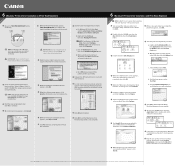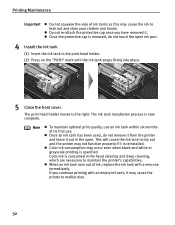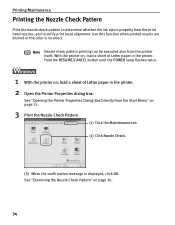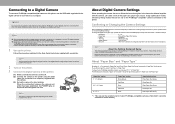Canon i560 Series Support Question
Find answers below for this question about Canon i560 Series.Need a Canon i560 Series manual? We have 5 online manuals for this item!
Question posted by Anonymous-69721 on August 6th, 2012
Problem With Canon I560 Nozzle Check And Print Head Alignment Patterns
I recently purchased a few new color ink cartridges for my Canon i560 ink jet printer. The cartridges are made by Canon. My problem is this. I keep running the nozzle check and print head alignment patterns which look lousy. The B, G and J patterns on the print head alignment are particularly bad. My problem is that I can't call up the print head dialog box to make corrections. I was able to do this before. I recently had to get the operating system reinstalled after I was having computer problems. I'm running Windows XP but that was the same system I was using when I bought the printer. Any help in locating the dialog boxes? I will have to e-mail Canon to see what they say about it. I should add that I tried cleaning the print heads repeatedly and tried deep cleaning once. The print head pattern remained patchy with only partial patterns for the B, G and J columns. Column H looks pretty bad, too. Most of the other columns have small vertical white lines in them, even the black or gray patterns.
Current Answers
Related Canon i560 Series Manual Pages
Similar Questions
Canon I560 Two Coloursd Function. Tried All The Calibrations, I Flip Up
Two colours do not function and I get everything in blue. Done all the calibrations. Flipped on leve...
Two colours do not function and I get everything in blue. Done all the calibrations. Flipped on leve...
(Posted by janhdej 9 years ago)
Colour Images Are No Longer Printed
Microsoft problem solver suggests that there is no problem with the printer. the status of the colou...
Microsoft problem solver suggests that there is no problem with the printer. the status of the colou...
(Posted by nrowlatt 9 years ago)
I Need To Do A Test Print Using My New Color Ink Cartridge, How Do I Do This
for a canon mx320
for a canon mx320
(Posted by elijleom 9 years ago)
My Printer Wont Print In Black Without Color Ink ?
I only print in Black and white and have never used my color ink ,However its reading as it is out o...
I only print in Black and white and have never used my color ink ,However its reading as it is out o...
(Posted by ss3294 10 years ago)
Cannot Communicate With The Printer. Turn Enable Bi-directional Support On In T
where is the pringers properties dialog box?? The printer is printing, but the ink is so weak its un...
where is the pringers properties dialog box?? The printer is printing, but the ink is so weak its un...
(Posted by evasigridbakke 10 years ago)