Canon PIXMA i950 Support and Manuals
Get Help and Manuals for this Canon item
This item is in your list!

View All Support Options Below
Free Canon PIXMA i950 manuals!
Problems with Canon PIXMA i950?
Ask a Question
Free Canon PIXMA i950 manuals!
Problems with Canon PIXMA i950?
Ask a Question
Popular Canon PIXMA i950 Manual Pages
i950 Quick Start Guide - Page 5


... printer's Properties window press the F1 key, or click ? Basic Printing
Basic Printing
Note This Quick Start Guide describes some of the features of your printer driver interface...Error Messages" on by selecting Help, then Show Balloon Help. The POWER lamp flashes while the printer is ready. Turning on the Setup Software & User's Guide CD-ROM, or use the online help within your i950 printer...
i950 Quick Start Guide - Page 14


Refer to the User's Guide or Help. z For details about other printer driver functions, refer to the User's Guide. z You can fine-tune the Print Quality and the Halftoning settings.
Click the Details button to the
characteristics of the Media Type you have selected.
Photo:
Select when printing documents consisting mainly of text.
Manual:
If you can...
i950 Quick Start Guide - Page 16
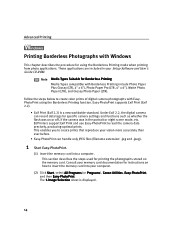
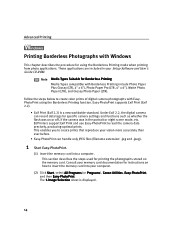
... printing from photo applications. Consult your memory card documentation for instructions on or off, if the camera was on how to create prints that reproduce your vision more accurately than ever before.
• Easy-PhotoPrint can record data tags for specific camera settings and functions such as whether the flash was in your...
i950 Quick Start Guide - Page 19
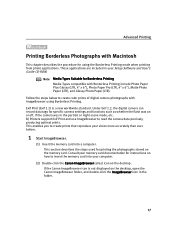
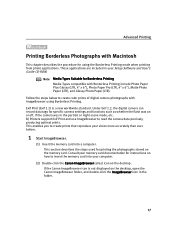
This section describes the steps used for specific camera settings and functions such as whether the flash was...Printers support Exif Print and use ImageBrowser to create prints that reproduce your computer.
(2) Double-click the Canon ImageBrowser (alias) icon on the desktop, open the Canon ImageBrowser folder, and double-click the ImageBrowser icon in your Setup Software and User's Guide...
i950 Quick Start Guide - Page 23


... steps involved in the printer. (5) Click Print. Accessing Printer Driver
The Printer Properties dialog box can usually be opened by selecting Print from the Windows Start menu. The Print dialog box can be opened from either within an application, or directly from the File menu.
2 Ensure that Canon i950 is selected.
Note z This manual refers to print a document...
i950 Quick Start Guide - Page 25
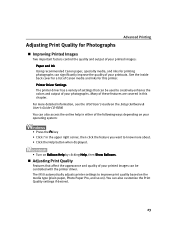
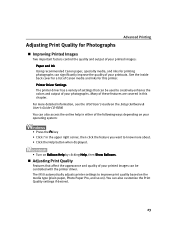
... i950 User's Guide on ). For more about. • Click the Help button when displayed.
• Turn on your printouts. You can be controlled with the printer driver. Advanced Printing
Adjusting Print Quality for Photographs
„ Improving Printed Images
Two important factors control the quality and output of your printed images: Paper and Ink Using recommended Canon...
i950 Quick Start Guide - Page 26


... "Printing with Macintosh" on page 21.
2 Select Custom in Print Quality, then click Set... See"Opening the Printer Properties Dialog Box from Your Application Program" on page 11.
2 Click Print Mode and select Manual, then click Details... to open the
Detailed Setting dialog box.
3 Move the slide bar to adjust the Print Quality.
4 When...
i950 Quick Start Guide - Page 33
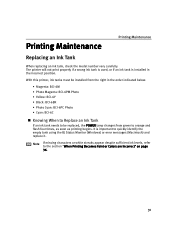
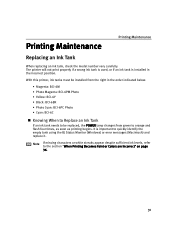
... printer, ink tanks must be installed from green to quickly identify the empty tank using the BJ Status Monitor (Windows) or error messages (Macintosh) and replace it. Note If missing characters or white streaks appear despite sufficient ink levels, refer to be replaced, the POWER lamp changes from the right in the incorrect position. Printing Maintenance
Printing Maintenance
Replacing...
i950 Quick Start Guide - Page 51


... Error Occurs The BJ Status Monitor opens and displays a message. The message may vary depending on -screen instructions.
49 When using Windows Me or Windows 98, click the Guide tab and follow the on your operating system. Troubleshooting
Troubleshooting
Troubleshooting usually falls into one of the following categories.
In this chapter you will find the most common printing problems...
i950 Quick Start Guide - Page 52


... drive
If printer driver installation did not start installation. Confirm that there are no problems with your desktop to your computer can be unstable. Restart the computer.
6. Troubleshooting
Cannot Install the Printer Driver
Problem
Possible Cause
Cannot Install the Installation
Printer Driver
procedure not
followed correctly
Try This
Follow the installation instructions from...
i950 Quick Start Guide - Page 61


...PC with preinstalled Windows XP, Windows 2000, Windows Me, or Windows 98. (This includes Windows XP, Windows 2000 or Windows Me upgraded from pre-installed Windows 98 or later)
z Use a Macintosh series computer equipped with Windows XP
BJ Printer Driver Systems Requirements
z Use a computer on which Windows XP, Windows 2000, Windows Me or Windows 98 can operate. Printer
Ink Tanks:
Appendix...
i950 Quick Start Guide - Page 62
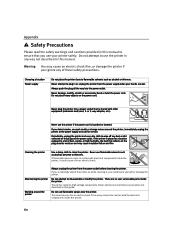
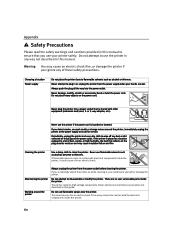
... warnings and cautions provided in this manual to ensure that you use your hands are no user serviceable parts inside the printer, it , you could injure yourself or damage the printer. Cleaning the printer
Use a damp cloth to disassemble or modify the printer. Maintaining the printer
Working around the printer, immediately unplug the printer at a location exposed to use flammable...
i950 Quick Start Guide - Page 65


... as paper or ink cartridges, as is" and without warranty of any kind by Canon USA, including any , with respect to follow operating or maintenance instructions, or environmental conditions...the Canon USA repair Facility or the ASF. Appendix
Canon Printer and Scanner Limited Warranty --- (USA Only)
The limited warranty set forth in the United States only. Warranty repair or replacement shall...
i950 Easy Setup Instructions - Page 1
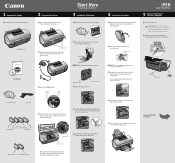
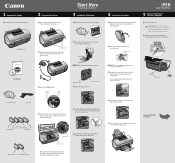
... all items from the front and sides of the printer.
i950 Series Photo Printer
2 Prepare the Printer
1 Remove the shipping tape from the box. i950
Series Photo Printer
5 Connect the Printer To Your Computer
1 Turn the printer off and discard the orange protective cap.
USB Port Start Here Easy Setup Instructions
3 Install the Print Head
1 Remove the print head from its...
i950 Easy Setup Instructions - Page 2
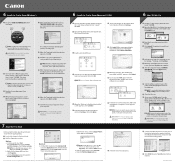
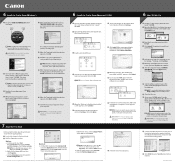
... serial number is selected, then click Install. NOTE: To use the BJ Print Monitor, click the Backgrounding button to the right of Canon Inc.
Part no. Then click Continue.
2 Open the Mac OS X folder, then double-click the Printer Driver folder.
6 Mac® OS 8.6-9.x
Macintosh 1 Insert the "i950 Setup Software & User's Guide" CD-ROM.
2 Open the Mac OS...
Canon PIXMA i950 Reviews
Do you have an experience with the Canon PIXMA i950 that you would like to share?
Earn 750 points for your review!
We have not received any reviews for Canon yet.
Earn 750 points for your review!
