Canon i950 Support and Manuals
Canon i950 Videos
Popular Canon i950 Manual Pages
i950 Easy Setup Instructions - Page 1
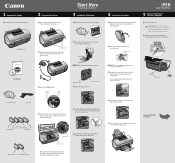
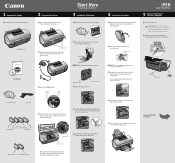
... orange protective cap. i950
Series Photo Printer
5 Connect the Printer To Your Computer
1 Turn the printer off the magenta ink tank (BCI-6M), then remove and discard the plastic wrapper. Documentation and Software Kit
3 Press the POWER button. Remove the protective tape.
4 Gently slide the print head into place. Serial number
Write down . You will attempt to install the printer driver...
i950 Easy Setup Instructions - Page 2
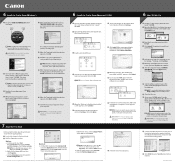
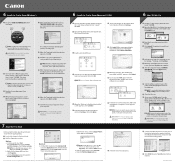
...Follow the on -screen instructions to continue with Step 7 Align the Print Head.
3 Follow the on the inside of the printer, to the right of the print head. 8 When the main menu appears, make sure that the Printer Driver is your computer. Right-click the Canon i950 icon, then click Properties.
Under Printers menu, select Configure Printer.
When the "Installation is a registered...
i950 Quick Start Guide - Page 1
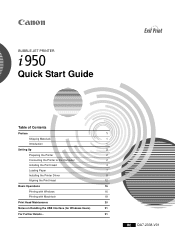
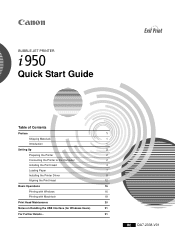
... JET PRINTER
Quick Start Guide
Table of Contents
Preface
1
Shipping Materials
1
Introduction
1
Setting Up
2
Preparing the Printer
2
Connecting the Printer to the Computer
2
Installing the Print Head
4
Loading Paper
7
Installing the Printer Driver
8
Aligning the Print Head
12
Basic Operations
16
Printing with Windows
16
Printing with Macintosh
18
Print Head Maintenance...
i950 Quick Start Guide - Page 3


...page 2. All rights reserved. No part of Apple Computer, Inc., registered in personal injury or material damage caused by these symbols.
Instructions that all the following symbols to your Canon Authorized Dealer or Sales Representative.
‰ Printer ‰ Setup Software & User's Guide CD-ROM ‰ Quick Start Guide ‰ Print Head ‰ 6 Ink Tanks * Cables should be observed for...
i950 Quick Start Guide - Page 6
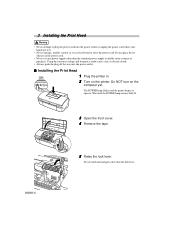
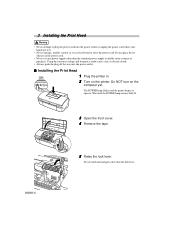
... cord. Do not touch internal parts other than the lock lever.
4 Do NOT turn on the power cord.
• Never use any power supply other than the standard power supply available in . 2 Turn on the printer. 3 Installing the Print Head
• Never attempt to operate. The POWER lamp flashes and the printer begins to plug the power...
i950 Quick Start Guide - Page 7
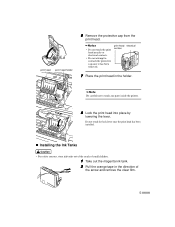
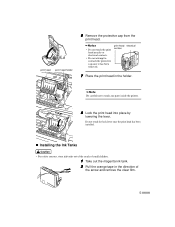
... touch any parts inside the printer.
8 Lock the print head into place by
lowering the lever.
Do not touch the lock lever once the print head has been installed.
„ Installing the Ink Tanks
• For safety reasons, store ink tanks out of the reach of small children.
1 Take out the magenta ink tank. 2 Pull the orange tape in the holder.
print head nozzles...
i950 Quick Start Guide - Page 8
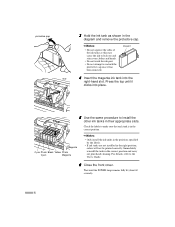
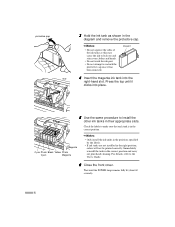
...• Only install the ink tanks in the positions specified by the labels.
• If ink tanks are not installed in the correct position and carry out print head cleaning. protective cap
3 Hold the ink tank as shown... of the ink tanks as this may cause the ink to leak out and stain your clothes and hands.
• Do not touch the ink port. • Do not attempt to the User's Guide.
6 Close...
i950 Quick Start Guide - Page 9
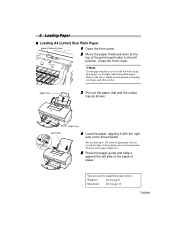
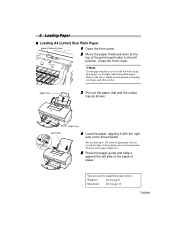
...now need to install the printer driver:
Windows:
Go to page 8
Macintosh: Go to 150 sheets of plain paper.
You can load up to page 10
7 Do not exceed this limit. After printing, do not ...
2 Move the paper thickness lever at the
top of the print head holder to the User's Guide for information on loading envelopes and other media. Set the paper thickness lever to the left side of the stack...
i950 Quick Start Guide - Page 12


... the Setup Software & User's
Guide CD-ROM in the CD-ROM drive.
3 Double-click the Mac OS 8.6-9.x folder. 4 Double-click the printer driver folder,
then select a language.
5 Double-click Installer.
6 Read the Licence Agreement and click
Accept to restart the
computer appears, click Yes.
„ Installing the Printer Driver -
Before you use the printer, you must carry out print head alignment...
i950 Quick Start Guide - Page 13


... Install. Refer to the User's Guide when using and close Chooser. After saving the document, begin again from step 4.
8 Click Restart. The computer restarts.
9 Select Chooser in the Apple Menu.
10 Click the icon for the installation to be saved, click Cancel then save the document. Wait for the printer you must carry out print head...
i950 Quick Start Guide - Page 14


... not to perform other operations appears, click OK.
12
6 Aligning the Print Head
This operation must be carried out when using the printer for your printer. 3 Open the File menu and select:
• Windows XP/Windows 2000 → [Printing Preferences...]
• Windows Me/Windows 98 → [Properties]
to open the setting screen.
4 Click OK.
5 Click the Maintenance tab, and click...
i950 Quick Start Guide - Page 16
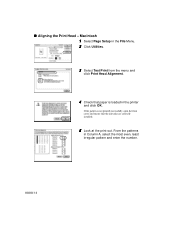
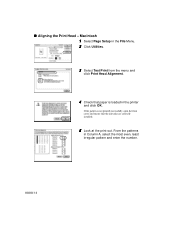
... loaded in the printer
and click OK. From the patterns
in the File Menu. 2 Click Utilities.
3 Select Test Print from the menu and
click Print Head Alignment.
4 Check that paper is not printed successfully, open the front cover and ensure that the ink tanks are correctly installed.
5 Look at the print-out. Macintosh 1 Select Page Setup in Column A, select...
i950 Quick Start Guide - Page 18
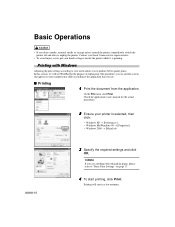
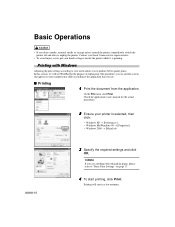
... a few moments.
16 Check the application's users manual for the purpose of explanation. If you detect smoke, unusual smells or strange noises around the printer, immediately switch the printer off and always unplug the printer.
Contact your local Canon service representative.
• To avoid injury, never put your printer is printing.
Basic Operations
• If you use anything...
i950 Quick Start Guide - Page 22
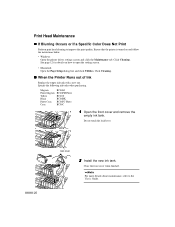
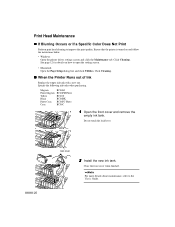
... Close the front cover when finished. Click Cleaning.
„ When the Printer Runs out of Ink
Replace the empty ink tank with a new one. lock lever
2 Install the new ink tank. Click Cleaning.
Print Head Maintenance
„ If Blurring Occurs or If a Specific Color Does Not Print
Perform print head cleaning to the User's Guide.
20
Specify the following ink tanks when purchasing.
i950 Quick Start Guide - Page 23


.... (4) When a message appears, click
• Yes - Contents
• Printer parts and their functions • Further printing techniques • Routine maintenance
• Printing media • Troubleshooting • Specifications
„ How to View the User's Guide
For Windows (1) Load the CD-ROM in this Quick Start Guide, there may be a problem with the USB driver installation.
Canon i950 Reviews
Do you have an experience with the Canon i950 that you would like to share?
Earn 750 points for your review!
We have not received any reviews for Canon yet.
Earn 750 points for your review!


