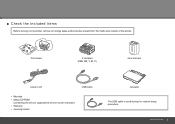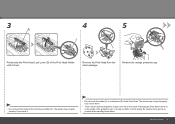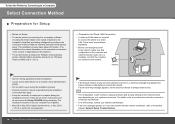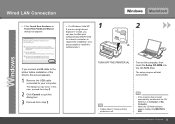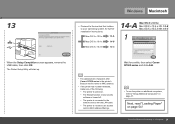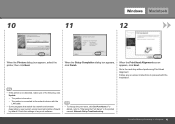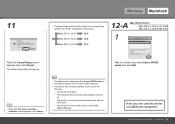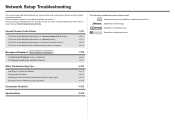Canon PIXMA iX7000 Support and Manuals
Get Help and Manuals for this Canon item

View All Support Options Below
Free Canon PIXMA iX7000 manuals!
Problems with Canon PIXMA iX7000?
Ask a Question
Free Canon PIXMA iX7000 manuals!
Problems with Canon PIXMA iX7000?
Ask a Question
Most Recent Canon PIXMA iX7000 Questions
How To Obtain Mac Address In Canon Ix7000
(Posted by tlng925 10 years ago)
No Lights.
Printer will not power on. No lights at all. Getting 120v.
Printer will not power on. No lights at all. Getting 120v.
(Posted by darrylstair 10 years ago)
Canon Pixma Ix7000 Pick Up Rollers?
Where can I get pick up rollers and separation pads for a Canon PIXMA ix7000
Where can I get pick up rollers and separation pads for a Canon PIXMA ix7000
(Posted by ww48480 11 years ago)
How Do I Get The Mac Address
how do i get the mac address so that i can connect to network
how do i get the mac address so that i can connect to network
(Posted by donstewart 12 years ago)
Canon PIXMA iX7000 Videos
Popular Canon PIXMA iX7000 Manual Pages
Canon PIXMA iX7000 Reviews
We have not received any reviews for Canon yet.