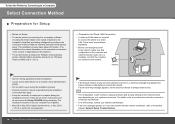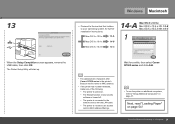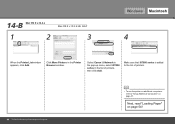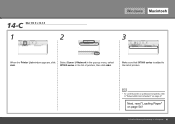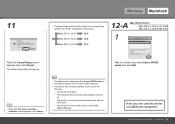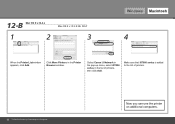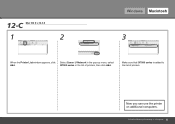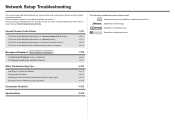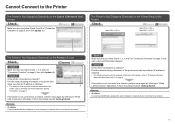Canon PIXMA iX7000 Support Question
Find answers below for this question about Canon PIXMA iX7000.Need a Canon PIXMA iX7000 manual? We have 2 online manuals for this item!
Question posted by ww48480 on June 18th, 2012
Canon Pixma Ix7000 Pick Up Rollers?
Where can I get pick up rollers and separation pads for a Canon PIXMA ix7000
Current Answers
Related Canon PIXMA iX7000 Manual Pages
Similar Questions
Hi One Of My Parts I Broken Its The One That Conneects To The Connecting Link
I wanted to know the name of the part so I could order it
I wanted to know the name of the part so I could order it
(Posted by cooldentalglendale 1 year ago)
My Mx870 Won't Pick Up Paper To Print
the printer won't take paper from the rear or from the tray. it will take command to print then make...
the printer won't take paper from the rear or from the tray. it will take command to print then make...
(Posted by wiledschneider 8 years ago)
My Pixma Mp287 Shows A Faded Line Of Print Down The Center Of A Copied Document.
When I photocopy a document, I will often find a line of faded print down the center of the document...
When I photocopy a document, I will often find a line of faded print down the center of the document...
(Posted by lahanezone 9 years ago)
Has Anyone Replaced The Adf Kit(p/u Roller, Sep. Pad, And Sep. Rol)& Explain How
(Posted by ffranciasecure1 11 years ago)