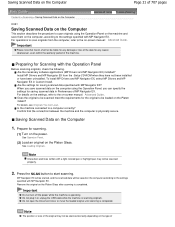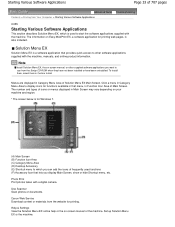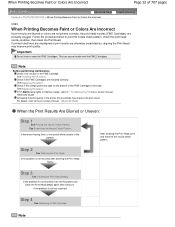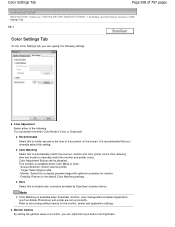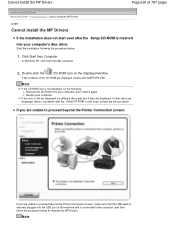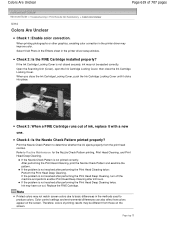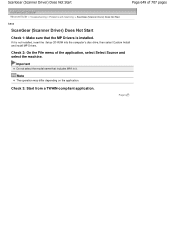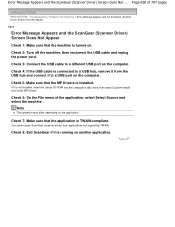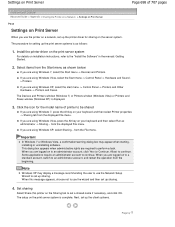Canon PIXMA MP280 Support and Manuals
Get Help and Manuals for this Canon item

View All Support Options Below
Free Canon PIXMA MP280 manuals!
Problems with Canon PIXMA MP280?
Ask a Question
Free Canon PIXMA MP280 manuals!
Problems with Canon PIXMA MP280?
Ask a Question
Most Recent Canon PIXMA MP280 Questions
The Ip Address For Canon Mp 280 Printer
(Posted by wiljun001 2 years ago)
Default Printing.
I want to set default printing to Black ink. How do I do this ?
I want to set default printing to Black ink. How do I do this ?
(Posted by shahni46 7 years ago)
I Install A New Black Ink, But The Color Ink Is Empty, The Alarm Flashing And Th
(Posted by jeanrenite 8 years ago)
I Need Ip Address For Canon Pixma Mp280
(Posted by Donitabracknell 8 years ago)
I Need Ip Address
(Posted by Donitabracknell 8 years ago)
Canon PIXMA MP280 Videos
Popular Canon PIXMA MP280 Manual Pages
Canon PIXMA MP280 Reviews
We have not received any reviews for Canon yet.