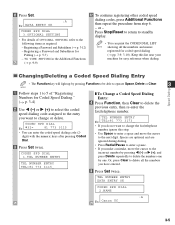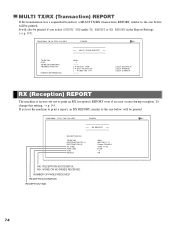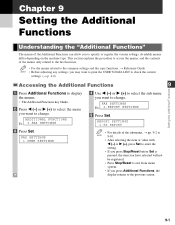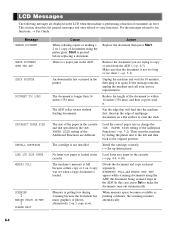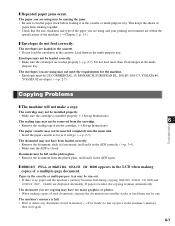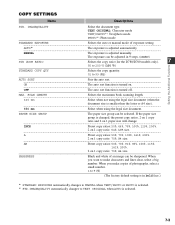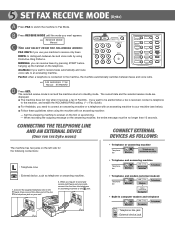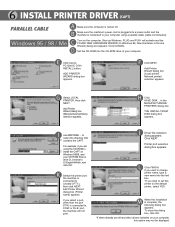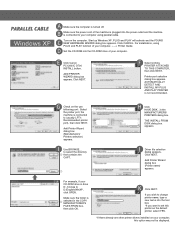Canon imageCLASS D780 Support and Manuals
Get Help and Manuals for this Canon item

View All Support Options Below
Free Canon imageCLASS D780 manuals!
Problems with Canon imageCLASS D780?
Ask a Question
Free Canon imageCLASS D780 manuals!
Problems with Canon imageCLASS D780?
Ask a Question
Most Recent Canon imageCLASS D780 Questions
Start Up Light Won't Light Up
(Posted by ewash49j 1 year ago)
Image: Will Not Print Image
Will not print any image. New toner, picking up paper, no image prints, paper blank sheet comes out....
Will not print any image. New toner, picking up paper, no image prints, paper blank sheet comes out....
(Posted by eddieeigner 7 years ago)
Incorrect Paper Size
How to fx the Incorrect Paper Size when making a program?
How to fx the Incorrect Paper Size when making a program?
(Posted by ckuresa 10 years ago)
Has Anyone Replaced The Adf Kit(p/u Roller, Sep. Pad, And Sep. Rol)& Explain How
(Posted by ffranciasecure1 11 years ago)
Popular Canon imageCLASS D780 Manual Pages
Canon imageCLASS D780 Reviews
We have not received any reviews for Canon yet.