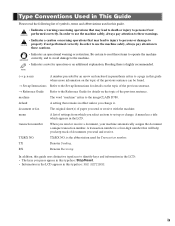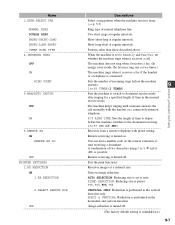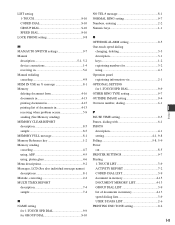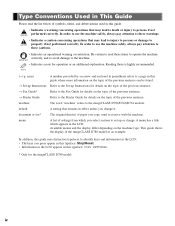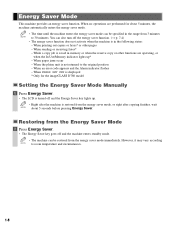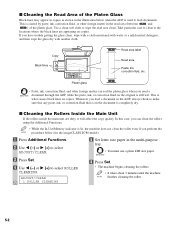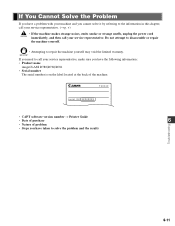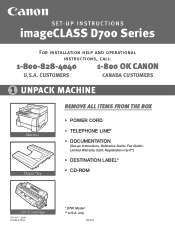Canon imageCLASS D780 Support Question
Find answers below for this question about Canon imageCLASS D780.Need a Canon imageCLASS D780 manual? We have 4 online manuals for this item!
Question posted by eddieeigner on July 10th, 2016
Image: Will Not Print Image
Will not print any image. New toner, picking up paper, no image prints, paper blank sheet comes out.Eddie Eigner
Current Answers
Answer #1: Posted by TommyKervz on July 11th, 2016 4:57 AM
Hello' Please refer to the solution given on the link below
Related Canon imageCLASS D780 Manual Pages
Similar Questions
Incorrect Paper Size
How to fx the Incorrect Paper Size when making a program?
How to fx the Incorrect Paper Size when making a program?
(Posted by ckuresa 10 years ago)
Imageclass Mf4570dw
Paper Keeps Jamming After Installing New Toner Cartridge
Hi, I recently purchased this printer and after installing a new toner cartridge the paper continual...
Hi, I recently purchased this printer and after installing a new toner cartridge the paper continual...
(Posted by jakn96 11 years ago)
Printing A Confirmation Sheet With Every Fax
Hello, I am wondering how I can set up the fax machine to print a confirmation sheet once a fax has ...
Hello, I am wondering how I can set up the fax machine to print a confirmation sheet once a fax has ...
(Posted by jackie63375 11 years ago)
64 Bit Drivers For The Canon D780
Are there 64 bit drivers for the canon d780 printer ?
Are there 64 bit drivers for the canon d780 printer ?
(Posted by djenkins27 12 years ago)