Canon imageCLASS D780 Support Question
Find answers below for this question about Canon imageCLASS D780.Need a Canon imageCLASS D780 manual? We have 4 online manuals for this item!
Question posted by djenkins27 on October 16th, 2011
64 Bit Drivers For The Canon D780
Are there 64 bit drivers for the canon d780 printer ?
Current Answers
There are currently no answers that have been posted for this question.
Be the first to post an answer! Remember that you can earn up to 1,100 points for every answer you submit. The better the quality of your answer, the better chance it has to be accepted.
Be the first to post an answer! Remember that you can earn up to 1,100 points for every answer you submit. The better the quality of your answer, the better chance it has to be accepted.
Related Canon imageCLASS D780 Manual Pages
iC D760-D780 spec - Page 1


...-per-minute (cpm) and legal size documents at 12 cpm. The Canon imageCLASS D780 and imageCLASS D760 digital copier/printer, are intended for quality and reliability in one easily replaceable cartridge. The imageCLASS D780 and imageCLASS D760 both support parallel and USB interfaces.
The copier features Canon's exclusive Single Cartridge System, which accepts a variety of 600 x 600 dpi...
iC D760-D780 spec - Page 2


...Parallel, USB Network Adapter (AXIS1610) CAPT Printer Driver For Windows®
Windows®XP: Pentium®233MHz/64 MB RAM Windows®2000: Pentium®...Canon Advanced Printing Technology) 2MB
Ordering Information
MFP
imageCLASS D780
MFP
imageCLASS D760
Cartridge
Canon L50
8979A001 8979A012 6812A001
imageCLASS® D780/D760
Personal Digital Copier | Printer | Fax (D780)
FAX (D780...
imageCLASS D780 Fax Guide - Page 2


...your particular needs. Setting up the machine Setting up paper Installing Printer Driver
Set-up Instructions
Document and paper handling Making copies Maintenance Troubleshooting feed...print job Troubleshooting CAPT issues
Fax Guide Only for the imageCLASS D780 model
Printer Guide
• Documentation is a trademark of Canon, Inc. Copyright
Copyright ©2003 by any language...
imageCLASS D780 Fax Guide - Page 10
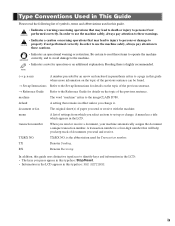
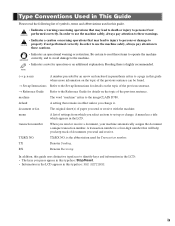
..., this typeface: FAX SETTINGS. Type Conventions Used in This Guide
Please read these items to operate the machine correctly, and to avoid damage to the imageCLASS D780. Be certain to read the following list of the previous sentence.
TX/RX NO. ix n-nn)
A number preceded by an arrow and enclosed in parenthesis...
imageCLASS D780 Fax Guide - Page 62


... cancel receiving.
• If you change your task, the machine automatically prints the fax.
• If you are performing other party sends the fax by imageCLASS D780, with ITU-T No.1 Chart,
standard mode.
Receiving While Performing Other Tasks
Since the machine is a multitasking device, it is receiving a fax, the machine automatically stores...
imageCLASS D780/D760/D761 Reference Guide - Page 2


... documentation.
i NOTE
Copyright
Copyright ©2003 Canon, Inc. All rights reserved. Trademarks
Canon is a registered trademark and UHQ™ is the imageCLASS D780 model.
This documentation has been designed so that this guide is a trademark of Canon, Inc. Setting up the machine Setting up paper Installing Printer Driver
Set-up Instructions
Document and paper handling...
imageCLASS D780/D760/D761 Reference Guide - Page 5
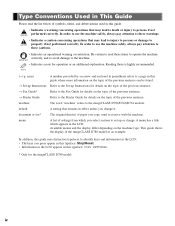
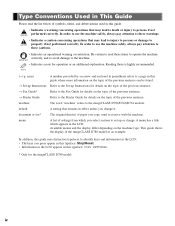
...to read the list below of the previous sentence.
→ Printer Guide
Refer to the Printer Guide for the imageCLASS D780 model
iv
This guide shows the display of paper you press appear...an additional explanation. NOTE
(→ p.
document or fax*
The original sheet(s) of the imageCLASS D780 model as an example. In order to use the machine safely, always pay attention to
...
imageCLASS D780/D760/D761 Reference Guide - Page 13


... numerical values. Alarm indicator
Flashes orange when the machine has a problem such as paper jams, etc. Also, this key makes the document come out automatically.
1-6
I imageCLASS D780
Fax Monitor
Memory Reference
Report
+
Delayed Transmission
Space
Book Sending
Delete
Clear
LCD
Displays messages and prompts during copying or when the copy job is...
imageCLASS D780/D760/D761 Reference Guide - Page 14


The standby display in Copy Mode is as follows:
I imageCLASS D760/D761
Additional Functions
Collate
2 on 1
Set
Enlarge/Reduce
Paper Select
Exposure
... the Copy Mode NOTE standby display appears.
• The Fax Mode standby display appears only with the D780 model. (→ Fax Guide)
1-7 I Copy Mode
Copy Ratio
Paper Size
Exposure
Image Quality
Copy Quantity
• When the...
imageCLASS D780/D760/D761 Reference Guide - Page 15
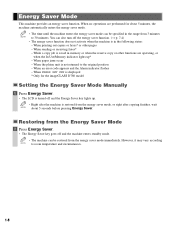
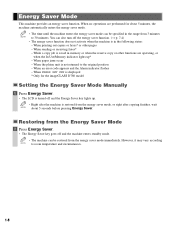
... unit is in memory or when the reserve copy or other pages -
When printing out copies or faxes* or other functions are performed for the imageCLASS D780 model
Setting the Energy Saver Mode Manually
1 Press Energy Saver.
• The LCD is turned off the energy saver function. (→ p. 7-4)
• The energy saver...
imageCLASS D780/D760/D761 Reference Guide - Page 16


... (17 - 20-lb bond or 64 - 80 g/m2)
- Tracing paper... 1/2"×14") - 3"× 5"
Paper weight
17 - 20-lb bond or 64 - 80 g/m2
16 - 32-lb bond or 56 - 128 g/m2
Type ... so may not be suitable for full-color copiers or printers • Paper which has already been copied using a ... recommend using a thermal transfer printer (Do not copy on the reverse side either .) • Paper...
imageCLASS D780/D760/D761 Reference Guide - Page 34


... enter the copy ratio from the following:
- 200% MAX. - 129% STMT → LTR - 100% - 78% LGL → LTR - 64% LTR → STMT - 50% MIN.
3 Press Set.
78% LTR
Ex:
TEXT
01
• If the PAPER SIZE GROUP of the ADF roller... copy ratios or using custom copy ratios (only for the imageCLASS D780/D760 models)
1 Press Enlarge/Reduce twice.
I Enlarging/Reducing using custom copy ratios...
imageCLASS D780/D760/D761 Reference Guide - Page 45
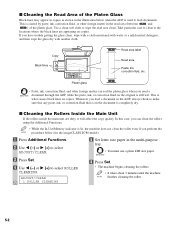
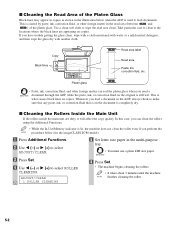
... to wipe the read area (between
and
) of the Platen Glass
Black lines may appear in copies as shown in the illustration below (for the imageCLASS D780 model).
1 Press Additional Functions.
2 Use 4 (-) or e (+) to select ADJUST/CLEAN.
3 Press Set.
4 Use 4 (-) or e (+) to make sure that any paste, ink, or correction fluid that...
imageCLASS D780/D760/D761 Reference Guide - Page 68
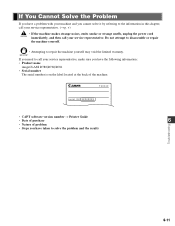
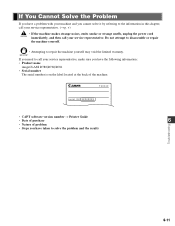
...then call your service representative, make sure you have the following information: • Product name
imageCLASS D780/D760/D761 • Serial number
The serial number is on the label located at the back... of the machine.
• CAPT software version number → Printer Guide
• Date of purchase
6
• Nature of problem
• Steps you have a ...
imageCLASS D780/D760/D761 Reference Guide - Page 72
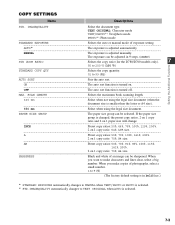
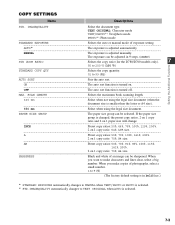
... size).
Select when using the legal size document (when the document size is turned on 1 copy ratio: 64%, LTR size. Preset copy ratios: 50%, 70%, 100%, 141%, 200%. 2 on 1 copy ratio: ... 9 (5)
(The factory default setting is in 9 steps. (center)
Selects the copy ratio (for the D780/D760 models only).
7
50 to 200 % (100 %)
Setting the Additional Functions
Selects the copy quantity. 01 to...
imageCLASS D780/D760/D761 Reference Guide - Page 73
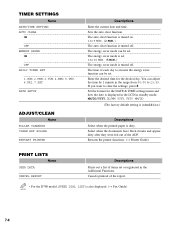
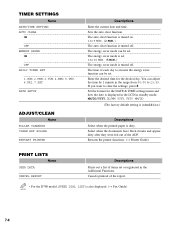
... streaks and appear dirty after they were fed out of the report.
• For the D780 model, SPEED DIAL LIST is set . Cancels printout of the ADF. The energy saver mode...day. The energy saver mode can be set or registered in standby mode. Restarts the printer functions. (→ Printer Guide)
PRINT LISTS
Name USER DATA
CANCEL REPORT
Descriptions
Prints out a list of each ...
imageCLASS D780/D760/D761 Reference Guide - Page 74
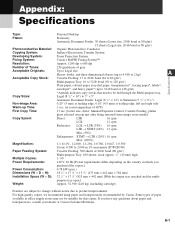
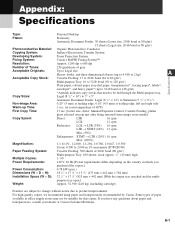
...System
Developing System:
Toner Projection System
Fixing System:
Canon's RAPID Fusing System™
Resolution:
Approx. 1200 ...cpm
Reduction: LGL → LTR (78%) 16 cpm
LTR → STMT (64%) 13 cpm
Min. (50%)
Enlargement: STMT → LTR (129%) 16 cpm... requirements differ depending on the country in 1% increments (D780/D760)
Paper Feeding System:
Cassette Feeding: 500 sheets of paper...
imageCLASS D700 Series Set-up Instructions - Page 1
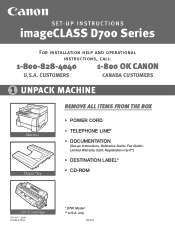
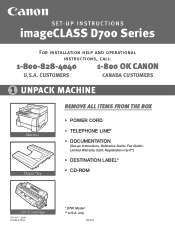
SET-UP INSTRUCTIONS
imageCLASS D700 Series
For installation help and operational instructions, call:
1-800-828-4040 1-800 OK CANON
U.S.A. only
062002A CUSTOMERS
CANADA CUSTOMERS
1 UNPACK MACHINE
Machine Output Tray
REMOVE ALL ITEMS FROM THE BOX
• POWER CORD • TELEPHONE LINE* • DOCUMENTATION
(Set-...
imageCLASS D700 Series Set-up Instructions - Page 6
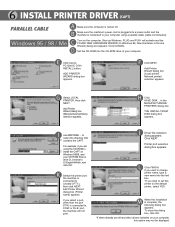
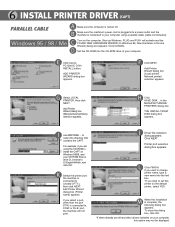
... a power outlet and the
machine is connected to 1 install the CAPT on the computer.
G Select LOCAL PRINTER, then click NEXT. H Click HAVE DISK...
E Click Canon PC1200/iC D700 INSTALL button. Add Printer Wizard dialog box (Manufacturers/printers) selection appears.
J Driver file selection dialog appears. THE INSTALL FROM DISK dialog box appears. to your computer, this...
imageCLASS D700 Series Set-up Instructions - Page 7
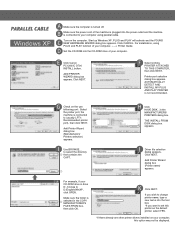
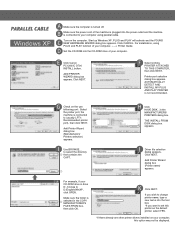
... drive is 2 selected in the MANUFACTURERS/ PRINTERS dialog box. E Click Canon PC1200/iC D700 INSTALL button.
PLUG and ...printer as the default printer, select YES.
*If there already are other printer drivers installed on your computer, -----> Printer Guide. Add Printer Wizard dialog box (Printer name) appears.
J Driver file selection dialog appears. If you wish to change printer...
Similar Questions
Image: Will Not Print Image
Will not print any image. New toner, picking up paper, no image prints, paper blank sheet comes out....
Will not print any image. New toner, picking up paper, no image prints, paper blank sheet comes out....
(Posted by eddieeigner 7 years ago)
Incorrect Paper Size
How to fx the Incorrect Paper Size when making a program?
How to fx the Incorrect Paper Size when making a program?
(Posted by ckuresa 10 years ago)
Does The Canon - Pixma Mx432 Wireless All-in-one Printer Support 64 Bit Drivers
(Posted by sarSpi 10 years ago)
Mf3110, Scanning On Windows 8 64 Bit
Is there any way to enable/use the scanner of the MF3110 on Windows 8 64 bit? I managed to install t...
Is there any way to enable/use the scanner of the MF3110 on Windows 8 64 bit? I managed to install t...
(Posted by miryanov 11 years ago)

