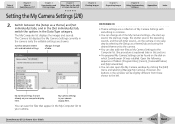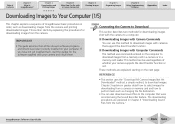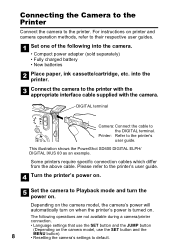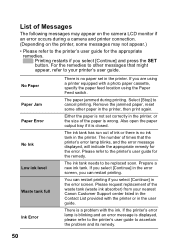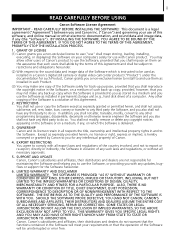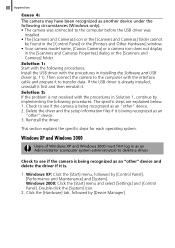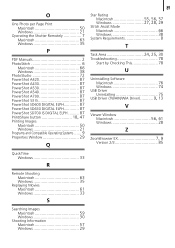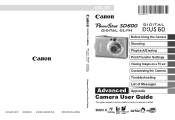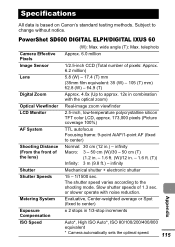Canon PowerShot SD600 Support and Manuals
Get Help and Manuals for this Canon item

View All Support Options Below
Free Canon PowerShot SD600 manuals!
Problems with Canon PowerShot SD600?
Ask a Question
Free Canon PowerShot SD600 manuals!
Problems with Canon PowerShot SD600?
Ask a Question
Most Recent Canon PowerShot SD600 Questions
Does This Cable Charge The Battery Usb Cable Ifc-400pcu For A Canon Sd600
(Posted by stensyzllz 9 years ago)
Canon Powershot Sd600 How To Download Pictures
(Posted by mksk 9 years ago)
Canon Powershot Sd600 Troubleshooting
won't let me take more than 22 pictures.
won't let me take more than 22 pictures.
(Posted by Anonymous-120289 10 years ago)
When I Turn It On It Says Lens Error, Restart Camera
(Posted by susanhellebuyck09 10 years ago)
Canon PowerShot SD600 Videos
Popular Canon PowerShot SD600 Manual Pages
Canon PowerShot SD600 Reviews
We have not received any reviews for Canon yet.