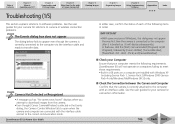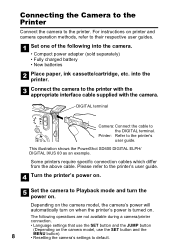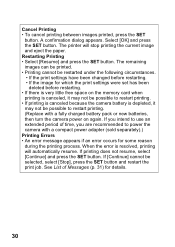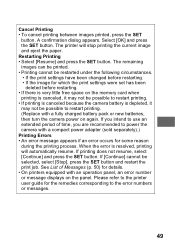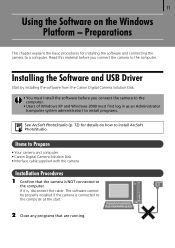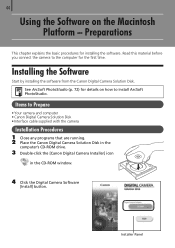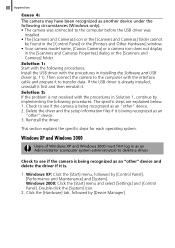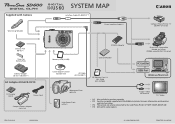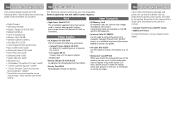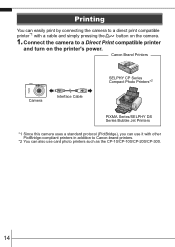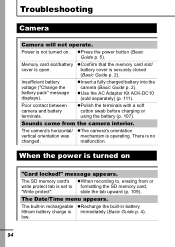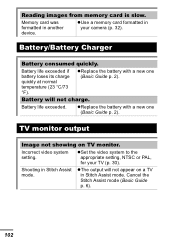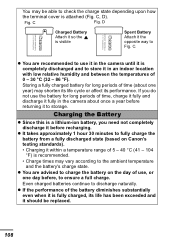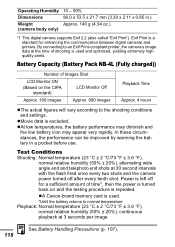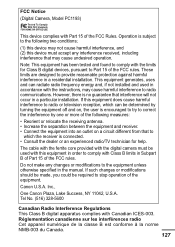Canon PowerShot SD600 Support Question
Find answers below for this question about Canon PowerShot SD600.Need a Canon PowerShot SD600 manual? We have 8 online manuals for this item!
Question posted by stensyzllz on July 7th, 2014
Does This Cable Charge The Battery Usb Cable Ifc-400pcu For A Canon Sd600
The person who posted this question about this Canon product did not include a detailed explanation. Please use the "Request More Information" button to the right if more details would help you to answer this question.
Current Answers
Related Canon PowerShot SD600 Manual Pages
Similar Questions
Charged Battery Put It In And Turn On Button Goes On Then Off Says Replace Batt
Kept Saying Replace Battery After I Replaced It And Turned It On Zoom Lens Comes Out Then Goes Back ...
Kept Saying Replace Battery After I Replaced It And Turned It On Zoom Lens Comes Out Then Goes Back ...
(Posted by nabtaf 9 years ago)
Dose My Cannon Powershot Sx40hs Charge On Usb Conection
will my cannon pwer shot SX40HS carge while connected to my mac by USB?
will my cannon pwer shot SX40HS carge while connected to my mac by USB?
(Posted by bazbiz21 10 years ago)
Powershot Elph 300 Hs Silver How To Charge Battery Charger
(Posted by omphagraceb 10 years ago)
Charging Battery
What if the battery pack gets overcharged? Canon 310 eiph power shot
What if the battery pack gets overcharged? Canon 310 eiph power shot
(Posted by ruthwilson 11 years ago)