Canon sd980 is Support Question
Find answers below for this question about Canon sd980 is - PowerShot Digital ELPH Camera.Need a Canon sd980 is manual? We have 5 online manuals for this item!
Question posted by ruthwilson on September 30th, 2012
Charging Battery
What if the battery pack gets overcharged? Canon 310 eiph power shot
Current Answers
There are currently no answers that have been posted for this question.
Be the first to post an answer! Remember that you can earn up to 1,100 points for every answer you submit. The better the quality of your answer, the better chance it has to be accepted.
Be the first to post an answer! Remember that you can earn up to 1,100 points for every answer you submit. The better the quality of your answer, the better chance it has to be accepted.
Related Canon sd980 is Manual Pages
ZoomBrowser EX 6.5 for Windows Instruction Manual - Page 3


... time to the computer via the USB interface cable.
The connection may not operate correctly if you attach the camera to the same computer. Ensure that you use fully charged batteries if you disconnect the camera while they are recommended to your computer manual for procedures on the screen. IMPORTANT • You are in...
ZoomBrowser EX 6.5 for Windows Instruction Manual - Page 49


.../Add Product].
• You can register online using the supplied CD-ROM. customers only)
CANON iMAGE GATEWAY is required to use the various services.
IMPORTANT • Internet access is an ... Internet Explorer, etc.) and settings to best connect to CANON iMAGE GATEWAY online photo services. • Any ISP account charges and access fees must already
have an account with an Internet...
Software User Guide for Windows - Page 3
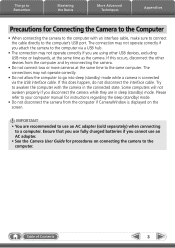
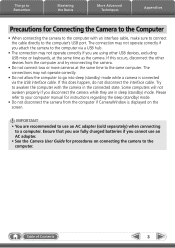
... does happen, do not disconnect the interface cable. Try to the computer.
Ensure that you use fully charged batteries if you disconnect the camera while they are recommended to use an AC adapter. • See the Camera User Guide for procedures on the screen. If this occurs, disconnect the other USB devices, excluding USB...
Software User Guide for Windows - Page 48
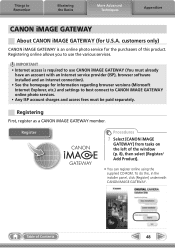
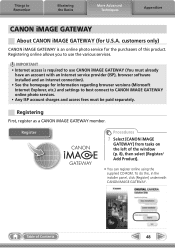
... connection). • See the homepage for information regarding browser versions (Microsoft Internet Explorer, etc.) and settings to best connect to CANON iMAGE GATEWAY online photo services. • Any ISP account charges and access fees must be paid separately. IMPORTANT • Internet access is an online photo service for the purchasers of this...
Software User Guide for Macintosh - Page 3
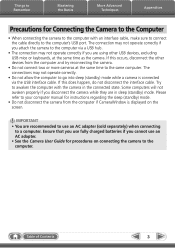
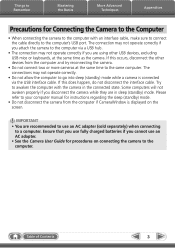
... you use fully charged batteries if you are using other devices from the computer and try reconnecting the camera.
• Do not connect two or more cameras at the same time as the camera. The connection may... for instructions regarding the sleep (standby) mode.
• Do not disconnect the camera from the computer if CameraWindow is connected via a USB hub.
• The connection may not operate...
Software User Guide for Macintosh - Page 49
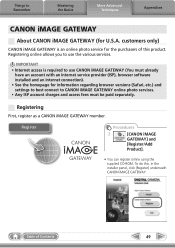
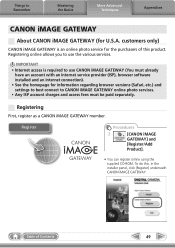
... services. • Any ISP account charges and access fees must already
have an account with an Internet service provider (ISP), browser software installed and an Internet connection). • See the homepage for the purchasers of Contents
49 Registering
First, register as a CANON iMAGE GATEWAY member. Register
Procedures
1
[CANON iMAGE
GATEWAY] and
[Register/Add...
PowerShot SD980 IS / DIGITAL IXUS 200 IS Camera User Guide - Page 2


If the software installation fails, you can find the manuals in your camera package. Camera
Battery Pack NB-6L (with Terminal Cover)
Battery Charger CB-2LY/CB-2LYE
Interface Cable IFC-400PCU
AV Cable AVC-DC400
Wrist Strap WS-DC10
Getting Started
DIGITAL CAMERA Warranty "Canon Customer
Solution Disk
Card
Support" Leaflet
Using the PDF Manuals
Also refer to view...
PowerShot SD980 IS / DIGITAL IXUS 200 IS Camera User Guide - Page 6
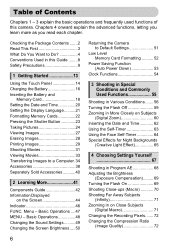
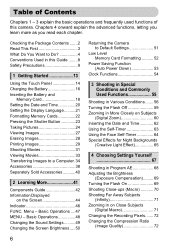
... 9
1 Getting Started 13
Using the Touch Panel 14 Charging the Battery 16 Inserting the Battery and
Memory ... Screen Brightness .....50
Returning the Camera to Do 4 Conventions Used in...Power Down 53
Clock Functions 54
3 Shooting in Special Conditions and Commonly Used Functions 55
Shooting in Various Conditions ....... 56 Turning the Flash Off 59 Zooming in More Closely on Subjects
(Digital...
PowerShot SD980 IS / DIGITAL IXUS 200 IS Camera User Guide - Page 17
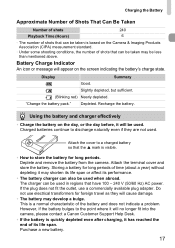
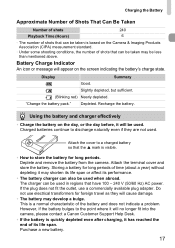
... shots that can be taken may shorten its life span or affect its life span. "Change the battery pack."
This is quickly depleted even after charging, it has reached the end of the battery and does not indicate a problem.
Purchase a new battery.
17 Battery Charge Indicator
An icon or message will no longer fit into the camera, please contact a Canon...
PowerShot SD980 IS / DIGITAL IXUS 200 IS Camera User Guide - Page 19
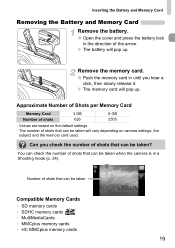
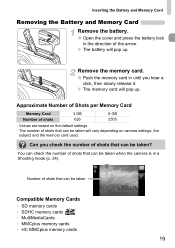
... Card
Removing the Battery and Memory Card Remove the battery.
● Open the cover and press the battery lock in the direction of shots that can be taken? Remove the memory card.
● Push the memory card in until you check the number of shots that can be taken will vary depending on camera settings, the...
PowerShot SD980 IS / DIGITAL IXUS 200 IS Camera User Guide - Page 21
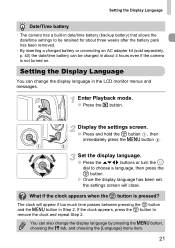
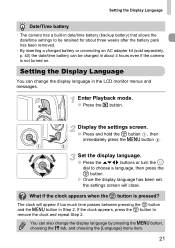
...Language
Date/Time battery
• The camera has a built-in date/time battery (backup battery) that allows the date/time settings to be charged in about 4 hours even if the camera is pressed?...about three weeks after the battery pack has been removed.
• By inserting a charged battery or connecting an AC adapter kit (sold separately, p. 40) the date/time battery can also change the display...
PowerShot SD980 IS / DIGITAL IXUS 200 IS Camera User Guide - Page 38


Accessories
Supplied with Camera
Wrist Strap WS-DC10
Battery Pack NB-6L*1 (with Terminal Cover)
Battery Charger CB-2LY/CB-2LYE*1
AC Adapter Kit ACK-DC40
AV Cable AVC-DC400*1
Interface Cable IFC-400PCU*1
DIGITAL CAMERA Solution Disk
DC Coupler DR-40
Power Cord
Compact Power Adapter CA-DC10
*1 Also available for purchase separately. *2 See the user guide supplied...
PowerShot SD980 IS / DIGITAL IXUS 200 IS Camera User Guide - Page 39
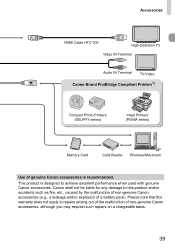
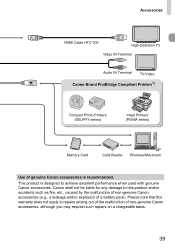
... non-genuine Canon accessories, although you may request such repairs on a chargeable basis.
39 Accessories
HDMI Cable HTC-100
High-Definition TV
Video IN Terminal
Audio IN Terminal
TV/Video
Canon-Brand PictBridge Compliant Printers*2
Compact Photo Printers (SELPHY series)
Inkjet Printers (PIXMA series)
Memory Card
Card Reader Windows/Macintosh
Use of a battery pack).
PowerShot SD980 IS / DIGITAL IXUS 200 IS Camera User Guide - Page 40
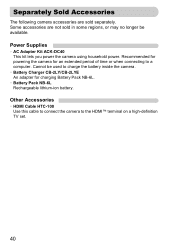
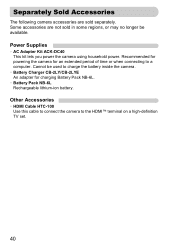
Cannot be available. Recommended for powering the camera for charging Battery Pack NB-6L. • Battery Pack NB-6L Rechargeable lithium-ion battery.
Separately Sold Accessories
The following camera accessories are not sold separately. Power Supplies • AC Adapter Kit ACK-DC40
This kit lets you power the camera using household power. Other Accessories
• HDMI Cable HTC-100 ...
PowerShot SD980 IS / DIGITAL IXUS 200 IS Camera User Guide - Page 44


... Display)
Battery Charge Indicator (p. 17) Camera Orientation* White Balance (p. 75) My Colors (p. 77) i-Contrast (p. 90) Drive Mode (p. 76) Camera Shake Warning (p. 145) Compression (Image Quality) (p. 72) Recording Pixels (p. 72) Still Images: Recordable shots (p. 19) Movies: Elapsed Time (p. 32)
Disp. Overlay (p. 145) AF Frame (p. 25), Spot AE Point Frame (p. 87) Digital Zoom Magnification...
PowerShot SD980 IS / DIGITAL IXUS 200 IS Camera User Guide - Page 53


... Shooting The monitor will turn off the Power Saving Function (p. 140). • You can continue. After about 2 more minutes, the lens will retract and the power will turn off approximately 1 minute after the camera is not operated for a certain time. Power Saving Function (Auto Power Down)
To save battery power, the camera shuts down automatically when it is...
PowerShot SD980 IS / DIGITAL IXUS 200 IS Camera User Guide - Page 104


...enough space left on the memory card, only [Overwrite] can be chosen.
• If the battery is depleted partway through editing, the edited movie clips may not be saved. Editing
Check the edited...; dial to choose [New File], then press the m button. When editing movies, you should use a fully charged battery or the separately sold AC adapter kit (pp. 40, 150).
104 X The movie will play. ● ...
PowerShot SD980 IS / DIGITAL IXUS 200 IS Camera User Guide - Page 154


...file name changed , or have been taken with a different camera may not display. No memory card • The memory... Touch AF unavailable • Touch AF cannot be used in your Canon Customer Support Help Desk as
favorites (p. 113), edited (pp. 127...(p. 134). • Images manipulated on the screen (p. 56). Change the battery pack. (p. 18) No Image. • There are no longer recognize the ...
PowerShot SD980 IS / DIGITAL IXUS 200 IS Camera User Guide - Page 164
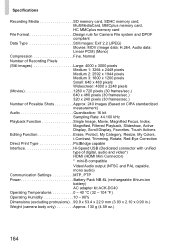
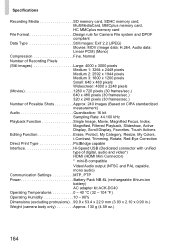
...card
File Format Design rule for Camera File system and DPOF compliant
Data...240 pixels (30 frames/sec.) Number of Possible Shots Approx. 240 images (Based on CIPA standardized ...digital, audio and video*) HDMI (HDMI Mini Connector) * mini-B compatible Video/Audio output (NTSC and PAL capable, mono audio) Communication Settings MTP, PTP Power Battery Pack NB-6L (rechargeable lithium-ion battery...
PowerShot SD980 IS / DIGITAL IXUS 200 IS Camera User Guide - Page 165
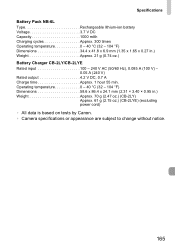
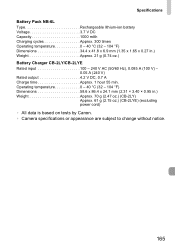
...-ion battery Voltage 3.7 V DC Capacity 1000 mAh Charging cycles Approx. 300 times Operating temperature 0 - 40 °C (32 - 104 °F) Dimensions 34.4 x 41.8 x 6.9 mm (1.35 x 1.65 x 0.27 in .) Weight Approx. 70 g (2.47 oz.) (CB-2LY)
Approx. 61 g (2.15 oz.) (CB-2LYE) (excluding power cord)
• All data is based on tests by Canon. • Camera specifications...
Similar Questions
Canon Sx30 Is Instructions How To Charge Battery Pack With Travel Charger
(Posted by Micc 10 years ago)
What Is The Max Size Sd Card For The Canon Powershot S3 Is 6.0 Camera?
See Above
See Above
(Posted by Thefloyds2006 11 years ago)
Battery Pack
does a Canon Elf Camera's battery wear out to the point where you have to replace it w/ a new one? "...
does a Canon Elf Camera's battery wear out to the point where you have to replace it w/ a new one? "...
(Posted by peter60378 11 years ago)
Sd 980is Canon Camera Malfunction
camera stopped functioning after trying to use a cell phone battery for it. Don't know whether there...
camera stopped functioning after trying to use a cell phone battery for it. Don't know whether there...
(Posted by bwengyerum74 12 years ago)
Canon Powershot Elph 100 Hs Wont Stay On
Canon PowerShot ELPH 100 HS wont turn on. When you hold the on off button the lense goes in then b...
Canon PowerShot ELPH 100 HS wont turn on. When you hold the on off button the lense goes in then b...
(Posted by jasonbrisson1 12 years ago)

