Canon PowerShot SD600 Support Question
Find answers below for this question about Canon PowerShot SD600.Need a Canon PowerShot SD600 manual? We have 8 online manuals for this item!
Question posted by mksk on June 10th, 2014
Canon Powershot Sd600 How To Download Pictures
The person who posted this question about this Canon product did not include a detailed explanation. Please use the "Request More Information" button to the right if more details would help you to answer this question.
Current Answers
There are currently no answers that have been posted for this question.
Be the first to post an answer! Remember that you can earn up to 1,100 points for every answer you submit. The better the quality of your answer, the better chance it has to be accepted.
Be the first to post an answer! Remember that you can earn up to 1,100 points for every answer you submit. The better the quality of your answer, the better chance it has to be accepted.
Related Canon PowerShot SD600 Manual Pages
ZoomBrowser EX 6.5 for Windows Instruction Manual - Page 2


...the examples depending upon the camera or printer model in use.
• The explanations in this guide are based on the premise that a Canon compact digital camera will be available depending on...displayed screens and procedures may not be used with the [Find] function right on the camera model.
Operating Environment
• This manual uses Windows Vista screen shots and procedures in Adobe...
ZoomBrowser EX 6.5 for Windows Instruction Manual - Page 32


...For a more detailed explanation of operating procedures, download the Digital Photo Professional manual (PDF format) from shutter...Computer
Standard Image Capture
Image sensor data from the Canon website.
Digital Photo Professional RAW Image Processing
Image Adjustment Compression
...menu and select the print function.
Processing in the camera, they contain raw data that list "RAW" as...
ZoomBrowser EX 6.5 for Windows Instruction Manual - Page 50


...]
Friends and family can freely browse images
Access even from mobile phones
Order prints Order an original collection of photos
My Camera Settings Files on CANON iMAGE GATEWAY
Download files for My Camera Settings (certain models only) Table of Contents
Also, you get the latest customer support information, just for registering
your own photo...
ZoomBrowser EX 6.5 for Windows Instruction Manual - Page 54


...
The following is a proprietary image type provided by Canon.
RAW (.CRW/.CR2)
This is a list of image types supported by ZoomBrowser EX. AVI (.AVI)
Standard Windows movie type. Table of the human eye. It saves the output of the image pixels from a digital camera without any deterioration in ZoomBrowser EX's Browser Area.
PhotoCD...
ZoomBrowser EX 5.6 Software User Guide - Page 5


... images to your computer when ZoomBrowser EX is ZoomBrowser EX?
Chapter 2
Downloading and Printing Images
Chapter 3
What You Can Do with the camera contains My Camera Settings files.
Table of the ZoomBrowser EX features. REFERENCE
• The Canon CD-ROM supplied with a Camera Connected
Chapter 4 Viewing Images
Chapter 5 Organizing Images
Chapter 6
Using Supplementary Features...
ZoomBrowser EX 5.6 Software User Guide - Page 22


... first before downloading using a wireless connection. ZoomBrowser EX Software User Guide
REFERENCE
• If the Camera Control Window does not open, click the [Start] menu and select [All Programs] or [Programs], followed by any menu item to open the Camera Control Window. Selects a function in the Task Area, followed by [Canon Utilities], [CameraWindow], [PowerShot -
IXUS...
ZoomBrowser EX 5.6 Software User Guide - Page 140


...the image pixels from a digital camera without any deterioration in the Browsing Area of image types supported by ZoomBrowser EX. Some cameras might not support this image... rougher.
■ RAW (.CRW) This is a proprietary image type provided by Canon. However, because it .
■ TIFF (.TIF) This is ZoomBrowser EX? ...Downloading and Printing Images
Chapter 3
What You Can Do with Windows.
ImageBrowser 5.6 Software User Guide - Page 5
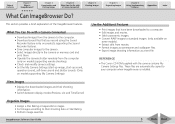
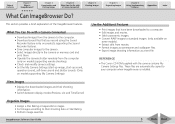
... the ImageBrowser features.
These files are automatically copied to your computer when ImageBrowser is ImageBrowser? REFERENCE
• The Canon CD-ROM supplied with a Camera Connected
• Download images from the camera to the computer. • Download sound files that you record using the Sound
Recorder feature (only on products supporting the Sound Recorder feature). •...
ImageBrowser 5.6 Software User Guide - Page 15
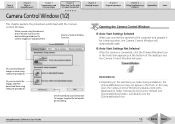
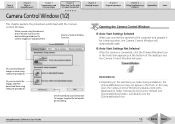
... Window will automatically open.
■ Auto Start Settings Not Selected After the camera is ImageBrowser? In this case, open the Camera Control Window by double-clicking the [Applications] folder, followed by the [Canon Utilities] and [CameraWindow] folders, and double-click the [CameraWindow] icon. Chapter 2
Downloading and Printing Images
Chapter 3
What You Can Do with...
ImageBrowser 5.6 Software User Guide - Page 124


... of the image pixels from a digital camera without any deterioration in the Browser Area of image types supported by ImageBrowser. Chapter 2
Downloading and Printing Images
Chapter 3
What... a relatively popular image type.
Readable data types
ImageBrowser can read the following is supported by Canon. This image type is a list of ImageBrowser. However, because it .
■ QuickTime...
Direct Print User Guide - Page 4


...guide may be accepted for any form, by directly connecting digital cameras and digital camcorders (hereafter "camera") to a mistaken operation or malfunction of the camera, the software, the memory cards, personal computers, peripheral devices, or use of their respective companies.
• Copyright © 2005 Canon Inc. Trademark Acknowledgements
• Names and products in this guide...
Direct Print User Guide - Page 55
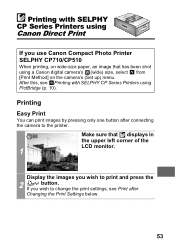
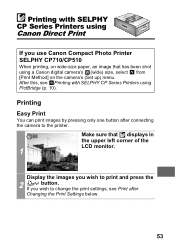
... monitor.
1
Display the images you wish to print and press the
2 button. If you wish to the printer. After this, see Print after connecting the camera to change the print settings, see Printing with SELPHY CP Series Printers using a Canon digital camera's (wide) size, select from [Print Method] on the...
Software Starter Guide (For the Canon Digital Camera Solution Disk Version 28) - Page 1


... the computer. Windows/Macintosh
Software Starter Guide For Version 28
ENGLISH
Software Starter Guide
(For the Canon Digital Camera Solution Disk Version 28)
You must install the software bundled on the Canon Digital Camera Solution Disk before using the software, you agree to be bound by the terms of the agreement.
By using the software. Windows...
Software Starter Guide (For the Canon Digital Camera Solution Disk Version 28) - Page 7


... may vary slightly from those shown. • The following terms are based on the Canon Digital Camera Solution Disk. Mac OS X is used for Mac OS X (v10.2-v10.4) Memory ...Method for Downloading to use the software. 3
Read This First
This chapter explains what you can download images without Additional Software
Your camera uses a standard image transfer protocol called Picture Transfer ...
Software Starter Guide (For the Canon Digital Camera Solution Disk Version 28) - Page 13
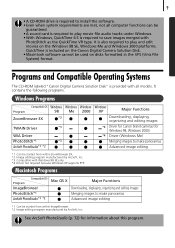
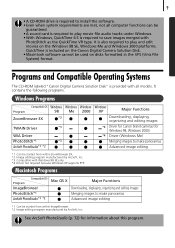
Macintosh Programs
Compatible OS Program
ImageBrowser PhotoStitch*1 ArcSoft PhotoStudio*1 *2
Mac OS X
Major Functions
Downloading, displaying, organizing and editing images Merging images to make panoramas Advanced image editing
*1 Can be used on the Canon Digital Camera Solution Disk. • Macintosh software cannot be started from within ImageBrowser. *2 Image editing program ...
Software Starter Guide (For the Canon Digital Camera Solution Disk Version 28) - Page 14


... the USB interface cable. Try to the computer. Some computers will not be using a household power source.
• See the Camera User Guide for Connecting the Camera to the Computer
• The connection may not operate correctly if you are using other devices from the supplied Canon Digital Camera Solution Disk before you attach the...
Software Starter Guide (For the Canon Digital Camera Solution Disk Version 28) - Page 92
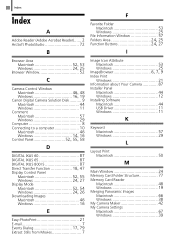
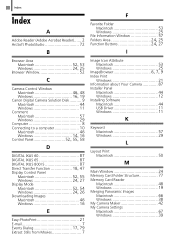
...52, 53 Windows 24, 25
Browser Window 52
C
Camera Control Window
Macintosh 46, 48 Windows 16, 19
Canon Digital Camera Solution Disk .......... 9 Macintosh 44 Windows 11
Comment ...DIGITAL IXUS 60 87 DIGITAL IXUS 65 87 DIGITAL IXUS 800 IS 87
Direct Transfer Function 18, 47
Display Control Panel
Macintosh 52, 55 Windows 24, 27
Display Mode
Macintosh 52, 54 Windows 24, 26
Downloading...
PowerShot SD600 / DIGITAL IXUS 60 System Map - Page 2
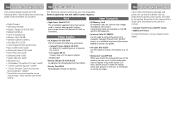
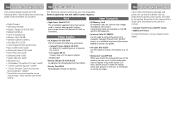
...pictures in the rain, at depths of up to store images recorded by connecting the printer to operate the camera. -
You can produce photo quality prints quickly and easily by the camera. The following camera...IFC-400PCU • AV Cable AVC-DC300 • Canon Digital Camera Solution Disk • Basic Camera User Guide • Advanced Camera User Guide • Direct Print User Guide •...
PowerShot SD600 / DIGITAL IXUS 60 Camera User Guide Basic - Page 20


... is finished, click [OK].
4. Preparing to Download Images
Ensure that appears. Select [Easy Installation] as the setup type and click [Next]. Click the one that you install the software first before connecting the camera to the computer.
„ Items to the desktop display, remove the Canon Digital Camera Solution Disk from the CD-ROM drive...
PowerShot SD600 / DIGITAL IXUS 60 Manuals Camera User Guide Advanced - Page 128
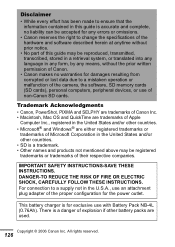
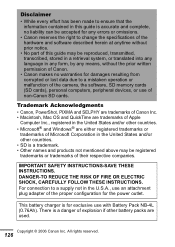
... operation or malfunction of the camera, the software, SD memory cards (SD cards), personal computers, peripheral devices, or use with Battery Pack NB-4L (0.76Ah). Copyright © 2006 Canon Inc. IMPORTANT SAFETY INSTRUCTIONS-SAVE THESE INSTRUCTIONS.
This battery charger is for the power outlet. Trademark Acknowledgments
• Canon, PowerShot, PIXMA and SELPHY are trademarks...
Similar Questions
Does This Cable Charge The Battery Usb Cable Ifc-400pcu For A Canon Sd600
(Posted by stensyzllz 9 years ago)
Downloading Pictures...camera Turns Off
My camera turns off every time I hook it to my PC, or any PC while I am trying to download pictures.
My camera turns off every time I hook it to my PC, or any PC while I am trying to download pictures.
(Posted by tmbegell 10 years ago)
Canon Powershot Sd600 Troubleshooting
won't let me take more than 22 pictures.
won't let me take more than 22 pictures.
(Posted by Anonymous-120289 10 years ago)
How To Download Pictures From Camera To Computer
(Posted by puzzlerpat2 11 years ago)
Canon Powershot Sd600
I use my Canon PowerShot everyday & I love it. Yesterday the zoom control on top quit working. I...
I use my Canon PowerShot everyday & I love it. Yesterday the zoom control on top quit working. I...
(Posted by cherbers 12 years ago)

