Canon PowerShot A2200 Support Question
Find answers below for this question about Canon PowerShot A2200.Need a Canon PowerShot A2200 manual? We have 1 online manual for this item!
Question posted by tmbegell on February 2nd, 2014
Downloading Pictures...camera Turns Off
My camera turns off every time I hook it to my PC, or any PC while I am trying to download pictures.
Current Answers
There are currently no answers that have been posted for this question.
Be the first to post an answer! Remember that you can earn up to 1,100 points for every answer you submit. The better the quality of your answer, the better chance it has to be accepted.
Be the first to post an answer! Remember that you can earn up to 1,100 points for every answer you submit. The better the quality of your answer, the better chance it has to be accepted.
Related Canon PowerShot A2200 Manual Pages
User Manual - Page 2


...)
Battery Charger CB-2LA/CB-2LAE
Interface Cable IFC-400PCU
A3300 IS A3200 IS
AV Cable AVC-DC400
Wrist Strap WS-800
A2200
AV Cable AVC-DC300
Getting Started
DIGITAL CAMERA Solution Disk
Warranty Card
Using the PDF Manuals
The following items are included in your computer, the PDF manuals will be copied...
User Manual - Page 4


... Effect (p. 74)
Toy Camera Effect (p. 75)
Monochrome (p. 76)
Super vivid colors (p. 73)
Poster Effect (p. 73)
z Shoot in Discreet mode 72 z Adjust image settings when shooting (Live View Control 71 z Focus on faces 24, 68, 98 z Shoot in places where I cannot use the flash
(turn off the flash 56 z Take pictures with me in...
User Manual - Page 5
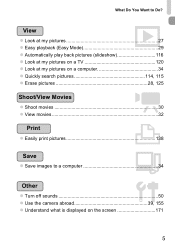
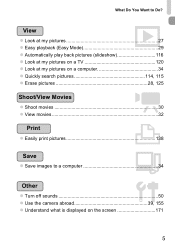
... play back pictures (slideshow 116 z Look at my pictures on a TV 120 z Look at my pictures on a computer 34 z Quickly search pictures 114, 115 z Erase pictures 28, 125
E Shoot/View Movies
z Shoot movies 30 z View movies 32
2 Print
z Easily print pictures 138
Save
z Save images to a computer 34
3 Other
z Turn off sounds 50 z Use the camera abroad 39...
User Manual - Page 6
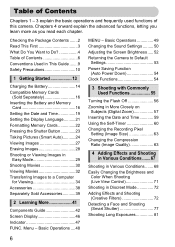
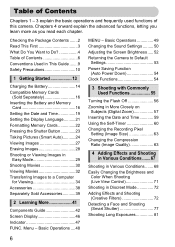
...the Date and Time 19 Setting the Display Language..........21 Formatting Memory Cards 22 Pressing the Shutter Button 23 Taking Pictures (Smart Auto...Camera to Default
Settings 53 Power Saving Function
(Auto Power Down 54 Clock Functions 54
3 Shooting with Commonly Used Functions 55
Turning the Flash Off 56 Zooming in More Closely on
Subjects (Digital Zoom 57 Inserting the Date and Time...
User Manual - Page 9


... IS Functions and precautions for the PowerShot A3300 IS only. A2200 Functions and precautions for the PowerShot A3200 IS only.
A3200 IS Functions and precautions for the PowerShot A2200 only. Up button
FUNC./SET button
Left button
Right button
Down button
• : Things you should be used in this camera are
collectively referred to as memory...
User Manual - Page 24
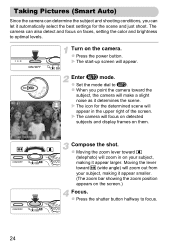
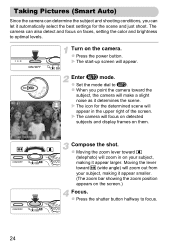
Turn on them. z Press the power button. z When you can let it automatically select the best settings for...and display frames on the camera. Compose the shot. The camera can also detect and focus on the screen.)
Focus.
Taking Pictures (Smart Auto)
Since the camera can determine the subject and shooting conditions, you point the camera toward the
subject, the camera will make a slight ...
User Manual - Page 25


... if the color and brightness of the images do not turn out as the main subject, while gray frames appear on more than one point. The scene icon (p. 172) that the camera detected as expected? AF Frame
Shoot. z You can take a second picture even while
an image is detected; If the subject moves...
User Manual - Page 26
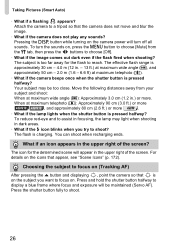
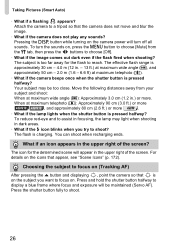
...camera so that is pressed halfway? Taking Pictures (Smart Auto)
• What if a flashing appears? To turn off all sounds. When at maximum telephoto (i).
• What if the camera... then press the qr buttons to focus on the subject you try to shoot.
26 To reduce red-eye and to assist in ... reach. For details on the camera power will appear in .) or more A2200 .
• What if the...
User Manual - Page 29


... the mode dial to turn off the flash. ! z Press the r button to 9.
Pressing the r button again turns on the flash and
...appears on the screen. z To erase images, follow the steps on this page are displayed on the screen, and the camera...light conditions. This prevents incorrect operation of the camera, allowing even beginners to stop the
slideshow. The flash ...
User Manual - Page 36
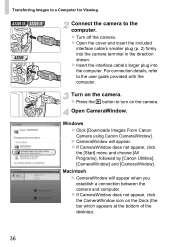
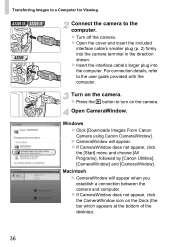
... IS A3200 IS A2200
Connect the camera to turn on the camera. Open CameraWindow. z Press the 1 button to the computer. z If CameraWindow does not appear, click the [Start] menu and choose [All Programs], followed by [Canon Utilities], [CameraWindow] and [CameraWindow]. Windows z Click [Downloads Images From Canon Camera using Canon CameraWindow]. z Turn off the camera. For connection details...
User Manual - Page 37


.... z Close CameraWindow when image transfer is complete. Choose [Downloads Images From Canon Camera using the image transfer function in the Pictures folder.
Transferred images will transfer to the computer. You can...and click [OK].
z Turn off the camera and unplug the cable. Transfer and View Images
z Click [Import Images from when you connect the camera to modify the program. ...
User Manual - Page 44


... can shoot just by pressing the shutter button (p. 29).
Easy Mode You can use the largest possible portion of pictures (p. 84). If you turn the mode dial while in Playback mode, the camera will switch to change the Shooting mode.
P Mode Choose settings yourself to take various types of the screen to your...
User Manual - Page 58
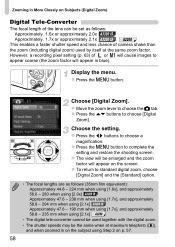
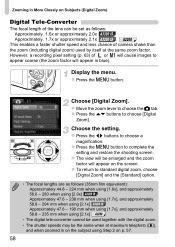
... enlarged and the zoom
factor will appear in on the subject using [2.1x] A2200
• The digital tele-converter cannot be used by itself at maximum telephoto (i),
and when zoomed ... when using Step 2 on Subjects (Digital Zoom)
Digital Tele-Converter
The focal length of camera shake than the zoom (including digital zoom) used together with the digital zoom. • The shutter speeds may...
User Manual - Page 97


..., the focus and exposure will be maintained
where the blue AF frame appears while you to take pictures of moving subjects without missing a shot. Shooting with the AF lock in this case, you can... press the qr buttons to adjust, allowing you press the shutter button halfway. • The camera may not be obtained, the shutter speed and aperture value appear in some conditions. • In low...
User Manual - Page 120


... images in the illustration.
120 A3300 IS A3200 IS
Connect the camera to the TV. Choose [Transition].
z Open the camera's terminal cover and fully
insert the cable plug into the video ... (p. 2), you have shot. A2200
White or black Yellow
Yellow
Black
z Insert the cable plug fully into the camera's terminal. Changing Image Transitions
You can connect the camera to a TV to view images...
User Manual - Page 121
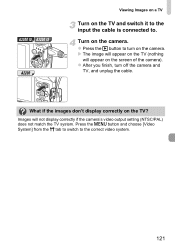
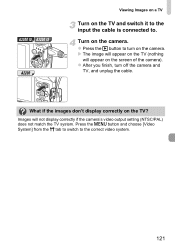
... TV and switch it to the input the cable is connected to. z Press the 1 button to the correct video system.
121
A3300 IS A3200 IS A2200
Viewing Images on a TV
Turn on the TV (nothing will not display correctly if the camera's video output setting (NTSC/PAL) does not match the TV system.
User Manual - Page 138
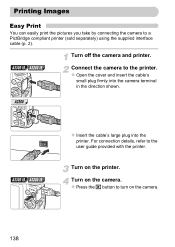
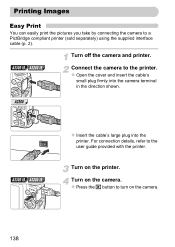
Turn off the camera and printer. A2200
A3300 IS A3200 IS
z Insert the cable's large plug into the camera terminal in the direction shown.
Printing Images
Easy Print
You can easily print the pictures you take by connecting the camera to the printer. A3300 IS A3200 IS
Connect the camera to a PictBridge compliant printer (sold separately) using the...
User Manual - Page 139


z After printing has completed, turn off the camera and printer, and unplug the interface cable.
• Refer to choose [Print],
then press the m button. z Press the qr buttons to print ...40 for Canon-brand Pictbridge compliant printers (sold separately).
• Index printing is not available on the screen. Choose an image. Print images. A2200
Printing Images
X
will start.
User Manual - Page 164
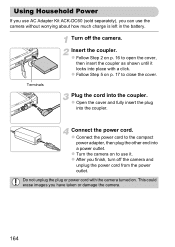
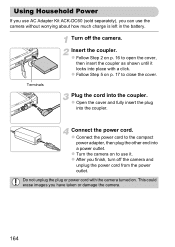
... Adapter Kit ACK-DC60 (sold separately), you can use it locks into the coupler. Turn off the camera and unplug the power cord from the power outlet. z Open the cover and fully insert the plug
into place with the camera turned on p. 17 to open the cover,
then insert the coupler as shown until...
User Manual - Page 167


...Software Guide for shooting functions or FUNC. Even when the shooting time does not display properly, the recorded video will be the ... movies on the screen and shooting ended automatically. Try one of the following: • Perform a low-level format of ... was insufficient. menu. • The items in the camera, turn the camera off then on the shooting mode. Cannot make settings for...
Similar Questions
How Can I Transfer Photos From My Camera To My New Pc?
I don't have the disk to add the camera to my new computer.
I don't have the disk to add the camera to my new computer.
(Posted by atronan1353 9 years ago)
Canon Camera Wont Connect To Pc Powershot A1200
(Posted by janjantj 10 years ago)
Troubleshoot Canon Powershot A2200 Will Not Download Pictures To Computer
(Posted by nick4nam 10 years ago)
Black Window When Trying To Download Pictures From Canon A2200
(Posted by andrsowon 10 years ago)

