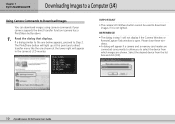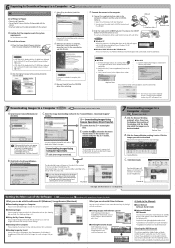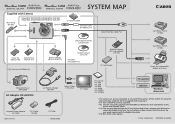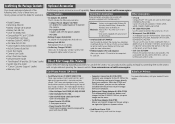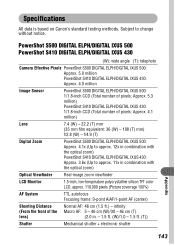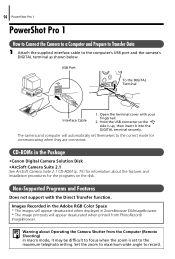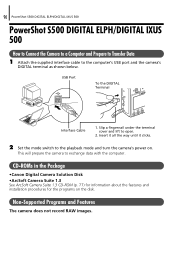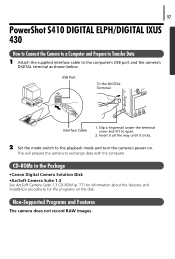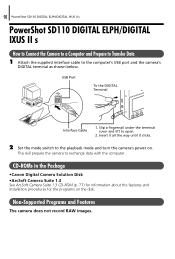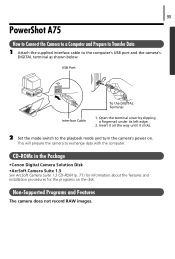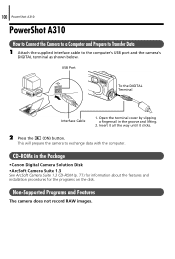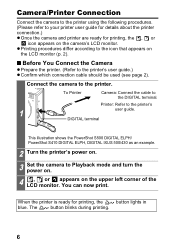Canon PowerShot S500 Support Question
Find answers below for this question about Canon PowerShot S500.Need a Canon PowerShot S500 manual? We have 8 online manuals for this item!
Question posted by atronan1353 on May 3rd, 2015
How Can I Transfer Photos From My Camera To My New Pc?
I don't have the disk to add the camera to my new computer.
Current Answers
Answer #1: Posted by TheWiz on May 3rd, 2015 1:23 PM
You shouldn't need any drivers or anything. Just plug it into your PC with a USB cable and your computer should give you an option to browse the photos. Alternatively you could buy an SD card reader (you might have one built into your computer) to read the card in the camera.
Related Canon PowerShot S500 Manual Pages
Similar Questions
Transfer Photos And Videos
Can I transfer photos and videos from this camera to my PC ?
Can I transfer photos and videos from this camera to my PC ?
(Posted by mblb 8 years ago)
Transferring Photos Using A Cable Instead Of Wifi
how do you transfer photos to computer using a sync cable, my computer is not reading the camera?
how do you transfer photos to computer using a sync cable, my computer is not reading the camera?
(Posted by loriboyles 9 years ago)
How Do I Transfer Photos On My Chip To My I Pad..i Have The Connection
(Posted by Maureengravett 9 years ago)
Not Able To Transfer Photos From Pc To Camera Memory Card. How To Do?
(Posted by sonjajovanov 12 years ago)
Lost The Cd Software For Camera A530.how Do I Download The Photos On New Compute
old computer crashed.cant find the cd software that came with the camera.
old computer crashed.cant find the cd software that came with the camera.
(Posted by queemee 12 years ago)