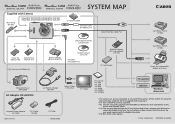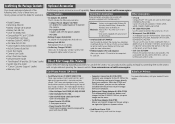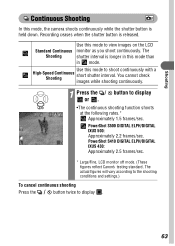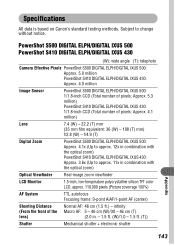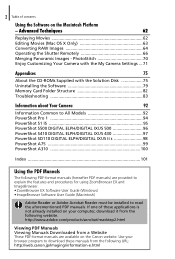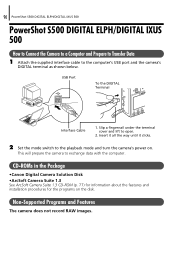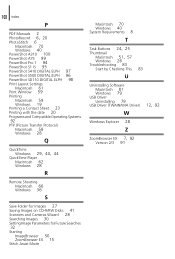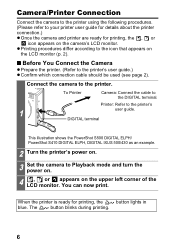Canon PowerShot S500 Support and Manuals
Get Help and Manuals for this Canon item

View All Support Options Below
Free Canon PowerShot S500 manuals!
Problems with Canon PowerShot S500?
Ask a Question
Free Canon PowerShot S500 manuals!
Problems with Canon PowerShot S500?
Ask a Question
Most Recent Canon PowerShot S500 Questions
How Can I Transfer Photos From My Camera To My New Pc?
I don't have the disk to add the camera to my new computer.
I don't have the disk to add the camera to my new computer.
(Posted by atronan1353 8 years ago)
Popular Canon PowerShot S500 Manual Pages
Canon PowerShot S500 Reviews
We have not received any reviews for Canon yet.