Canon PowerShot SD600 Support Question
Find answers below for this question about Canon PowerShot SD600.Need a Canon PowerShot SD600 manual? We have 8 online manuals for this item!
Question posted by Hamiltonsd on June 21st, 2013
Timer
How do I turn off the timer on my canon sd600
Current Answers
There are currently no answers that have been posted for this question.
Be the first to post an answer! Remember that you can earn up to 1,100 points for every answer you submit. The better the quality of your answer, the better chance it has to be accepted.
Be the first to post an answer! Remember that you can earn up to 1,100 points for every answer you submit. The better the quality of your answer, the better chance it has to be accepted.
Related Canon PowerShot SD600 Manual Pages
ZoomBrowser EX 6.5 for Windows Instruction Manual - Page 2


... and procedures in Adobe Reader click the [Edit] menu and select the [Search] option.
To access this guide are based on the premise that a Canon compact digital camera will be available depending on the toolbar.
The screen shots and procedures may appear slightly different if you are using Adobe Reader 8 or later, you...
ZoomBrowser EX 6.5 for Windows Instruction Manual - Page 32


... allows you the freedom to Remember
Mastering the Basics
More Advanced Techniques
Appendices
To print, using Digital Photo Professional, select an image in the Camera
Processing by Computer
Standard Image Capture
Image sensor data from the Canon website.
Processing in the Main Window, then click the [File] menu and select the print function...
ZoomBrowser EX 6.5 for Windows Instruction Manual - Page 54


... Area. It saves the output of the image.
TIFF (.TIF)
This is widely supported by Canon.
Windows bitmap (.BMP)
This image type comes standard with Windows. RAW (.CRW/.CR2)
This...The movie thumbnail and a movie icon show in the quality of the image pixels from a digital camera without any deterioration in ZoomBrowser EX's Browser Area. However, because it .
AVI (.AVI)
Standard...
ZoomBrowser EX 5.6 Software User Guide - Page 140


...; PhotoCD (.PCD) This is a relatively popular image type. It saves the output of the image pixels from a digital camera without any deterioration in ZoomBrowser EX's Browser Area.
■ QuickTime (.MOV) This is a list of image types ...Table of Contents
Chapter 1
What is a proprietary image type provided by Canon. The movie thumbnail and a movie icon show in the quality of the human eye.
ImageBrowser 5.6 Software User Guide - Page 124


... image type for Macintosh. It allows the output of the image pixels from a digital camera without any deterioration in the Browser Area of the image. Most Windows programs support ...as shooting data to a JPEG image.
■ RAW This is a proprietary image type provided by Canon. Table of Contents
Chapter 1
What is a list of image types supported by ImageBrowser.
Chapter 2
Downloading...
Direct Print User Guide - Page 4


... the latest information regarding connections between Canon printers and cameras, please refer to the following URL: http://web.canon.jp/Imaging/BeBit-e.html http://www.canon.com/pictbridge/
PictBridge Compliance This camera complies with simple operations using a computer by directly connecting digital cameras and digital camcorders (hereafter "camera") to a printer, regardless of the devices...
Direct Print User Guide - Page 10
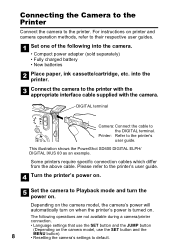
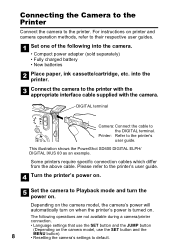
...
Place paper, ink cassette/cartridge, etc.
Connecting the Camera to the Printer
Connect the camera to the printer's user guide.
Depending on the camera model, the camera's power will automatically turn the power on printer and camera operation methods, refer to the DIGITAL terminal. This illustration shows the PowerShot SD600 DIGITAL ELPH/ DIGITAL IXUS 60 as an example. Set one of...
Direct Print User Guide - Page 55
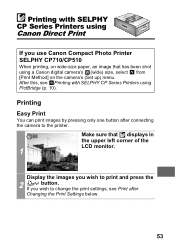
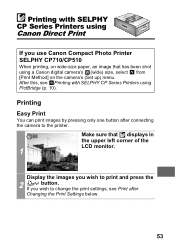
... button after Changing the Print Settings below.
53
Printing with SELPHY CP Series Printers using a Canon digital camera's (wide) size, select from [Print Method] on wide-size paper, an image that displays ...left corner of the LCD monitor.
1
Display the images you use Canon Compact Photo Printer SELPHY CP710/CP510
When printing, on the camera's (Set up) menu. Make sure that has been shot using...
Software Starter Guide (For the Canon Digital Camera Solution Disk Version 28) - Page 1


... to the computer. Windows/Macintosh
Software Starter Guide For Version 28
ENGLISH
Software Starter Guide
(For the Canon Digital Camera Solution Disk Version 28)
You must install the software bundled on the Canon Digital Camera Solution Disk before connecting the camera to install the software programs and briefly introduces their functions and operating procedures.
• Please read...
Software Starter Guide (For the Canon Digital Camera Solution Disk Version 28) - Page 7


... The following terms are used for details. However, there are based on the Canon Digital Camera Solution Disk. It also lists the computer system configurations required to this downloading method... what you can download images without having to a Computer without Additional Software
Your camera uses a standard image transfer protocol called Picture Transfer Protocol (PTP). About this Guide...
Software Starter Guide (For the Canon Digital Camera Solution Disk Version 28) - Page 13
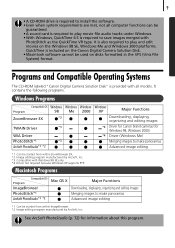
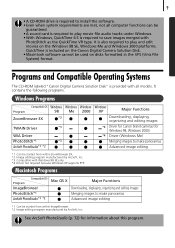
Programs and Compatible Operating Systems
The CD-ROM labeled "Canon Digital Camera Solution Disk" is provided with
PhotoStitch as the QuickTime VR type.... and edit movies on the Windows 98 SE, Windows Me and Windows 2000 platforms. QuickTime is included on the Canon Digital Camera Solution Disk. • Macintosh software cannot be used on disks formatted in the UFS (Unix File System) format...
Software Starter Guide (For the Canon Digital Camera Solution Disk Version 28) - Page 14


... that you have installed the software from the supplied Canon Digital Camera Solution Disk before you disconnect the camera while they are recommended to power the camera from the computer and try reconnecting the camera.
• Do not connect two or more cameras at the same time as the camera. Try to awaken the computer with an interface...
Software Starter Guide (For the Canon Digital Camera Solution Disk Version 28) - Page 15
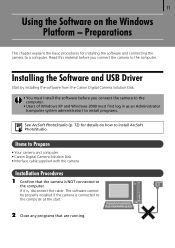
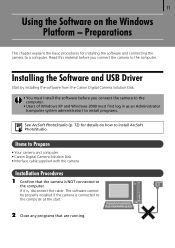
... , disconnect the cable. Installing the Software and USB Driver
Start by installing the software from the Canon Digital Camera Solution Disk.
• You must install the software before you connect the camera to the computer.
• Users of Windows XP and Windows 2000 must first log in as an Administrator (computer system administrator) to...
Software Starter Guide (For the Canon Digital Camera Solution Disk Version 28) - Page 16
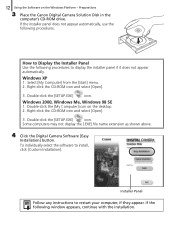
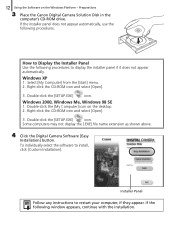
... - Some computers may not display the [.EXE] file name extension as shown above.
4 Click the Digital Camera Software [Easy
Installation] button.
Double-click the [SETUP.EXE]
icon. 12 Using the Software on the desktop. 2. Preparations
3 Place the Canon Digital Camera Solution Disk in the
computer's CD-ROM drive. Right-click the CD-ROM icon and...
Software Starter Guide (For the Canon Digital Camera Solution Disk Version 28) - Page 37
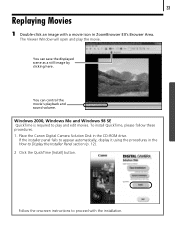
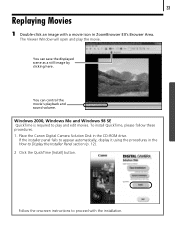
... QuickTime is required to proceed with a movie icon in the How to Display the Installer Panel section (p. 12). 2 Click the QuickTime [Install] button. Place the Canon Digital Camera Solution Disk in the CD-ROM drive.
To install QuickTime, please follow these procedures. 1.
Software Starter Guide (For the Canon Digital Camera Solution Disk Version 28) - Page 48
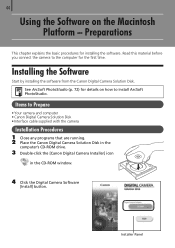
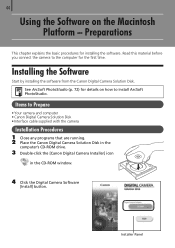
.... Read this material before you connect the camera to Prepare
• Your camera and computer • Canon Digital Camera Solution Disk • Interface cable supplied with the camera
Installation Procedures 1 Close any programs that are running. 2 Place the Canon Digital Camera Solution Disk in the
computer's CD-ROM drive.
3 Double-click the [Canon Digital Camera Installer] icon
in the CD-ROM...
Software Starter Guide (For the Canon Digital Camera Solution Disk Version 28) - Page 76


... which is complete. Macintosh
1 Close all programs that are running . 2 Place the Canon Digital Camera Solution Disk in this chapter if you experience a problem using the programs.
ArcSoft PhotoStudio
... the onscreen messages to -use image editing program from the supplied CD-ROM, the Canon Digital Camera Solution Disk, as required. It also explains how to uninstall the programs. Read the...
Software Starter Guide (For the Canon Digital Camera Solution Disk Version 28) - Page 78


... EX Uninstall]. 74 Appendices
Uninstalling the Software
The procedures for uninstalling the software are only required when you wish to delete the programs from the Canon Digital Camera Solution Disk (excluding ArcSoft PhotoStudio)
This explanation uses ZoomBrowser EX to demonstrate how to fix corrupted files. Uninstalling the Software (Windows)
Software Installed from your...
PowerShot SD600 / DIGITAL IXUS 60 Manuals Camera User Guide Advanced - Page 120
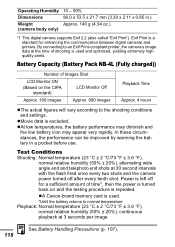
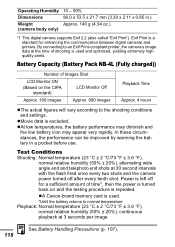
... 2.2 (also called "Exif Print").
By connecting to an Exif Print-compliant printer, the camera's image data at 30 second intervals with the flash fired once every two shots and the camera power turned off for enhancing the communication between digital cameras and printers. Power is left off after every tenth shot. See Battery Handling Precautions...
PowerShot SD600 / DIGITAL IXUS 60 Manuals Camera User Guide Advanced - Page 129
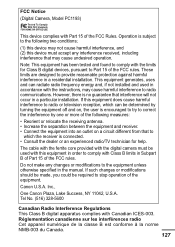
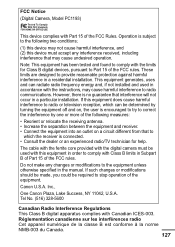
...328-5600
Canadian Radio Interference Regulations This Class B digital apparatus complies with Class B limits in order to correct the interference by turning the equipment off and on a circuit different from...cable with the ferrite core provided with the digital camera must accept any changes or modifications to Part 15 of the FCC Rules. Canon U.S.A. Operation is connected. • Consult ...
Similar Questions
Www.canon Digital Camera Powershot S200 User Mauel In English Can U Get Me ?
(Posted by mohangca 10 years ago)
Canon Powershot Sd600 Troubleshooting
won't let me take more than 22 pictures.
won't let me take more than 22 pictures.
(Posted by Anonymous-120289 10 years ago)
Is There A Touchscreen Avalable On The Canon Powershot A4000 Is Digital Camera?
On the Canon PowerShot A4000 IS Digital Camera - Red (16.0 MP, 8x Optical Zoom) 3.0 inch LCD? Curry...
On the Canon PowerShot A4000 IS Digital Camera - Red (16.0 MP, 8x Optical Zoom) 3.0 inch LCD? Curry...
(Posted by masterwolf 11 years ago)
Canon Powershot Sd600
I use my Canon PowerShot everyday & I love it. Yesterday the zoom control on top quit working. I...
I use my Canon PowerShot everyday & I love it. Yesterday the zoom control on top quit working. I...
(Posted by cherbers 12 years ago)

