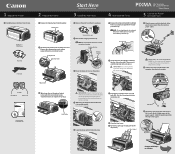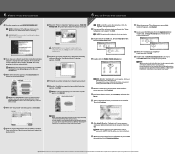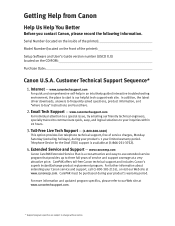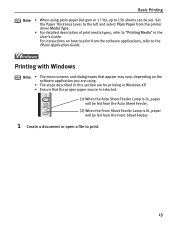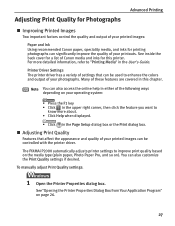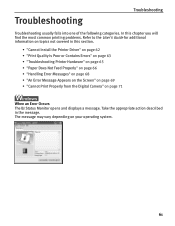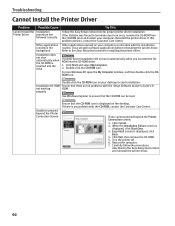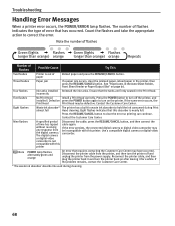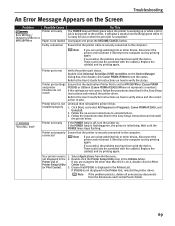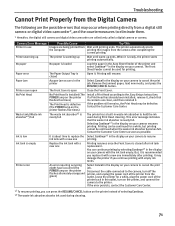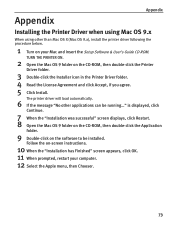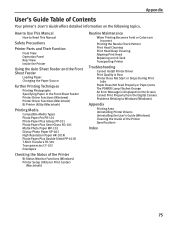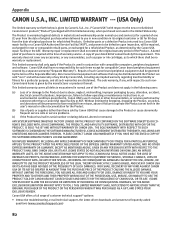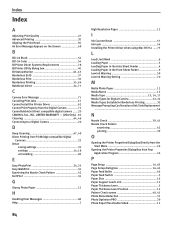Canon PIXMA iP2000 Support and Manuals
Get Help and Manuals for this Canon item

View All Support Options Below
Free Canon PIXMA iP2000 manuals!
Problems with Canon PIXMA iP2000?
Ask a Question
Free Canon PIXMA iP2000 manuals!
Problems with Canon PIXMA iP2000?
Ask a Question
Most Recent Canon PIXMA iP2000 Questions
Black Cartridge
As prompted, I replaced the black ink cartridge, took the protective cover off, but it won't print b...
As prompted, I replaced the black ink cartridge, took the protective cover off, but it won't print b...
(Posted by djmclewin 9 years ago)
How To Clean Print Absorber For Canon Pixma Ip2000
(Posted by wfsk 9 years ago)
Ip2000 Problem
The waste ink absorer is full. How can I empty or replace it?
The waste ink absorer is full. How can I empty or replace it?
(Posted by andyrgarland 9 years ago)
Error Message Is Just 'no Print Head Installed' What Should I Do?
canon ip 2000
canon ip 2000
(Posted by Anonymous-134230 10 years ago)
Printer Claims: Error Has Occurred/turn Off Power& Then Back On. Does Not Worki.
How do I get the printer to work??? Is a new purchase and was working fine before this happened.H...
How do I get the printer to work??? Is a new purchase and was working fine before this happened.H...
(Posted by Angelae39 11 years ago)
Popular Canon PIXMA iP2000 Manual Pages
Canon PIXMA iP2000 Reviews
We have not received any reviews for Canon yet.