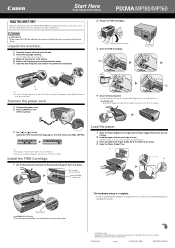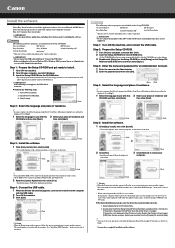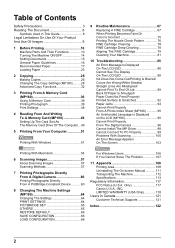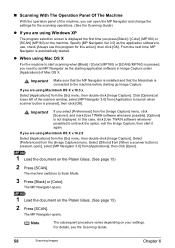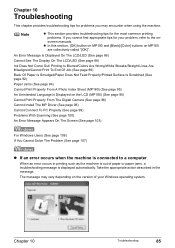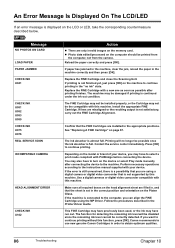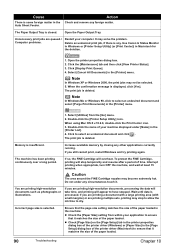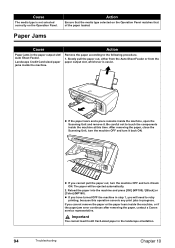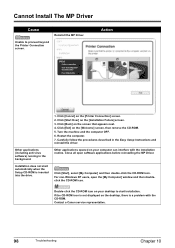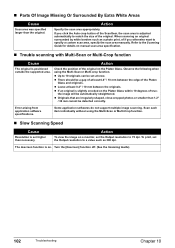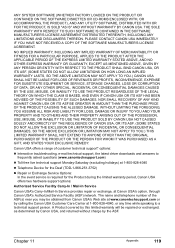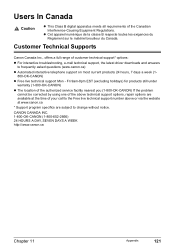Canon PIXMA MP180 Support and Manuals
Get Help and Manuals for this Canon item

View All Support Options Below
Free Canon PIXMA MP180 manuals!
Problems with Canon PIXMA MP180?
Ask a Question
Free Canon PIXMA MP180 manuals!
Problems with Canon PIXMA MP180?
Ask a Question
Most Recent Canon PIXMA MP180 Questions
What Usb Cable Do I Need To Connect Printer To My Laptop
what usb cable do I need to connect printer to my lap top
what usb cable do I need to connect printer to my lap top
(Posted by jicado 9 years ago)
How Do I Scan On A Canon Pixma Mp180
(Posted by benjyog 9 years ago)
How To Fix A Canon Scanner Mp180 For Mac
(Posted by cumtn 9 years ago)
Can The Cannon Mp 180 Be Home Networked ?
Can the cannon mp 180 be home networked to ipads and iPhones ?
Can the cannon mp 180 be home networked to ipads and iPhones ?
(Posted by Kazmcmahon 9 years ago)
Canon PIXMA MP180 Videos
Popular Canon PIXMA MP180 Manual Pages
Canon PIXMA MP180 Reviews
We have not received any reviews for Canon yet.