Canon PIXMA MP180 Support Question
Find answers below for this question about Canon PIXMA MP180.Need a Canon PIXMA MP180 manual? We have 2 online manuals for this item!
Question posted by benjyog on September 14th, 2014
How Do I Scan On A Canon Pixma Mp180
The person who posted this question about this Canon product did not include a detailed explanation. Please use the "Request More Information" button to the right if more details would help you to answer this question.
Current Answers
There are currently no answers that have been posted for this question.
Be the first to post an answer! Remember that you can earn up to 1,100 points for every answer you submit. The better the quality of your answer, the better chance it has to be accepted.
Be the first to post an answer! Remember that you can earn up to 1,100 points for every answer you submit. The better the quality of your answer, the better chance it has to be accepted.
Related Canon PIXMA MP180 Manual Pages
Easy Setup Instructions - Page 1
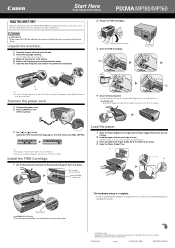
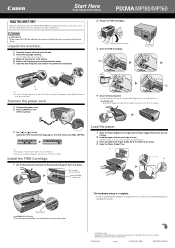
... protective tape.
3 Insert the FINE Cartridges.
To prepare your machine for purchasing the Canon PIXMA MP180/MP160. Thank you for use , see the reverse side for instructions on a flat surface. 4 Remove all shipping tape and the protective sheet. 5 Open the Scanning Unit and remove the protective material (A).
2 Prepare the FINE Cartridges. If you are...
User's Guide - Page 3
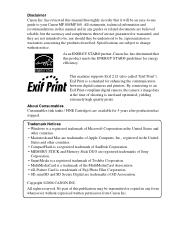
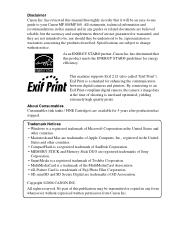
...and
other countries. • Macintosh and Mac are available for enhancing the communication between digital cameras and printers. All statements, technical information and recommendations in this publication may be an easy-to-use guide to change without expressed... and completeness thereof are not guaranteed or warranted, and they are subject to your Canon MP180/MP160. Disclaimer Canon Inc.
User's Guide - Page 4
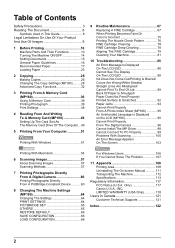
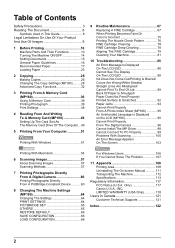
Only 117 Canon U.S.A., INC. Table of Contents
Safety Precautions 3 Reading The Document 8
Symbols Used ... With Macintosh 54
6 Scanning Images 57 About Scanning Images 57 Scanning Methods 57
7 Printing Photographs Directly From A Digital Camera 60 Printing Photographs Directly From A PictBridge-Compliant Device ...........60
8 Changing The Machine Settings (MP180 64 Changing The Settings...
User's Guide - Page 13
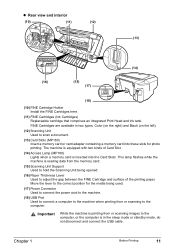
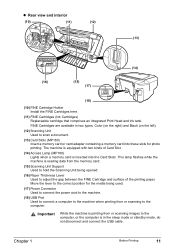
... adjust the gap between the FINE Cartridge and surface of the printing paper. Move the lever to scan a document.
(13) Card Slots (MP180) Insert a memory card or card adapter containing a memory card into the Card Slots.
Chapter 1
Before Printing
11
This lamp flashes while the machine is in ...
User's Guide - Page 30


Changing The Copy Settings (MP180)
„ Setting The Paper Size And Type
For copying using the Operation Panel, you need to set the size and type of purchase.
4 Press [Menu] repeatedly until appears.
2.PAGE SIZE
W
A4
X
3 Use [ ] or [ ] to obtain optimal quality print results, when copying photographs, use Canon-recommended Photo Paper Pro...
User's Guide - Page 34


... without borders.
The following advanced copy feature is available:
Sticker copying (MP180) Borderless copying (MP180) Image repeat (MP180) Fit-to fit the paper size. STICKR 4x4
01
6 Use [...You can easily make 16 stickers from 4" x 6" (101.6 x 152.4 mm) photos or graphics using Canon sticker paper.
(1)
(2)
(1) Platen Glass (Place document face down) (2) 16 stickers
Follow this procedure:
1...
User's Guide - Page 41


... into the Card Slot. (See page 37)
3 Press [Photo Index Sheet].
[PHOTO INDEX SHEET]
< PRINT >
SCAN
4 Use [ ] or [ ] to the selections you have made.
1 Turn ON the machine, and load A4...- INDX SHEET PRINT(A4) W PRINT ALL PHOTOS X
Chapter 3
Printing From A Memory Card (MP180)
39
Printing Photograph
„ Printing By Using The Photo Index Sheet
With this machine, you can easily...
User's Guide - Page 44
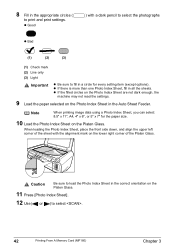
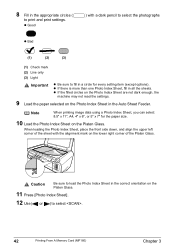
....
11 Press [Photo Index Sheet].
12 Use [ ] or [ ] to print and print settings. 8 Fill in the appropriate circles (
to select .
42
Printing From A Memory Card (MP180)
Chapter 3
User's Guide - Page 45


... the print settings as an index print.
1 Turn ON the machine and load the paper in for each setting item.
Chapter 3
Printing From A Memory Card (MP180)
43
Note
z To cancel printing, press [Stop/Reset].
User's Guide - Page 48


Note
You can print your favorite photos on Canon sticker paper.
1 Turn ON the machine and load a sheet of copies to print, then press [OK].
7... the paper size, paper type, bordered or borderless printing when using this function.
46
Printing From A Memory Card (MP180)
Chapter 3 Sticker Print
You can load only one sheet of copies are printed.
The specified number of stickers at ...
User's Guide - Page 55
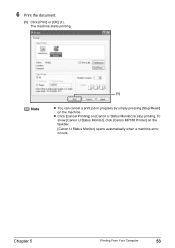
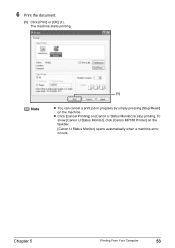
To show [Canon IJ Status Monitor], click [Canon MP180 Printer] on [Canon IJ Status Monitor] to stop printing.
The machine starts printing. z Click [Cancel Printing] on the taskbar. [Canon IJ Status Monitor] opens automatically when a machine error occurs.
Chapter 5
Printing From Your Computer
53 6 Print the document.
(1) Click [Print] or [OK] (1). Note
(1)
z You can ...
User's Guide - Page 60
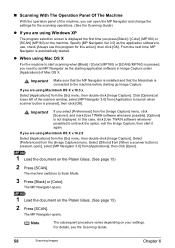
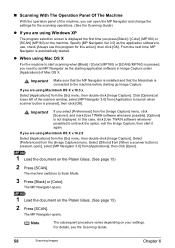
...this case, click [Use TWAIN software whenever possible] to uncheck the option, exit the Image Capture, then start scanning when [Black] / [Color] (MP180) or [SCAN] (MP160) is pressed], then click [OK].
From the next time, MP Navigator is not displayed. In...[MP Navigator 3.0] from the [Image Capture] menu. Important
If you press [Black] / [Color] (MP180) or [SCAN] (MP160) on your settings.
User's Guide - Page 91
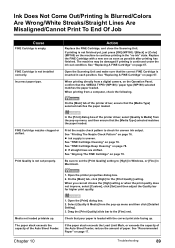
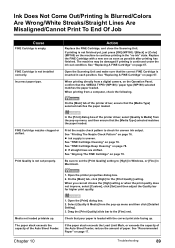
... loaded. FINE Cartridge nozzles clogged or shifted. z ink supply is not finished yet, just press [OK] (MP180) / [Black] or [Color] (MP160) on the machine to continue printing in the "no ink" state... Sheet Feeder, reduce the amount of the printer driver, select [Quality & Media] from a digital camera, on page 78. If printing is uneven. Open the Scanning Unit and make sure that the [Media Type...
User's Guide - Page 96
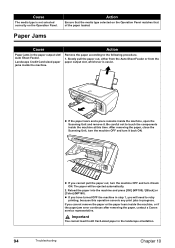
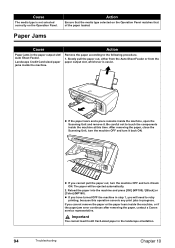
...careful not to touch the components inside the machine, open the Scanning Unit and remove it. After removing the paper, close the Scanning Unit, turn the machine OFF and turn it back ON....the Operation Panel. Cause
The media type is easier. Reload the paper into the machine and press [OK] (MP180) / [Black] or [Color] (MP160). Landscape Credit Card-sized paper jams inside the machine, or if...
User's Guide - Page 98
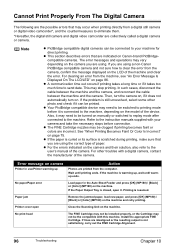
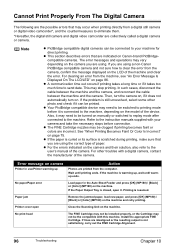
... on camera
Printer in the Auto Sheet Feeder and press [OK] (MP180) / [Black...Canon PictBridge compatible camera and not sure how to clear the error from a digital still camera or digital video camcorder*, and the countermeasures to be the compatible with a digital camera, contact the manufacturer of the device.
z If the paper is curled or its surface is closed, open
Close the Scanning...
User's Guide - Page 99
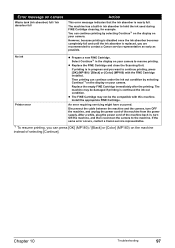
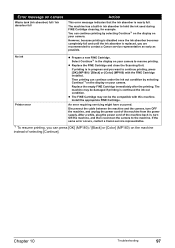
...Printer error
z Prepare a new FINE Cartridge. If printing is in the display on your camera. If the same error occurs, contact a Canon service representative.
*1 To resume printing, you are recommended to contact a Canon...the FINE Cartridge and close the Scanning Unit. Install the appropriate FINE ...FINE Cartridge installed. Then printing can press [OK] (MP180) / [Black] or [Color] (MP160) on...
User's Guide - Page 106
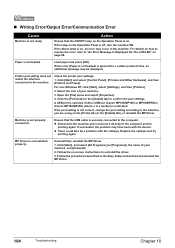
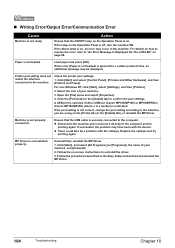
...1.
Load paper and press [OK]. Check the printer port settings. 1.
Machine is on the Operation ...Printers and Other Hardware], and then [Printers and Faxes]. Follow the procedures described in the machine.
Select the icon of time, an additional message may have been with the cable(s). A USB port is selected if either USBnnn (Canon MP180/MP160) or MPUSBPRNnn (Canon MP180...
User's Guide - Page 109
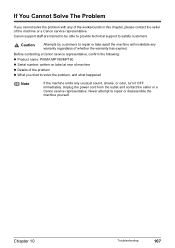
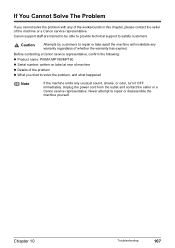
... happened
Note
If the machine emits any unusual sound, smoke, or odor, turn it OFF immediately.
Chapter 10
Troubleshooting
107 Before contacting a Canon service representative, confirm the following: z Product name: PIXMA MP180/MP160 z Serial number: written on label at rear of machine z Details of the problem z What you cannot solve the problem with...
User's Guide - Page 113


.... Note that this uninstall procedure will uninstall all guides.
1 Click [Start], select [All Programs] (or [Programs]), [Canon MP180 Manual/MP160
Manual] and [Uninstall].
2 When the uninstall message appears, click [OK].
Chapter 11
Appendix
111 Uninstalling The ... the MP Driver and scanner driver to uninstall the Printer Driver Guide and Scanning Guide. z Uninstall the Printer Driver Guide and...
User's Guide - Page 117
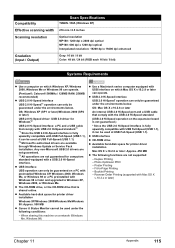
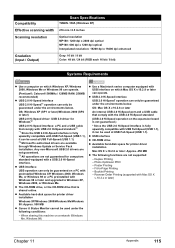
...-disk space for printer driver installation
Mac OS X v.10.2.8 or later: Approx. 450 MB z The following conditions:
- z USB 2.0 Hi-Speed interface USB 2.0 Hi-Speed* operation can only be guaranteed under the environments below . Compatibility
Scan Specifications
TWAIN / WIA (Windows XP)
Effective scanning width 216 mm / 8.5 inches
Scanning resolution
Optical resolution MP180: 1200 dpi x 2400...
Similar Questions
Mp180 Ink Absorber If Full. How Do I Empty It?
Machine has stopped printing with large red notice "Ink Absorber Full"
Machine has stopped printing with large red notice "Ink Absorber Full"
(Posted by gpwinter2 11 years ago)

