Canon PIXMA MP180 Support Question
Find answers below for this question about Canon PIXMA MP180.Need a Canon PIXMA MP180 manual? We have 2 online manuals for this item!
Question posted by cumtn on August 13th, 2014
How To Fix A Canon Scanner Mp180 For Mac
The person who posted this question about this Canon product did not include a detailed explanation. Please use the "Request More Information" button to the right if more details would help you to answer this question.
Current Answers
There are currently no answers that have been posted for this question.
Be the first to post an answer! Remember that you can earn up to 1,100 points for every answer you submit. The better the quality of your answer, the better chance it has to be accepted.
Be the first to post an answer! Remember that you can earn up to 1,100 points for every answer you submit. The better the quality of your answer, the better chance it has to be accepted.
Related Canon PIXMA MP180 Manual Pages
Easy Setup Instructions - Page 1
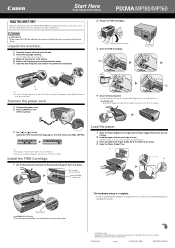
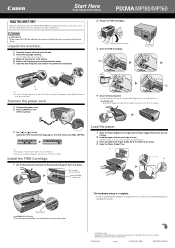
... the side. Specifications subject to turn
ON the machine. QT5-0542-V01
xxxxxxx
© CANON INC. 2006
PRINTED IN VIETNAM Thank you have an undesired language selection, refer to a ...(2)
The hardware setup is only available for some countries. • If you for purchasing the Canon PIXMA MP180/MP160.
C
4 Close the Scanning Unit.
• Lift the Scanning Unit to put the Scanning Unit ...
User's Guide - Page 3
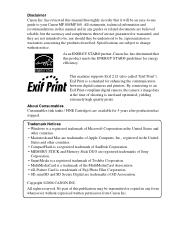
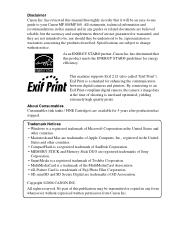
...in the United States and
other countries. • Macintosh and Mac are trademarks of SD Association.
All statements, technical information and ...enhancing the communication between digital cameras and printers. Disclaimer Canon Inc. has determined that this manual...be understood to be an easy-to-use guide to your Canon MP180/MP160. This machine supports Exif 2.21 (also called "Exif...
User's Guide - Page 4
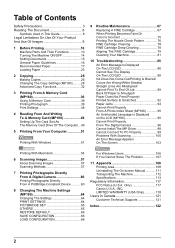
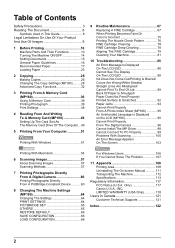
... Directly From A Digital Camera 60 Printing Photographs Directly From A PictBridge-Compliant Device ...........60
8 Changing The Machine Settings (MP180 64 Changing The Settings 64 PRINT SETTINGS 64 PICTBRIDGE SET 65 OTHERS 65 RESTORE DEFAULT 66 SAVE CONFGURATION 66 LOAD CONFGURATION... 118
Users In Canada 121 Customer Technical Supports 121
Index 122
2 Only 117 Canon U.S.A., INC.
User's Guide - Page 30


In order to obtain optimal quality print results, when copying photographs, use Canon-recommended Photo Paper Pro or Photo Paper Plus Glossy. Follow this procedure:
1 Press [COPY].
2 Press [... PAPER PRO/PHOTO PAPER PLUS/MATTE PHOTO PAPR/ GLOSSY
Note
6 Press [OK].
Changing The Copy Settings (MP180)
„ Setting The Paper Size And Type
For copying using the Operation Panel, you need to set ...
User's Guide - Page 34


... paper size. The following advanced copy feature is available:
Sticker copying (MP180) Borderless copying (MP180) Image repeat (MP180) Fit-to-Page copying (MP160)
Copies photos or graphics onto stickers....easily make 16 stickers from 4" x 6" (101.6 x 152.4 mm) photos or graphics using Canon sticker paper.
(1)
(2)
(1) Platen Glass (Place document face down) (2) 16 stickers
Follow this ...
User's Guide - Page 48


Sticker Print
You can print your favorite photos on Canon sticker paper.
1 Turn ON the machine and load a sheet of stickers in 4 x 4 layout though other layouts appear on page 37.
3 Press [MEMORY ...Note
You cannot specify the paper size, paper type, bordered or borderless printing when using this function.
46
Printing From A Memory Card (MP180)
Chapter 3 „ Printing On Stickers -
User's Guide - Page 55
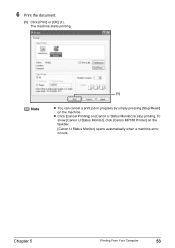
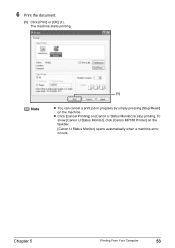
... in progress by simply pressing [Stop/Reset] on [Canon IJ Status Monitor] to stop printing. 6 Print the document.
(1) Click [Print] or [OK] (1).
z Click [Cancel Printing] on the machine. Chapter 5
Printing From Your Computer
53 To show [Canon IJ Status Monitor], click [Canon MP180 Printer] on the taskbar. [Canon IJ Status Monitor] opens automatically when a machine error...
User's Guide - Page 60
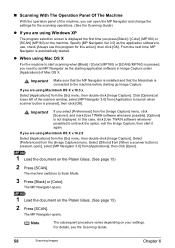
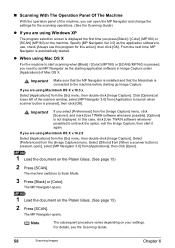
...
Specify [MP Navigator Ver.3.0] as the starting up Image Capture.
Important
If you are using Mac OS X
For the machine to set MP Navigator as the application software to Scan Mode.
...from the [Image Capture] menu, click [Scanner], and mark [Use TWAIN software whenever possible], [Options] is displayed the first time you press [Black] / [Color] (MP180) or [SCAN] (MP160) on the machine...
User's Guide - Page 65


...For the device operation method and troubleshooting, refer to 2-up, 4up, 9-up, or 16-up ), use a Canon PictBridge-compliant device, you select "Date", "File No.", or "Both", the date and/or file number will be...operates based on the bordered/borderless setting specified in the Memory card mode of the machine (MP180) or the Fit-to-Page setting when Photo Paper is selected on the photo taken ...
User's Guide - Page 91
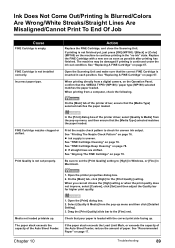
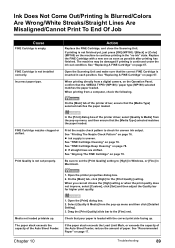
...
The machine may be damaged if printing is empty. Open the Scanning Unit and make sure that the (MP180) / paper type (MP160) selected matches the paper loaded.
On the [Main] tab of the printer driver, select [Quality & Media] from a digital camera, on the Operation Panel, confirm that the correct FINE Cartridge is...
User's Guide - Page 92
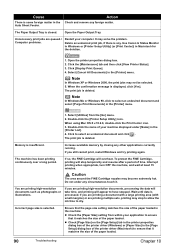
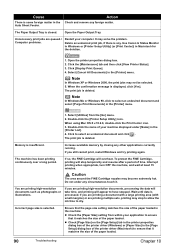
... deleted. Ensure that the page size setting matches the size of the paper loaded in the [Printer List]. 4. Use Canon IJ Status Monitor in Windows or [Printer Setup Utility] (or [Print Center]) in the [Printer] menu. When using Mac OS X v.10.2.8, double-click the Print Center icon. 3.
Incorrect page size is some foreign matter in...
User's Guide - Page 93
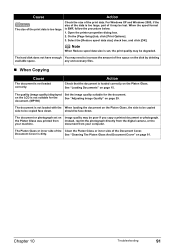
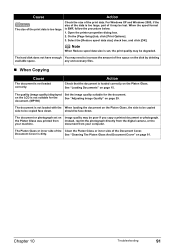
... Platen Glass. Action
Check that the document is EMF, follow the procedure below.
1.
Open the printer properties dialog box.
2.
on page 29.
Document Cover is not suitable for the document. On... [OK].
The quality (image quality) displayed Set the image quality suitable for the document. (MP180)
See "Adjusting Image Quality" on the LCD is dirty. the Platen Glass was printed from ...
User's Guide - Page 96
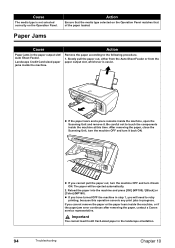
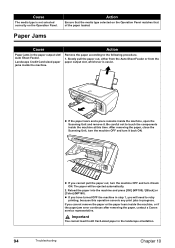
... paper or the paper tears inside the machine. Reload the paper into the machine and press [OK] (MP180) / [Black] or [Color] (MP160).
Action
Ensure that of the paper loaded. Paper Jams
Cause
Paper... inside the machine, or if the paper jam error continues after removing the paper, contact a Canon service representative. Slowly pull the paper out, either from the Auto Sheet Feeder or from the...
User's Guide - Page 98
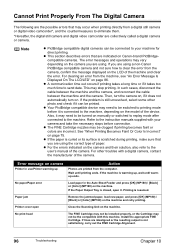
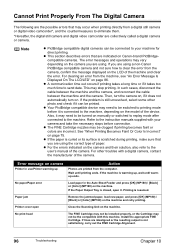
... from the machine, see "An Error Message Is Displayed On The LCD/LED" on Canon-brand PictBridgecompatible cameras. z Your PictBridge compatible device may need to be switched to printing mode...vary depending on the machine. This may stop printing. Then, turn on camera
Printer in the Auto Sheet Feeder and press [OK] (MP180) / [Black] or [Color] (MP160) on the camera you are using...
User's Guide - Page 99
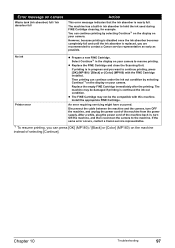
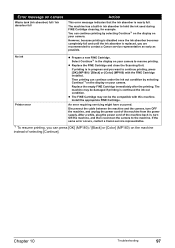
...error requiring servicing might have occurred. Then printing can press [OK] (MP180) / [Black] or [Color] (MP160) on the machine instead of...
Error message on your camera to resume printing. No ink Printer error
z Prepare a new FINE Cartridge.
z The FINE ...Canon service representative.
*1 To resume printing, you are recommended to contact a Canon service representative as early as ...
User's Guide - Page 106
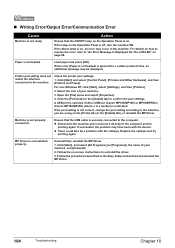
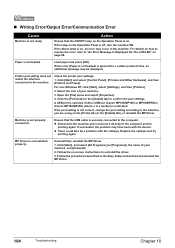
...A USB port is selected if either USBnnn (Canon MP180/MP160) or MPUSBPRNnn (Canon MP180/MP160) (where n is a number) is... not correct, change the port setting according to confirm the port settings. If successful, the problem may occur in the Easy Setup Instructions and reinstall the MP Driver.
104
Troubleshooting
Chapter 10
Check the printer...
User's Guide - Page 109
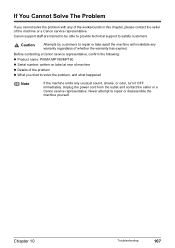
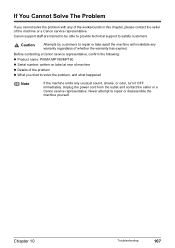
... warranty has expired. Unplug the power cord from the outlet and contact the seller or a Canon service representative.
Never attempt to satisfy customers. Chapter 10
Troubleshooting
107 Before contacting a Canon service representative, confirm the following: z Product name: PIXMA MP180/MP160 z Serial number: written on label at rear of machine z Details of the machine or...
User's Guide - Page 110


...Chapter 11 However, the actual printable area is the entire area on page 109.
Recommended printing Canon recommends that you print within this area. ( ) area:
Printable area:
The area where it... 4" x 8" /101.6 x 203.2 mm, 5" x 7"/127.0 x 177.8 mm and Credit Card paper sizes (MP180). Chapter 11
Appendix
Printing Area
To ensure the best print quality, the machine has been set to print.
User's Guide - Page 113


...
Follow the steps described below to uninstall the Printer Driver Guide and Scanning Guide. Delete the MP Driver and scanner driver to uninstall the installed on the
desktop into... the Trash.
Note that this uninstall procedure will uninstall all guides.
1 Click [Start], select [All Programs] (or [Programs]), [Canon MP180 Manual...
User's Guide - Page 117
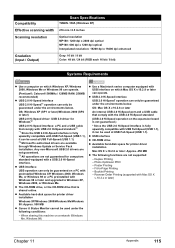
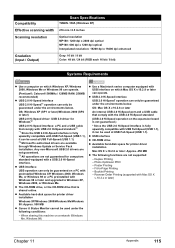
... for printer driver installation
Windows XP/Windows 2000/Windows Me/Windows 98: Approx. 550 MB z Canon IJ Status... are not guaranteed. *3 All operations are not guaranteed for printer driver installation
Mac OS X v.10.2.8 or later: Approx. 450 MB z...XP)
Effective scanning width 216 mm / 8.5 inches
Scanning resolution
Optical resolution MP180: 1200 dpi x 2400 dpi optical MP160: 600 dpi x 1200 dpi ...
Similar Questions
How To Fix Ink Absorber Full In Pixma Mp280 Printer
(Posted by arlofabbulacan 9 years ago)
Mp180 Ink Absorber If Full. How Do I Empty It?
Machine has stopped printing with large red notice "Ink Absorber Full"
Machine has stopped printing with large red notice "Ink Absorber Full"
(Posted by gpwinter2 11 years ago)
Canon Printer Pixma 2120 Series - Told Cd Not Necessary For Install?
purchased canon printer pixma 2120 last night at walmarts. i toldkid working there my laptop didn't ...
purchased canon printer pixma 2120 last night at walmarts. i toldkid working there my laptop didn't ...
(Posted by safrn5 11 years ago)

