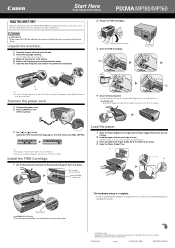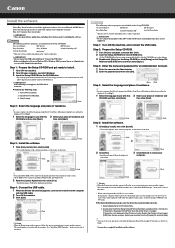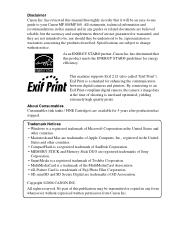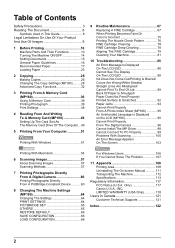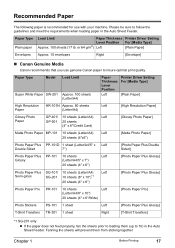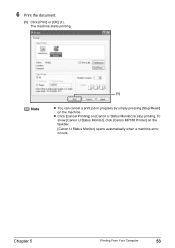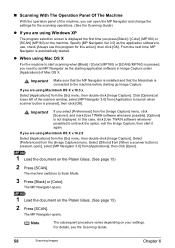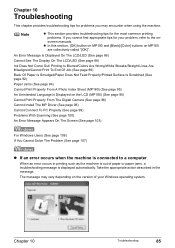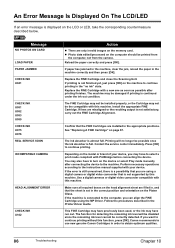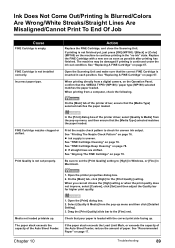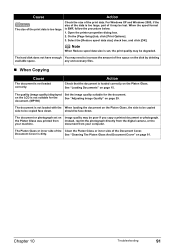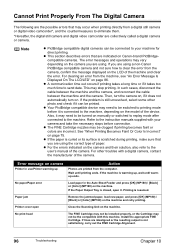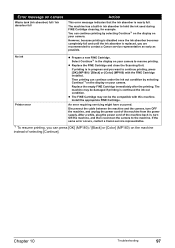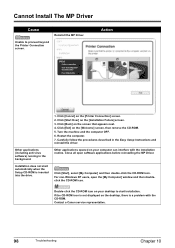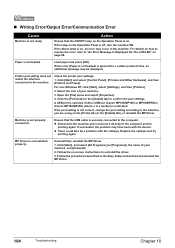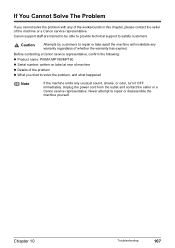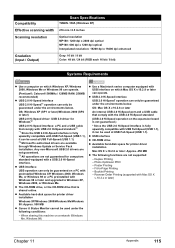Canon PIXMA MP180 Support Question
Find answers below for this question about Canon PIXMA MP180.Need a Canon PIXMA MP180 manual? We have 2 online manuals for this item!
Question posted by Kazmcmahon on May 4th, 2014
Can The Cannon Mp 180 Be Home Networked ?
Can the cannon mp 180 be home networked to ipads and iPhones ?
Current Answers
Related Canon PIXMA MP180 Manual Pages
Similar Questions
Why Does My Printer Pixma Mx882 Not Connect Wireless To My Ipad
(Posted by bwaArtipi 10 years ago)
Error U059!!
Hi.. I have a Canon MP 180 and I have refilled for first time the black ink and it says error U059! ...
Hi.. I have a Canon MP 180 and I have refilled for first time the black ink and it says error U059! ...
(Posted by Anonymous-86644 11 years ago)
Canon Printer Pixma 2120 Series - Told Cd Not Necessary For Install?
purchased canon printer pixma 2120 last night at walmarts. i toldkid working there my laptop didn't ...
purchased canon printer pixma 2120 last night at walmarts. i toldkid working there my laptop didn't ...
(Posted by safrn5 11 years ago)