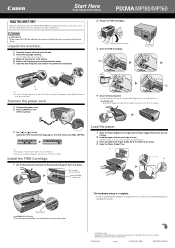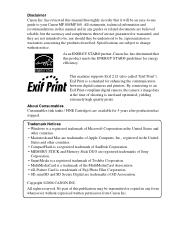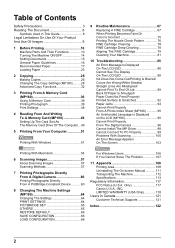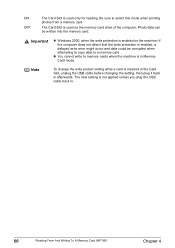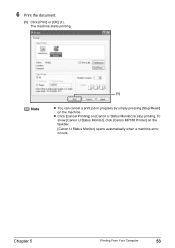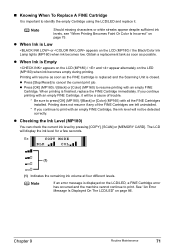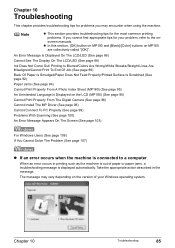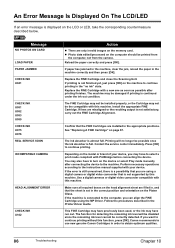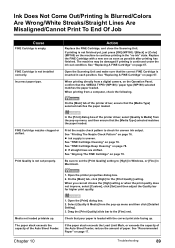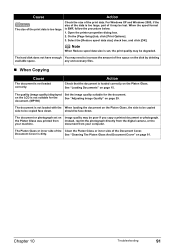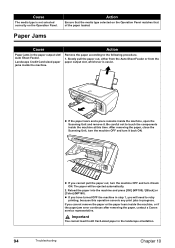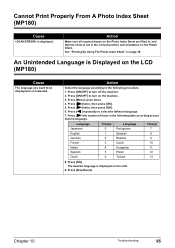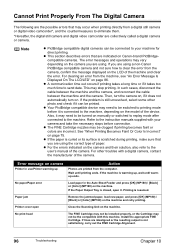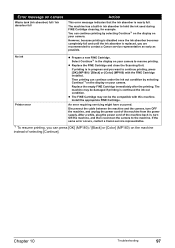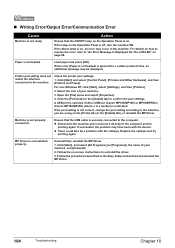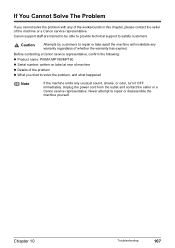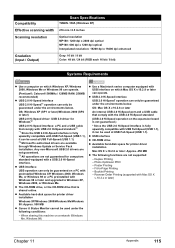Canon PIXMA MP180 Support Question
Find answers below for this question about Canon PIXMA MP180.Need a Canon PIXMA MP180 manual? We have 2 online manuals for this item!
Question posted by Anonymous-86644 on November 30th, 2012
Error U059!!
Hi.. I have a Canon MP 180 and I have refilled for first time the black ink and it says error U059! What should I do? Is there any problem with ink? Should I go back to the store where I refilled it?
thank you anyway
Current Answers
Related Canon PIXMA MP180 Manual Pages
Similar Questions
Black Ink Cartridge For Cannon Pixma Model Mg3222
What number black ink cartridge do I buy for the Cannon Pixma model MG3222
What number black ink cartridge do I buy for the Cannon Pixma model MG3222
(Posted by triciaseverance 9 years ago)
For A Cannon Pixma 3100 Series, How To Change To Black Ink Only
(Posted by nirym 10 years ago)