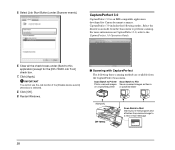Canon DR 7090C - imageFORMULA - Document Scanner Support and Manuals
Get Help and Manuals for this Canon item

View All Support Options Below
Free Canon DR 7090C manuals!
Problems with Canon DR 7090C?
Ask a Question
Free Canon DR 7090C manuals!
Problems with Canon DR 7090C?
Ask a Question
Most Recent Canon DR 7090C Questions
Canon Dr 7090c - Imageformula How To Install On Windows 10 64 Bits
(Posted by Anonymous-173815 1 year ago)
How Do I Get In To Service Mode
how do I get in to the service mode on a canon imageformula 7090c scanner
how do I get in to the service mode on a canon imageformula 7090c scanner
(Posted by kos 8 years ago)
File Name
Problems with saving file - will not accept name for file
Problems with saving file - will not accept name for file
(Posted by heather51624 11 years ago)
Changing Scanner Options
I would like to tell my scanner to skip blank pages, however, I do not see the option in my Sanner O...
I would like to tell my scanner to skip blank pages, however, I do not see the option in my Sanner O...
(Posted by melissamclain 12 years ago)
Help Me Out With This
In the midth of scanning documents it gets jammed I fixed the problem then continued scanning but th...
In the midth of scanning documents it gets jammed I fixed the problem then continued scanning but th...
(Posted by Anonymous-23518 13 years ago)
Canon DR 7090C Videos
Popular Canon DR 7090C Manual Pages
Canon DR 7090C Reviews
We have not received any reviews for Canon yet.