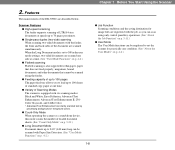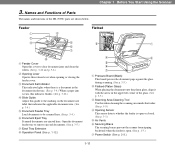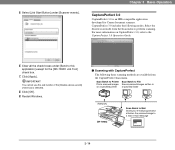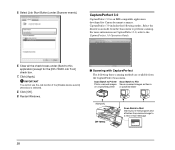Canon DR 7090C Support Question
Find answers below for this question about Canon DR 7090C - imageFORMULA - Document Scanner.Need a Canon DR 7090C manual? We have 3 online manuals for this item!
Question posted by kos on July 17th, 2015
How Do I Get In To Service Mode
how do I get in to the service mode on a canon imageformula 7090c scanner
Current Answers
Answer #1: Posted by Odin on July 17th, 2015 10:12 AM
There is no service mode. There are eight modes, described on this manual page: http://www.manualslib.com/manual/25149/Canon-Dr-7090c.html?page=16&term=mode&selected=1. Service and support for this machine are covered at http://usa.canon.com/cusa/support/office/imageformula_scanners/imageformula_dr_7090c/imageformula_dr_7090c_universal_production_scanner#ServiceAndSupport.
Hope this is useful. Please don't forget to click the Accept This Answer button if you do accept it. My aim is to provide reliable helpful answers, not just a lot of them. See https://www.helpowl.com/profile/Odin.
Answer #2: Posted by Nicola82 on March 10th, 2023 9:21 AM
You are now in service mode and can perform various maintenance and diagnostic functions on the scanner. Be careful not to make any changes that you are not familiar with, as this can cause issues with the scanner. If you are unsure of what to do in service mode, consult the user manual or contact Canon support for assistance. When you are finished with service mode, turn off the scanner to exit.
Related Canon DR 7090C Manual Pages
Similar Questions
Canon Dr 7090c - Imageformula How To Install On Windows 10 64 Bits
(Posted by Anonymous-173815 1 year ago)
Canon Dr-3080cii Scanner
Good Day,I have misplace my disc; can I still add this on my computer without the disc.Can you pleas...
Good Day,I have misplace my disc; can I still add this on my computer without the disc.Can you pleas...
(Posted by AngelicaCarpenter 8 years ago)
Requirment For Separationon Canon Imageformula Dr-c125 Document Scanner Of Batc
We have purchased yhr scanner canon DR-C125 for the batchs scanning , The batch separation option in...
We have purchased yhr scanner canon DR-C125 for the batchs scanning , The batch separation option in...
(Posted by sdevtmsatara 9 years ago)
There Is A Batch Separation Problem In Canon Dr-c125 Document Scanner.
(Posted by sdevtmsatara 9 years ago)
Changing Scanner Options
I would like to tell my scanner to skip blank pages, however, I do not see the option in my Sanner O...
I would like to tell my scanner to skip blank pages, however, I do not see the option in my Sanner O...
(Posted by melissamclain 12 years ago)