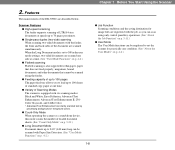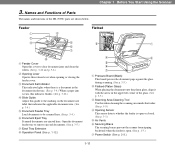Canon DR 7090C Support Question
Find answers below for this question about Canon DR 7090C - imageFORMULA - Document Scanner.Need a Canon DR 7090C manual? We have 3 online manuals for this item!
Question posted by melissamclain on January 27th, 2012
Changing Scanner Options
I would like to tell my scanner to skip blank pages, however, I do not see the option in my Sanner Option box.
Current Answers
Related Canon DR 7090C Manual Pages
Similar Questions
Canon Dr 7090c - Imageformula How To Install On Windows 10 64 Bits
(Posted by Anonymous-173815 1 year ago)
Error Code 2,177,0
My canoscan 4200F has stopped generating a preview, just a blank page. I uninstalled and re installe...
My canoscan 4200F has stopped generating a preview, just a blank page. I uninstalled and re installe...
(Posted by mickminnion 7 years ago)
How Do I Get In To Service Mode
how do I get in to the service mode on a canon imageformula 7090c scanner
how do I get in to the service mode on a canon imageformula 7090c scanner
(Posted by kos 8 years ago)
How To Change Scanner Speed On A Canon Dr-7550c
(Posted by coevaspa 9 years ago)
Inserts Blank Pages Where There Are None.
Please Help: Canon DR-3080cii when scanning it inserts a blank page after each printed page. Just st...
Please Help: Canon DR-3080cii when scanning it inserts a blank page after each printed page. Just st...
(Posted by pamshriver43 10 years ago)