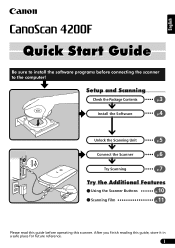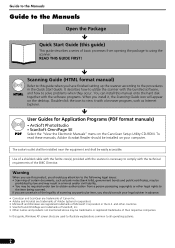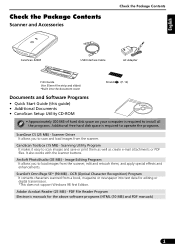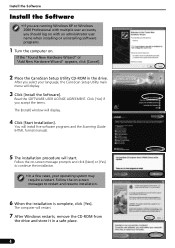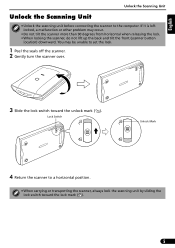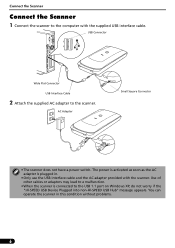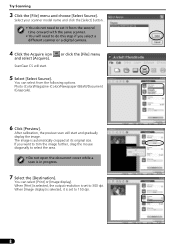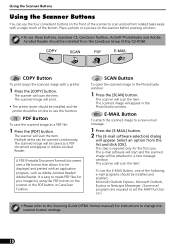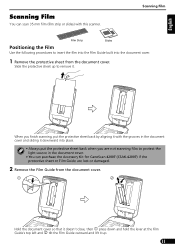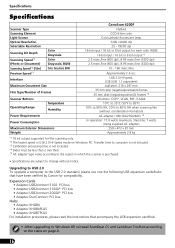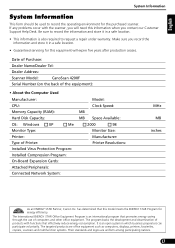Canon CanoScan 4200F Support Question
Find answers below for this question about Canon CanoScan 4200F.Need a Canon CanoScan 4200F manual? We have 1 online manual for this item!
Question posted by mickminnion on September 28th, 2016
Error Code 2,177,0
Current Answers
Answer #1: Posted by techyagent on September 29th, 2016 1:17 AM
I had the same problem, Canon Technical were clueless on this error code. Yes the problem occured when trying to preview first however I could scan but without any preview, pointless really.
I have fixed it for Windows Xp SP3, Canon Lide 80. To Fix:
You need to download the latest ScanGear driver and Deldrv.exe from the canon website. You don't need the Toolbox, http://software.canon-europe.com/
It would help if you have Tuneup 2009 (even Trail version) for the later parts of this fix: http://www.tune-up.com/download/ just click download, you don't need to give them your email address.
1. Save these on C:
2. Remove the USB cable from your scanner - make sure it is unplugged.
3. Run Deldrv.exe, select your scanner and uninstall.
4. Now you will need to go into 'C:/WINDOWS/TWAIN_32' folder; you must remove anything in this folder - safest thing to do is CUT any items and paste them on the C: or personal folder.
5. Now the register parts - you need to purge your registry of any left over values. I found out after several attempts that this final step fixed the problem for me.
Basically through Windows XP Regedit or TuneUp Reg Editor search the ENTIRE registry for first 'ScanGear', second, 'Canon' and third if you have installed previously, 'Canon Toolbox'. Find any entries relating to any Canon scanner software and delete them. I only found around 6 or 7 entries to remove.
6. If you have TuneUp run '1-Click maintence' (correct problems) and afterwards run the 'Register defragger'. Restart.
7. On the next bootup your register should be optimised. Ok, disable any Anti-virus software.
8. Run the scangear setup winzip file you saved on C:. * it will extract a folder to C:. If get an error with the extraction, try running it anywhere else except C drive. Alternatively if you have WinRar, right click and manual extract contents. The scangear setup winzip file/folder (called lide80vst7250a_xpen) only contained a readme and setupSG.exe.
9. You must run the setupSG inside this folder. And you're done. Enable your anti-virus.
9. Now connect USB to scanner, Windows should pick it up. Open Word or PhotoShop > run the scangear program to preview.
10. Done! It worked my end.
Thanks
Techygirl
Related Canon CanoScan 4200F Manual Pages
Similar Questions
I previewed document and reviewed it.Then pressed "scan" button; says it acquired file, but it will ...
Lide 210 Canoscan Canon Scaner Is Not Scanning But Returning Error Code 5,155,55 How To Set Right Th...
How to solve this problem?