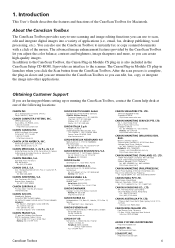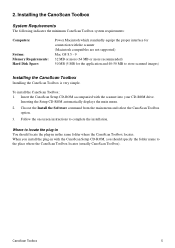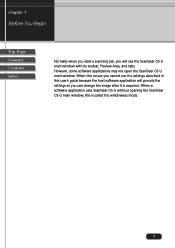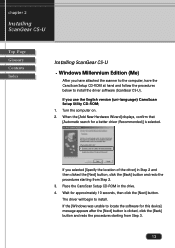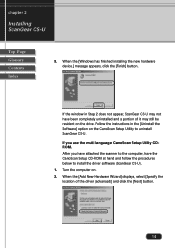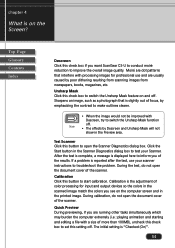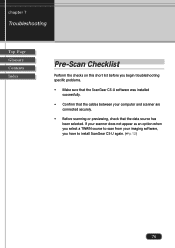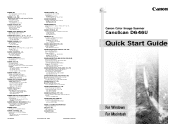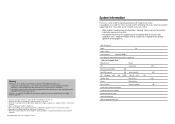Canon CanoScan D646U Support and Manuals
Get Help and Manuals for this Canon item

View All Support Options Below
Free Canon CanoScan D646U manuals!
Problems with Canon CanoScan D646U?
Ask a Question
Free Canon CanoScan D646U manuals!
Problems with Canon CanoScan D646U?
Ask a Question
Most Recent Canon CanoScan D646U Questions
How To Download Canoscan D646u Ex Proper Software
(Posted by infoernes 9 years ago)
How Do I Install Cannon Canoscan D646u In Windows 7?
(Posted by bustecl 9 years ago)
Canoscan D646u Ex Scangear Cs-u How To Install
(Posted by davitos 9 years ago)
How I Scan A Picture In Canoscan D646u Ex
(Posted by jklmsmic 9 years ago)
How To Install Canon Scanner D646u On Windows7
(Posted by kcmerea 9 years ago)
Popular Canon CanoScan D646U Manual Pages
Canon CanoScan D646U Reviews
We have not received any reviews for Canon yet.