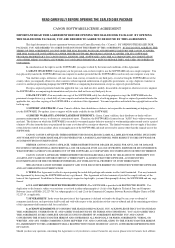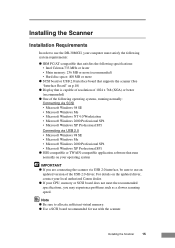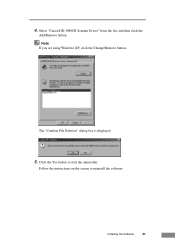Canon DR-3080CII Support Question
Find answers below for this question about Canon DR-3080CII.Need a Canon DR-3080CII manual? We have 1 online manual for this item!
Question posted by AngelicaCarpenter on March 1st, 2016
Canon Dr-3080cii Scanner
Good Day,I have misplace my disc; can I still add this on my computer without the disc.Can you please tell me how I can do this?Thank you,Angelica
Current Answers
Answer #1: Posted by TommyKervz on March 1st, 2016 1:27 PM
Please visit the link below to download all the drivers that you lost from the DISC
Do not forget to select your computer's operating system befor you download.
Related Canon DR-3080CII Manual Pages
Similar Questions
You Need A Wia Driver To Use This Device Dr-3080cii
(Posted by hanaadia 10 years ago)
You Need A Wia Driver To Use This Device Canon Dr-3080cii
(Posted by Kiesjlarri 10 years ago)
Dr-2080c Scanner Has Line Down Middle Of Page
The line has developed and it runs down the middle of every page. I have tried cleaning the rollers ...
The line has developed and it runs down the middle of every page. I have tried cleaning the rollers ...
(Posted by Anonymous-67984 11 years ago)