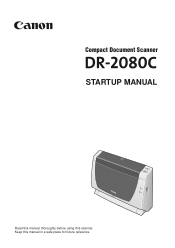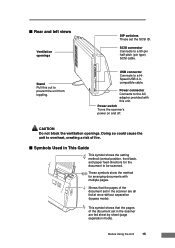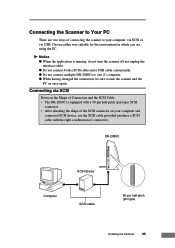Canon DR-2080C Support Question
Find answers below for this question about Canon DR-2080C - Document Scanner.Need a Canon DR-2080C manual? We have 1 online manual for this item!
Question posted by Anonymous-67984 on July 24th, 2012
Dr-2080c Scanner Has Line Down Middle Of Page
The line has developed and it runs down the middle of every page. I have tried cleaning the rollers but that has not solved the problem. It only shows on the "unprinted" portion of the pages. Can this be solved?
Current Answers
Related Canon DR-2080C Manual Pages
Similar Questions
Canon Dr-3080cii Scanner
Good Day,I have misplace my disc; can I still add this on my computer without the disc.Can you pleas...
Good Day,I have misplace my disc; can I still add this on my computer without the disc.Can you pleas...
(Posted by AngelicaCarpenter 8 years ago)
Canon Imageformula Dr 6050c Scanner
stock keeps skewing feed kit a;ready replaced
stock keeps skewing feed kit a;ready replaced
(Posted by laseraug 9 years ago)
Why Does My Canon Dr-2580c Scanner Stop Scanning
(Posted by megamwi 9 years ago)
Need Wia Drivers For Canon Dr-2089c
Where can I get the wia drivers for my canon dr-2080c?
Where can I get the wia drivers for my canon dr-2080c?
(Posted by camedey 9 years ago)
Scsi Cable And Card
I'm looking for a 3 meter SCSI cable and SCSI card for a Canon DR 2080c scanner. One end should ha...
I'm looking for a 3 meter SCSI cable and SCSI card for a Canon DR 2080c scanner. One end should ha...
(Posted by buckolmsted 11 years ago)