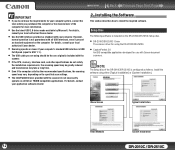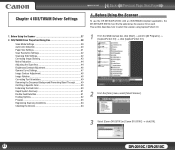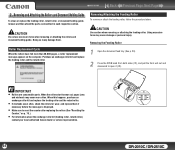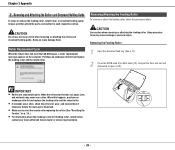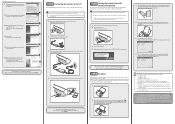Canon DR 2010C - imageFORMULA - Document Scanner Support and Manuals
Get Help and Manuals for this Canon item

View All Support Options Below
Free Canon DR 2010C manuals!
Problems with Canon DR 2010C?
Ask a Question
Free Canon DR 2010C manuals!
Problems with Canon DR 2010C?
Ask a Question
Most Recent Canon DR 2010C Questions
The Back Light Button Of The Printer Canon Image Classs Mf 6550is Not On How Ca
---------------------------Message from webpage---------------------------You have reached the 80-ch...
---------------------------Message from webpage---------------------------You have reached the 80-ch...
(Posted by ggadhiya 7 years ago)
You Need A Wia Driver To Use This Device Canon Scanner Dr-2010c
(Posted by ImDy 9 years ago)
You Need A Wia Driver To Use This Device Canon Dr-2010c
(Posted by andy1Eirkr 9 years ago)
Want To Increase Scanner Speed
how can I increase my scanner speed? It is working very slow..
how can I increase my scanner speed? It is working very slow..
(Posted by debkumarindia 10 years ago)
Reset Counter On Canon Dr-2010c
follow instructions no maintenance tab?
follow instructions no maintenance tab?
(Posted by bkdewees 10 years ago)
Canon DR 2010C Videos
Popular Canon DR 2010C Manual Pages
Canon DR 2010C Reviews
We have not received any reviews for Canon yet.