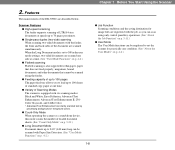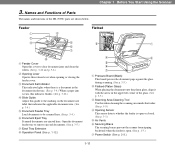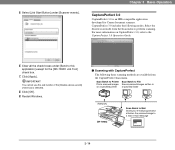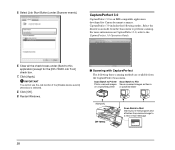Canon DR 7090C Support Question
Find answers below for this question about Canon DR 7090C - imageFORMULA - Document Scanner.Need a Canon DR 7090C manual? We have 3 online manuals for this item!
Question posted by Anonymous-23518 on March 10th, 2011
Help Me Out With This
In the midth of scanning documents it gets jammed I fixed the problem then continued scanning but the earlier files already scanned disappeared ...where did they go?
Current Answers
Related Canon DR 7090C Manual Pages
Similar Questions
Canon Dr 7090c - Imageformula How To Install On Windows 10 64 Bits
(Posted by Anonymous-173815 1 year ago)
Scanner Wont Print Correctly
Please Tell Me How To Fix My Dr-2580c Scanner. It Will Only Scan The Left Side Of The Pages And It L...
Please Tell Me How To Fix My Dr-2580c Scanner. It Will Only Scan The Left Side Of The Pages And It L...
(Posted by julie9563 8 years ago)
How Do I Get In To Service Mode
how do I get in to the service mode on a canon imageformula 7090c scanner
how do I get in to the service mode on a canon imageformula 7090c scanner
(Posted by kos 8 years ago)
You Need A Wia Driver To Use This Device Canon Scanner Dr-2010c
(Posted by ImDy 9 years ago)
Jammed
In the midth of scanning documents it gets jammed I fixed the problem then continued scanning but th...
In the midth of scanning documents it gets jammed I fixed the problem then continued scanning but th...
(Posted by Anonymous-23518 13 years ago)