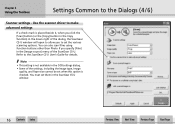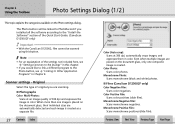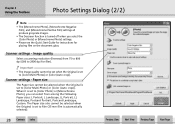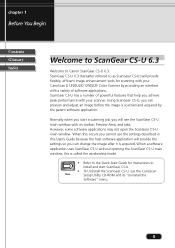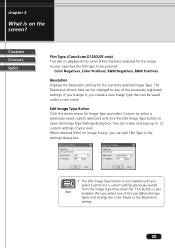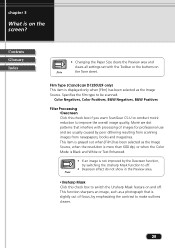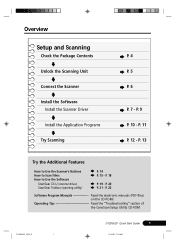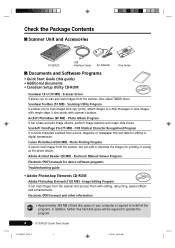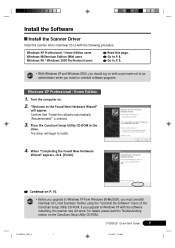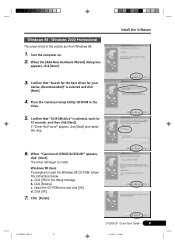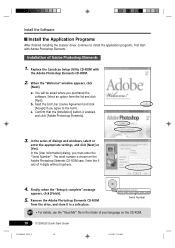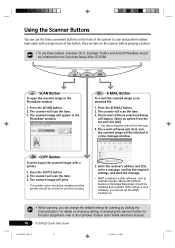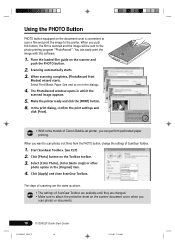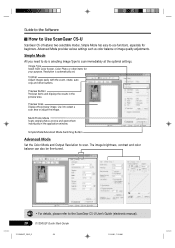Canon D1250U2F - CanoScan USB Flatbed Scanner Support and Manuals
Get Help and Manuals for this Canon item

View All Support Options Below
Free Canon D1250U2F manuals!
Problems with Canon D1250U2F?
Ask a Question
Free Canon D1250U2F manuals!
Problems with Canon D1250U2F?
Ask a Question
Most Recent Canon D1250U2F Questions
How To Install Twain Scanner Driver For Canoscan D1250u2f
(Posted by sopappi 9 years ago)
Model D1250 U2f - I Would Like The Manual As Well As Firmware. How Do I
access this info.
access this info.
(Posted by losterby 10 years ago)
I Don't Have The Cd Rom - Can I Install The Info From Internet.
(Posted by losterby 10 years ago)
Canoscan D1250u2 Scanner
I have a Canoscan D1250U2 Scanner. It has given me years of loyal service. I am trying to install on...
I have a Canoscan D1250U2 Scanner. It has given me years of loyal service. I am trying to install on...
(Posted by seasider27 11 years ago)
Where Can I Get A Power Supply From
I have lost my pwer supply for my D1250U2 scanner, where can I get a UK replacement from
I have lost my pwer supply for my D1250U2 scanner, where can I get a UK replacement from
(Posted by johnsymonds 12 years ago)
Popular Canon D1250U2F Manual Pages
Canon D1250U2F Reviews
We have not received any reviews for Canon yet.