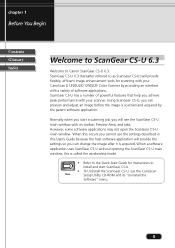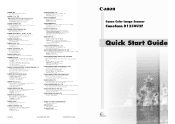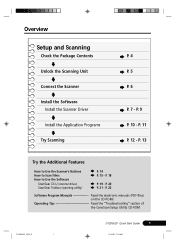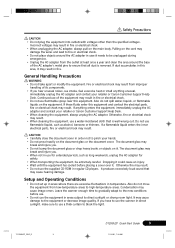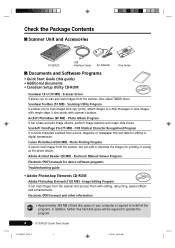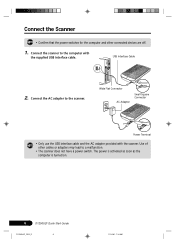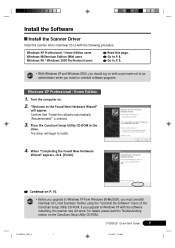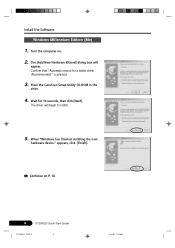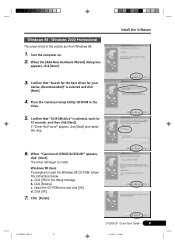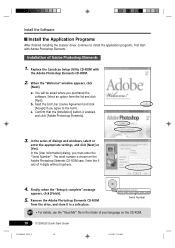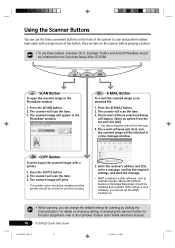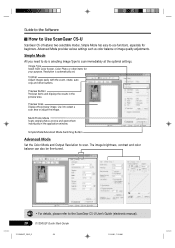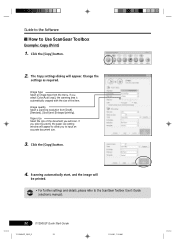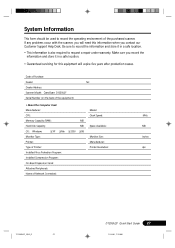Canon CanoScan D1250U2F Support and Manuals
Get Help and Manuals for this Canon item

View All Support Options Below
Free Canon CanoScan D1250U2F manuals!
Problems with Canon CanoScan D1250U2F?
Ask a Question
Free Canon CanoScan D1250U2F manuals!
Problems with Canon CanoScan D1250U2F?
Ask a Question
Popular Canon CanoScan D1250U2F Manual Pages
Canon CanoScan D1250U2F Reviews
We have not received any reviews for Canon yet.