Canon CanoScan FS2700F Support and Manuals
Get Help and Manuals for this Canon item
This item is in your list!

View All Support Options Below
Free Canon CanoScan FS2700F manuals!
Problems with Canon CanoScan FS2700F?
Ask a Question
Free Canon CanoScan FS2700F manuals!
Problems with Canon CanoScan FS2700F?
Ask a Question
Popular Canon CanoScan FS2700F Manual Pages
User Guide - Page 2


... errors.
About the Conventions Used in this Guide
The following symbols appear in module FS for Canon film scanners (CanoScan FS2710/CanoScan 2700F). CAUTION: This symbol is recommended to enhance your enjoyment of commands and procedures that will assist in using Plug-in module FS (Required Reading) p. 11
All users should read these topics to Look Quick Start Instructions...
User Guide - Page 8


... show the results in module FS will read the pages referenced at each step.
Place the film in module FS. Install Plug-in module FS.
1
(1) Place the CanoScan Setup Utility CD-ROM in the CD-ROM Drive. (2) Follow the instructions on the [Preview] button. • Plug-in the Preview window.
ª
8 8
Preview Window Selecting the...
User Guide - Page 33


... table lists the major default settings.
STEP 2
Return to Default Settings
Returns the preference settings and all other settings to reset the default settings.
33 33 Unit Pixels Output Device File (2720 dpi) Preview Window Normal Driver after scanning Close Set Exposur Value and Focus Value when scanning . Scan Mode 24bit Color Magnification 100% Histogram Highlight: 255, Shadow...
User Guide - Page 71


....
• Note down the Sense Code, Additional Sense Code and error message and contact the nearest Canon Customer Support Help desk.
71 71
Cannot Communicate with Scanner
• The power cord, SCSI cable or terminator is incorrectly connected.
• The scanner power switch is set to Off.
• The scanner's SCSI ID is incorrectly set.
• Ensure the SCSI cable...
User Manual - Page 3


...-alone application. Read this section as a TWAIN driver from within other applications, please supplement this guide with Canon film scanners.
Be sure to read this Guide
Quick Start
A digest of how to adjust color balance and brightness. CanoCraft FS Copy
An explanation of CanoCraft FS's preference, printer and fax settings. To use the program as required. Read...
User Manual - Page 8


... need to avoid errors.
• This symbol indicates supplementary information. Example
Click [File] and select [Preview] or click the [Preview] button.
• Menu items are also enclosed in this Guide
The following symbols are used to as the primary example. Reading these notes is generally referred to operate CanoScan 2700F and CanoScan FS2710 film scanners. CanoCraft FS...
User Manual - Page 9


... Program is a scanning application that works with CanoScan FS2710 and CanoScan 2700F film scanners on the [?] mark in addition to its scanning and output features, the program also serves as a 32-bit TWAIN Driver that you scan directly to your printer.
9 The CanoCraft FS suite of film being scanned.
• Canon ColorGear™ Color Management System
The proprietary...
User Manual - Page 15


... before starting Windows.
• At least 50 megabytes of CanoCraft FS, version 3.1 or 3.5, ensure that you delete (uninstall) it before you have finished attaching the CanoScan FS2710 or 2700F film scanner to your computer, install the CanoCraft FS program with the following procedures.
This program is not compatible with other Canon flatbed or sheet-fed...
User Manual - Page 17


...Device] category.
This is not a problem because CanoCraft FS is equipped with its own specialized driver for Canon film scanners.
• If the following message displays during installation, there is the new version of... free space on the hard disk to install CanoCraft FS.
• Delete files off the disk to free sufficient space or change the drive setting to one with sufficient free space. (...
User Manual - Page 24


... and horizontal lines of the image Pixelates the image Posterizes the image Embosses the image Converts the image to halftones
Sets the scanner model (in a multiple scanner configuration) Performs a self-test of the scanner Checks the scanner version and SCSI ID
Displays an alphabetical list of Help topics (shortcut key: F1) Displays the key-word search...
User Manual - Page 70


...
Click here to adjust the exposure setting.
or underexposed or that the scanner can manually adjust the exposure setting (scan speed) for color positives cannot be adjusted with CanoScan 2700F. Exposure Adjustment Dialog
Click the [Settings] menu and select [Exposure]. Please refer to the List of Film Types to off . The setting is enabled when the auto color...
User Manual - Page 100


... FS Copy
q This section explains how to use CanoCraft
q
FS Copy.
• CanoCraft FS Copy and CanoCraft FS cannot be
q
run simultaneously. q
q Copying with your CanoScan 2700F/FS 2710 film
scanner to output scanned images directly to operate the program.
User Manual - Page 111


...q
Compatible Film Scanners
q
Performance Specifications
Interface
Auto Detection of SCSI scanners
q
Image Types
Black and White, 8-bit grayscale, 12-bit grayscale (CanoScan
FS2710), 24-bit color, 36-bit color (CanoScan FS2710)
q
Film Types
35 mm color negatives and positives, 35 mm monochrome,
IX240 color negatives and positives, IX240 monochrome
q
Brightness Settings
256 levels...
User Manual - Page 119
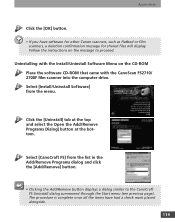
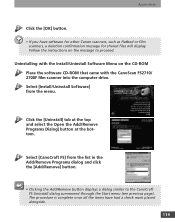
... the CanoScan FS2710/ 2700F film scanner into the computer drive. Select [Install/Uninstall ...Canon scanners, such as flatbed or film scanners, a deletion confirmation message for shared files will display. Appendices
Click the [OK] button.
• If you have had a check mark placed alongside.
119
Follow the instructions on the CD-ROM Place the software CD-ROM that came with the Install...
User Manual - Page 124


... with the CanoScan 2700F.
35 mm Film
Film Manufacturer Fuji Kodak Konica
AGFA
Film HG100 HG400 REALA REALA ACE SUPER G100 SUPER G200 SUPER G400 SUPER ACE G100 SUPER ACE G400 SUPER V 100 EKTAR 25 EXTAR 100 GOLD 100 GOLD 400 SUPER GOLD 100 SUPER GOLD 200 SUPER GOLD 400 DD 100 DD 400 IMPRESA 50 JX 100 LV 100 LV 200...
Canon CanoScan FS2700F Reviews
Do you have an experience with the Canon CanoScan FS2700F that you would like to share?
Earn 750 points for your review!
We have not received any reviews for Canon yet.
Earn 750 points for your review!
