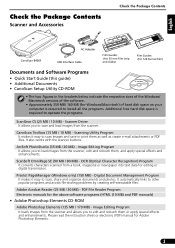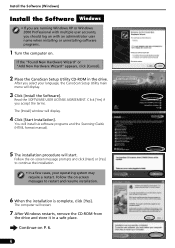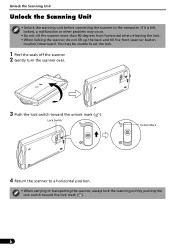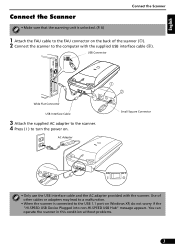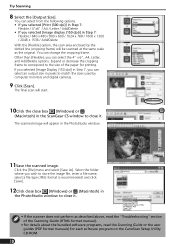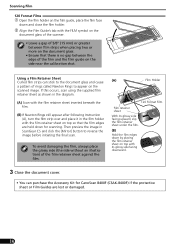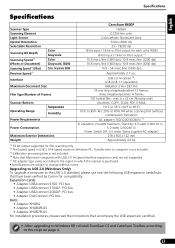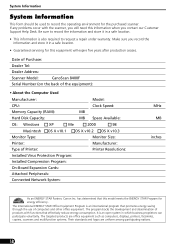Canon 8400F - CanoScan Flatbed Scanner Support and Manuals
Get Help and Manuals for this Canon item

Most Recent Canon 8400F Questions
Power Supply For Canoscan 8400f
im looking a power supply for CanoScan 8400F any help in finding one would be very much appreciated
im looking a power supply for CanoScan 8400F any help in finding one would be very much appreciated
(Posted by issu3s 2 years ago)
Where Can I Buy Canoscan 8400f Setup Utility Cd-tom From
Where Can I Buy CanoScan 8400f utility Cd-rom fro
Where Can I Buy CanoScan 8400f utility Cd-rom fro
(Posted by bryntirion 3 years ago)
How To Connect Canoscan 8400f To Mac Os 10
(Posted by steny 9 years ago)
In The Process Of Scanning Positive Colour Film Slides, The Option Under 'select
..under 'Select Source' (in Simple Mode): 'Positive Colour Film' disappeared, having been there prev...
..under 'Select Source' (in Simple Mode): 'Positive Colour Film' disappeared, having been there prev...
(Posted by eandeflierl 9 years ago)
Drivers For Canoscan 8400f Flatbed Scanner For Windows 8.1
I have been informed by Canon thatt they do not have nor intend to develop drivers for this scanner ...
I have been informed by Canon thatt they do not have nor intend to develop drivers for this scanner ...
(Posted by dupreezpiet 9 years ago)
Canon 8400F Videos
Popular Canon 8400F Manual Pages
Canon 8400F Reviews
We have not received any reviews for Canon yet.