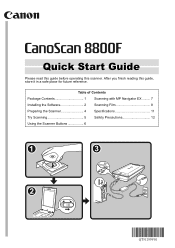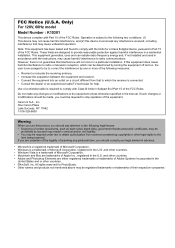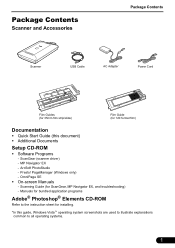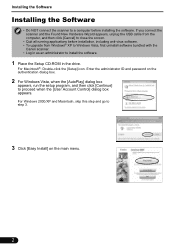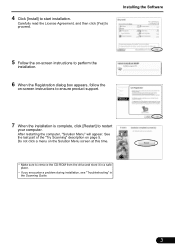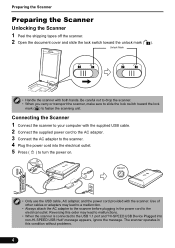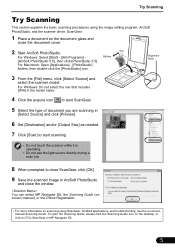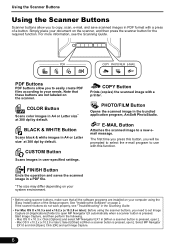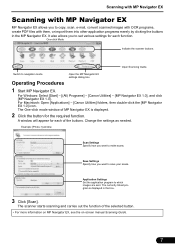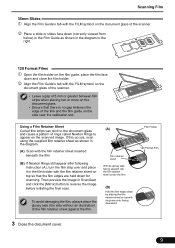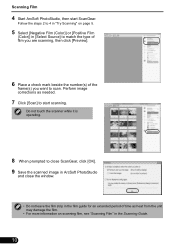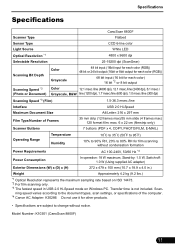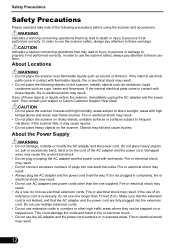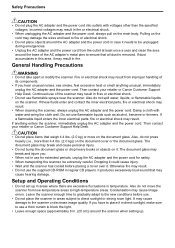Canon 8800F - CanoScan - Flatbed Scanner Support and Manuals
Get Help and Manuals for this Canon item

Most Recent Canon 8800F Questions
Is Canon Canoscan 8800f (model K10301) Compatible With Windows 10?
Is the Canon CanoScan 8800F (Model K10301) scanner compatible with the new Windows 10 operating syst...
Is the Canon CanoScan 8800F (Model K10301) scanner compatible with the new Windows 10 operating syst...
(Posted by nanjerf 8 years ago)
Canoscan 8800f How To Scan Film
(Posted by Bobbpara 10 years ago)
What Settings Do I Use To Take Rapid Pictures With My Canon Canoscan 8800f Camer
(Posted by jcms59 11 years ago)
Updated Mac Desktop To Lion. Canoscan 8800f Model K10301 Won't Work.
(Posted by scedwards 11 years ago)
Is There A Fix For S/w Provided With Canon Canoscan 8800f?
Canon bundled s/w doesn't work with Mac Snow Leopard OS. Cannot scan.
Canon bundled s/w doesn't work with Mac Snow Leopard OS. Cannot scan.
(Posted by hamergd 13 years ago)
Canon 8800F Videos
Popular Canon 8800F Manual Pages
Canon 8800F Reviews
We have not received any reviews for Canon yet.