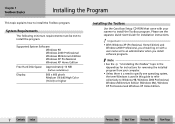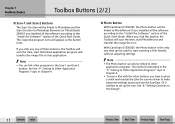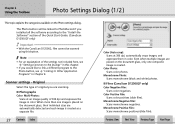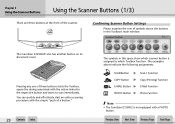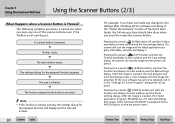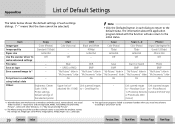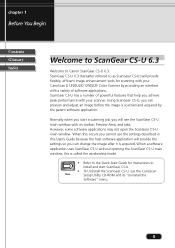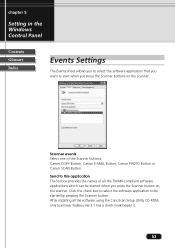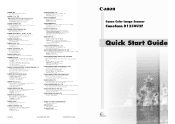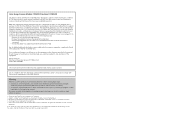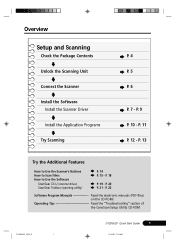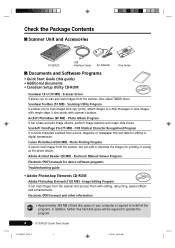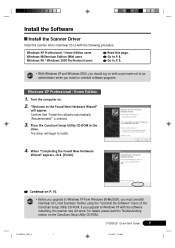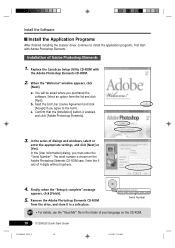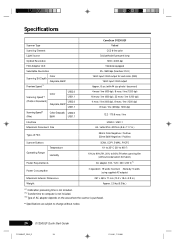Canon D1250U2F Support Question
Find answers below for this question about Canon D1250U2F - CanoScan USB Flatbed Scanner.Need a Canon D1250U2F manual? We have 3 online manuals for this item!
Question posted by seasider27 on January 16th, 2013
Canoscan D1250u2 Scanner
I have a Canoscan D1250U2 Scanner. It has given me years of loyal service. I am trying to install onto a laptop running Win 7. I see from the Canon website that there are no specific Win 7 drivers as I presume it is a fairly old model. So I downloaded the XP drivers. I installed software and operated scanner in XP compatibility mode. It actually works but when the Scan gaera window comes on screen the language is now Spanish, The toolbox is in English. I contacted Canon support and they sent me a link to the specific drivers for this scanner in English. So I uninstall Toolbox and Scangear CU software and uninstall the scanner and use the software as emailed to me by canon support. Guess what , Yes Scangear still showing in Spanish. How should I install Scangear in the computer? Before or after I attach scanner ? Why am I getting a Spanish Scangear when I want an English window.All help appreciated Thanks
Current Answers
Related Canon D1250U2F Manual Pages
Similar Questions
Canoscan 100 Will Not Work In Xp Compatibility Mode?
(Posted by digikyran 9 years ago)
How To Install Twain Scanner Driver For Canoscan D1250u2f
(Posted by sopappi 9 years ago)
This Canon 4400f- Canoscan - Flatbed Scanner Is Compatible With Mac 10.6.8?
(Posted by victormorales2591 9 years ago)
Model D1250 U2f - I Would Like The Manual As Well As Firmware. How Do I
access this info.
access this info.
(Posted by losterby 10 years ago)
Where Can I Get A Power Supply From
I have lost my pwer supply for my D1250U2 scanner, where can I get a UK replacement from
I have lost my pwer supply for my D1250U2 scanner, where can I get a UK replacement from
(Posted by johnsymonds 12 years ago)