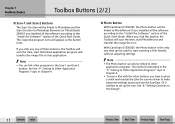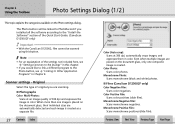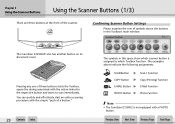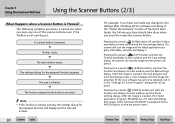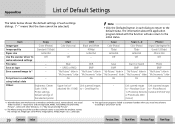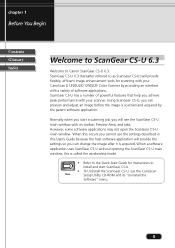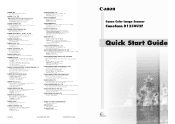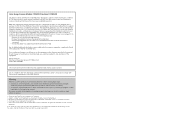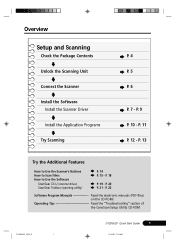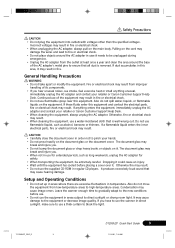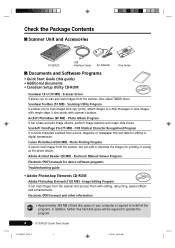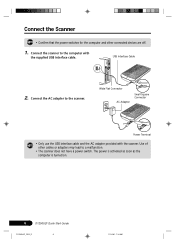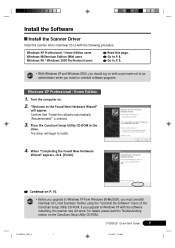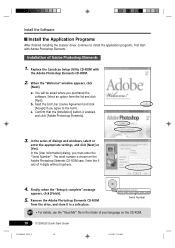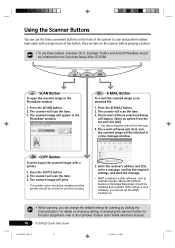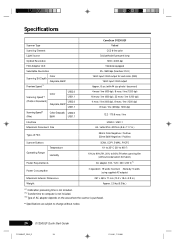Canon D1250U2F Support Question
Find answers below for this question about Canon D1250U2F - CanoScan USB Flatbed Scanner.Need a Canon D1250U2F manual? We have 3 online manuals for this item!
Question posted by johnsymonds on November 7th, 2011
Where Can I Get A Power Supply From
I have lost my pwer supply for my D1250U2 scanner, where can I get a UK replacement from
Current Answers
Related Canon D1250U2F Manual Pages
Similar Questions
Power Supply For Canoscan 8400f
im looking a power supply for CanoScan 8400F any help in finding one would be very much appreciated
im looking a power supply for CanoScan 8400F any help in finding one would be very much appreciated
(Posted by issu3s 2 years ago)
Drivers For Canoscan 8400f Flatbed Scanner For Windows 8.1
I have been informed by Canon thatt they do not have nor intend to develop drivers for this scanner ...
I have been informed by Canon thatt they do not have nor intend to develop drivers for this scanner ...
(Posted by dupreezpiet 9 years ago)
How To Install Twain Scanner Driver For Canoscan D1250u2f
(Posted by sopappi 9 years ago)
I Don't Have The Cd Rom - Can I Install The Info From Internet.
(Posted by losterby 10 years ago)
Canoscan D1250u2 Scanner
I have a Canoscan D1250U2 Scanner. It has given me years of loyal service. I am trying to install on...
I have a Canoscan D1250U2 Scanner. It has given me years of loyal service. I am trying to install on...
(Posted by seasider27 11 years ago)