Canon 7611A001 - S 330 Color Inkjet Printer Support and Manuals
Get Help and Manuals for this Canon item
This item is in your list!

View All Support Options Below
Free Canon 7611A001 manuals!
Problems with Canon 7611A001?
Ask a Question
Free Canon 7611A001 manuals!
Problems with Canon 7611A001?
Ask a Question
Popular Canon 7611A001 Manual Pages
S330 User's Guide - Page 62
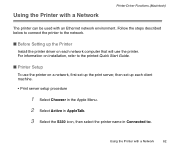
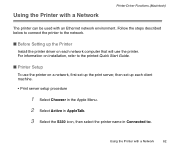
... the Apple Menu.
2 Select Active in AppleTalk.
3 Select the S330 icon, then select the printer name in Connected to the printed Quick Start Guide.
■ Printer Setup
To use the printer on a network, first set up the print server, then set up the Printer
Install the printer driver on installation, refer to :.
For information on each network computer that will use the...
S330 User's Guide - Page 80
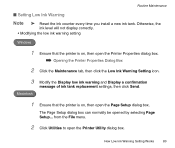
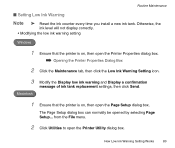
... a confirmation message of ink tank replacement settings, then click Send.
1 Ensure that the printer is on, then open the Printer Utility dialog box. from the File menu.
2 Click Utilities to open the Page Setup dialog box.
Routine Maintenance
■ Setting Low Ink Warning
Note
➤ Reset the ink counter every time you install a new ink tank. How...
S330 User's Guide - Page 165
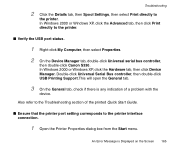
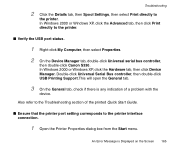
... controller, then double-click USB Printing Support.This will open the General tab.
3 On the General tab, check if there is Displayed on the Screen 165 An Error Message is any indication of the printed Quick Start Guide.
■ Ensure that the printer port setting corresponds to the Troubleshooting section of a problem with the
device. In Windows...
S330 User's Guide - Page 24
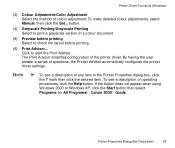
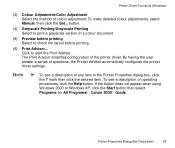
...select Programs (or All Programs) -
Printer Properties Dialog Box Description
24 To make detailed colour adjustments, select Manual, then click the Set...
To see a description of a ...colour adjustment. Canon S330 - Guide. The Print Advisor simplifies configuration of questions, the Printer Advisor automatically configures the printer driver settings. mark then...
S330 User's Guide - Page 62
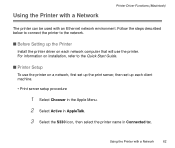
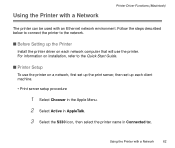
s Printer Setup
To use the printer. s Before Setting up each network computer that will use the printer on a network, first set up the print server, then set up the Printer
Install the printer driver on installation, refer to the network. For information on each client machine.
• Print server setup procedure
1 Select Chooser in the Apple Menu.
2 Select Active in AppleTalk.
3 ...
S330 User's Guide - Page 130
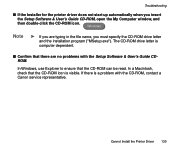
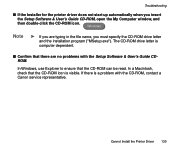
... icon. Cannot Install the Printer Driver 130 Windows
Note
® If you are no problems with the CD-ROM, contact a Canon service representative.
In a Macintosh, check that the CD-ROM icon is computer dependent. The CD-ROM drive letter is visible. If there is a problem with the Setup Software & User's Guide CDROM.
Troubleshooting
s If the Installer for the printer driver does not...
S330 Quick Start Guide - Page 14


... has its own default print quality, but you can also customize the print quality settings if desired. Click Set to the Main tab.
3. With Canon S330 as the selected
printer, click Properties. If you can control: Print Quality The printer driver provides several settings for custom print quality, ranging from
the Media Type.
4. Standard Default print speed...
S330 Quick Start Guide - Page 15
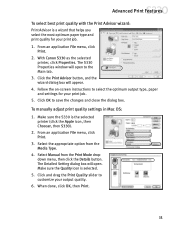
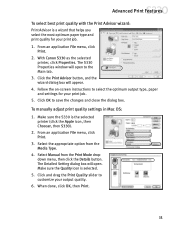
...Canon S330 as the selected
printer, click Properties. The S330 Properties window will open . To manually adjust print quality settings in Mac OS:
1. Select Manual from the
Media Type.
4. Follow the on-screen instructions to the Main tab.
3. down menu, then click the Details button. Make sure the Quality icon is the selected
printer... type, paper
and settings for your output quality...
S330 Quick Start Guide - Page 39


... Message You are getting an error message from the Easy Setup Instructions packaged with your printer, or see "Installing the Printer Driver" on the screen). Customer Care Center Canon offers a full range of the following categories: Installation The printer driver will not install properly.
Chapter 5: Troubleshooting
Tips for Troubleshooting
Troubleshooting usually falls into one that...
S330 Quick Start Guide - Page 40
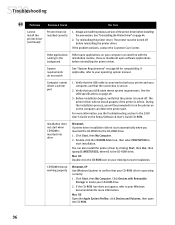
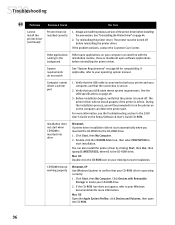
... in the background
Other open applications on the Setup Software & User's Guide CD-ROM. The printer driver will be turned off .
Click Devices with the installation routine. Troubleshooting
Problem Possible Cause
Try This
Cannot install the printer driver (continued)
Printer driver not installed correctly
1. If the problem persists, contact the Customer Care Center. Verify that...
S330 Quick Start Guide - Page 54
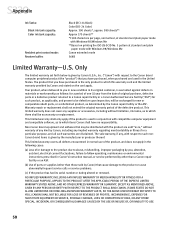
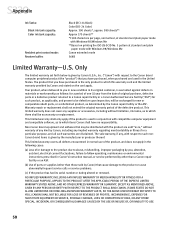
... the product or cause abnormally frequent service calls or service problems.
(c) If the product has had its original container, is warranted against defects in Canon's instruction manual, or service performed by other than a Canon repair facility or an ASF.
(b) Use of the defective product. Only
The limited warranty set forth below is given by Canon and stated on printing the ISO...
S330 Quick Start Guide - Page 58


... of printing 9
R
replacing empty ink tanks 20
S
safety information 45 scaled printing 16 smoothing rough edges in images 13 stop a print job, how to 7 system requirements 48
T
tech support, how to contact 41 thick paper, lever position for 5 troubleshooting 35
error messages 39 installation 35 installing the printer driver 35 printer performance 37 software installation problems 35...
S330 Quick Start Guide - Page 21
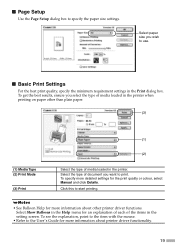
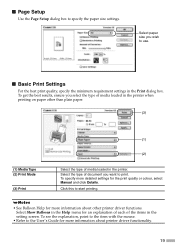
... Manual and click Details. To get the best results, ensure you select the type of media loaded in the printer when printing on paper other printer driver functions. Select the type of media loaded in the setting screen.
To see the explanation, point to the item with the mouse.
• Refer to the User's Guide for...
S330 Quick Start Guide - Page 23


..., place the Setup Software & User's Guide CD-ROM in your computer. Contents • Printer parts and their functions • Printer driver functions • Routine maintenance
• Printing media • Troubleshooting • Specifications
I How to View the User's Guide
For Windows (1) Load the CD-ROM in the CD-ROM drive. If Acrobat Reader is not installed or Acrobat Reader...
S330 Easy Setup Instructions - Page 2
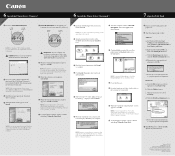
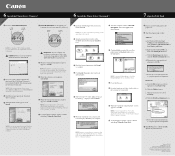
...: Register your computer. Windows: a.
Part no. Specifications subject to select
Test Print.
When asked to TURN THE PRINTER OFF. Windows
6 Install the Printer Driver (Windows®)
1 Be sure to start print head alignment, click OK.
For Windows XP select Start, Settings, then Control Panel, then click on the "S330 Setup Software & User's Guide" CD-ROM.
12 To insure...
Canon 7611A001 Reviews
Do you have an experience with the Canon 7611A001 that you would like to share?
Earn 750 points for your review!
We have not received any reviews for Canon yet.
Earn 750 points for your review!
