Brother International andtrade; QL-570VM Support and Manuals
Get Help and Manuals for this Brother International item
This item is in your list!

View All Support Options Below
Free Brother International andtrade; QL-570VM manuals!
Problems with Brother International andtrade; QL-570VM?
Ask a Question
Free Brother International andtrade; QL-570VM manuals!
Problems with Brother International andtrade; QL-570VM?
Ask a Question
Popular Brother International andtrade; QL-570VM Manual Pages
Users Manual - English - Page 1
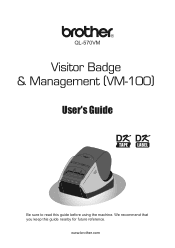
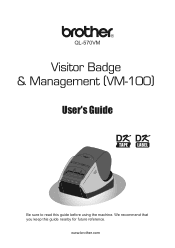
QL-570VM
User's Guide
Be sure to read this guide nearby for future reference. We recommend that you keep this guide before using the machine. www.brother.com
Users Manual - English - Page 2
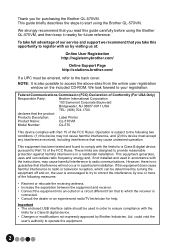
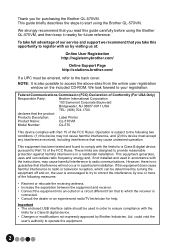
...2
Federal Communications Commission (FCC) Declaration of Conformity (For USA Only)
Responsible Party:
Brother International Corporation
100 Somerset Corporate Boulevard
Bridgewater, NJ 08807-0911 USA
TEL: (908) 704-1700
declares that the product
Products Description:
Label Printer
Product Name:
QL-570VM
Model Number:
QL-570
This device complies with the
limits for purchasing the...
Users Manual - English - Page 3
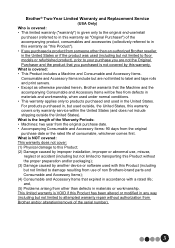
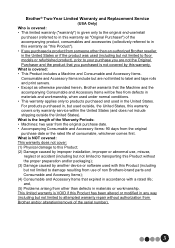
...repair without authorization from the original purchase date or the rated life of the serial number).
3 Brother® Two-Year Limited Warranty and Replacement Service...not limited to floor models or refurbished product),...Brother and/or alteration/removal of consumable, whichever comes first. and, (5) Problems... installation, improper or abnormal use of non Brother®-brand parts and...
Users Manual - English - Page 4
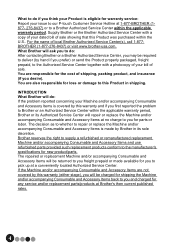
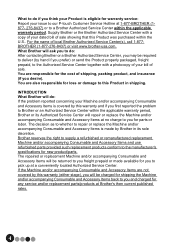
... and use refurbished parts provided such replacement products conform to the manufacturer's specifications for warranty service: Report your issue to our P-touch Customer Service Hotline at 1-877-BROTHER (1877- 276-8437) or to a Brother Authorized Service Center within the applicable warranty period, Brother or its sole discretion. For the name of sale. The repaired or replacement Machine and...
Users Manual - English - Page 5


...) the problems with the instructions provided by the limited warranty; (iii) the proper packaging instructions are not covered by Brother. Your credit card will , after receiving one from the replacement Machine and return it to Brother using the prepaid freight bill supplied by Brother, and you have delivered the Machine to an Authorized Service Center, the Authorized Service Center...
Users Manual - English - Page 7
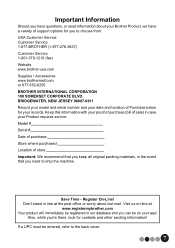
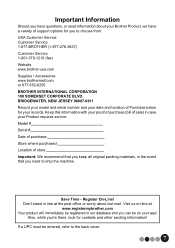
... lost mail. Model # Serial # Date of purchase: Store where purchased: Location of store: Important: We recommend that you 're there, look for your Product requires service. Register On-Line!
Important Information
Should you have questions, or need to ship the machine. Visit us on your Brother Product, we have a variety of support options for...
Users Manual - English - Page 8
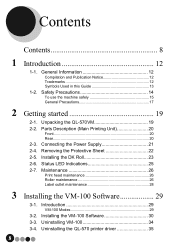
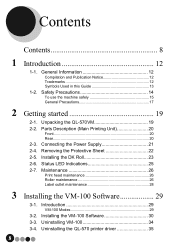
... Supply 21
2-4. Uninstalling the QL-570 printer driver 35
8 Installing the VM-100 Software 30 3-3. Installing the DK Roll 23
2-6. Introduction 29
VM-100 Modes 29
3-2. Maintenance 26
Print head maintenance 26 Roller maintenance 26 Label outlet maintenance 28
3 Installing the VM-100 Software 29
3-1.
Unpacking the QL-570VM 19
2-2. Contents
Contents 8
1 Introduction...
Users Manual - English - Page 19


DK Roll
The Brother QL-570VM includes two rolls of DK-N5224, containing 2-1/8" (54 mm) × 100 feet non-adhesive tape.
User's Guide Quick Reference Sheet Registration Card Cleaning Sheet Badge holders and lanyards (12)
19 If any item is missing or damaged, contact your Brother dealer. QL-570
USB cable
CD-ROM
AC Power cord
The...
Users Manual - English - Page 36
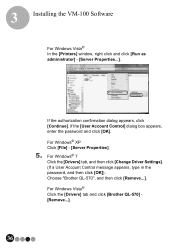
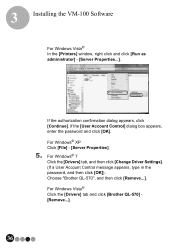
...] tab, and then click [Change Driver Settings]. (If a User Account Control message appears, type in the password, and then click [OK]).
Choose "Brother QL-570", and then click [Remove...]. For Windows Vista® Click the [Drivers] tab and click [Brother QL-570] [Remove...].
36 If the authorization confirmation dialog appears, click [Continue]. 3
Installing the VM-100 Software
For Windows...
Users Manual - English - Page 62
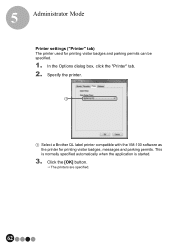
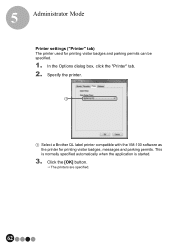
Specify the printer.
1
1 Select a Brother QL label printer compatible with the VM-100 software as the printer for printing visitor badges and parking permits can be ...when the application is started.
3. In the Options dialog box, click the "Printer" tab. 2. 5
Administrator Mode
Printer settings ("Printer" tab) The printer used for printing visitor badges, messages and parking permits.
Users Manual - English - Page 84
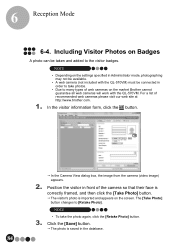
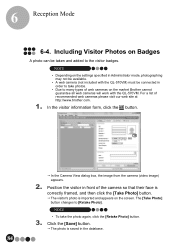
....
The visitor's photo is imported and appears on the market Brother cannot guarantee all web cameras will work with the QL-570VM) must be taken and added to [Retake Photo].
For a list of web cameras on the screen.
NOTE
• Depending on the settings specified in Administrator mode, photographing may not be available.
•...
Users Manual - English - Page 109


...Brother Customer Service at 1-877- The printed label contains streaks or poor quality characters, or the label is connected securely.
• Is the DK Label or DK Tape roll installed correctly?
9 Troubleshooting...QL-570 Label Printer
Problem
Solution
The Brother QL-570 Label printer does not print, or a printing error... Label or DK Tape roll is set properly by removing the DK
Label...
Users Manual - English - Page 110
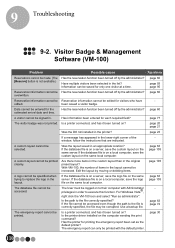
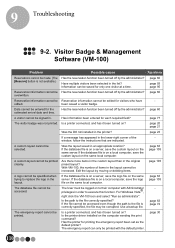
...set as administrator". Visitor Badge & Management Software (VM-100)
Problem...installed in the layout cannot be signed in the lower-right corner of items in the printer? window, follow the instructions.... Is the printer driver installed on the same server... path to replace the logo ...Troubleshooting
9-2.
Reservation information cannot be Reservation information cannot be accessed.
Users Manual - English - Page 111


... each personal computer and set the new database file location (page 39). Install the software on multiple ...Settings\All Users\
Application Data\Brother\VM-100.
Visitors will not be logged on to their information. The User must be able to execute this function. For Windows Vista®,
right click the VM-100 icon and select "Run as administrator".
Troubleshooting
9
Problem...
Users Manual - English - Page 115
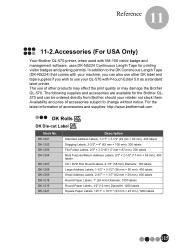
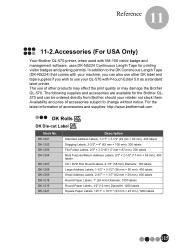
... printer, when used with your machine, you can be ordered directly from Brother should your QL-570 with P-touch Editor 5.0 as a standard label printer. Availability and price of accessories subject to use your retailer not stock them. DK-1201 DK... and tape supplies if you wish to change without notice. The use other products may effect the print quality or may damage the Brother QL-570.
Brother International andtrade; QL-570VM Reviews
Do you have an experience with the Brother International andtrade; QL-570VM that you would like to share?
Earn 750 points for your review!
We have not received any reviews for Brother International yet.
Earn 750 points for your review!
